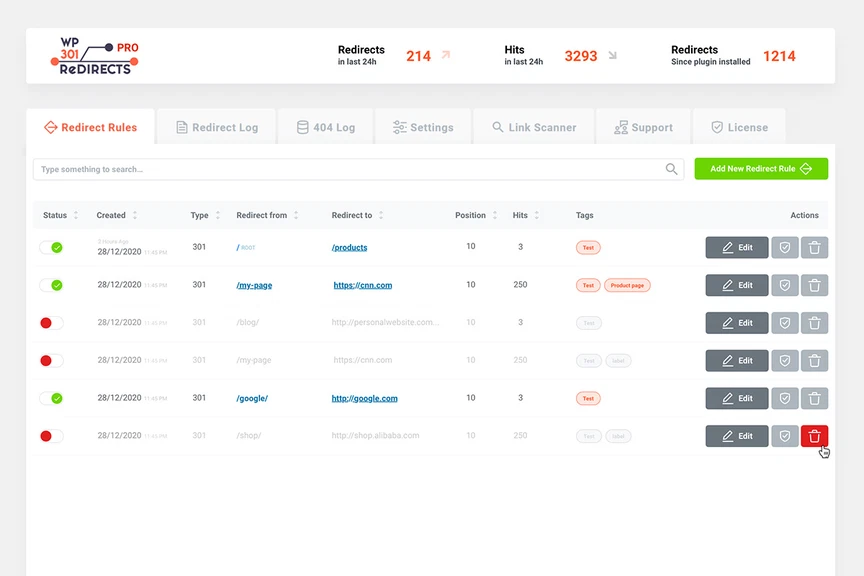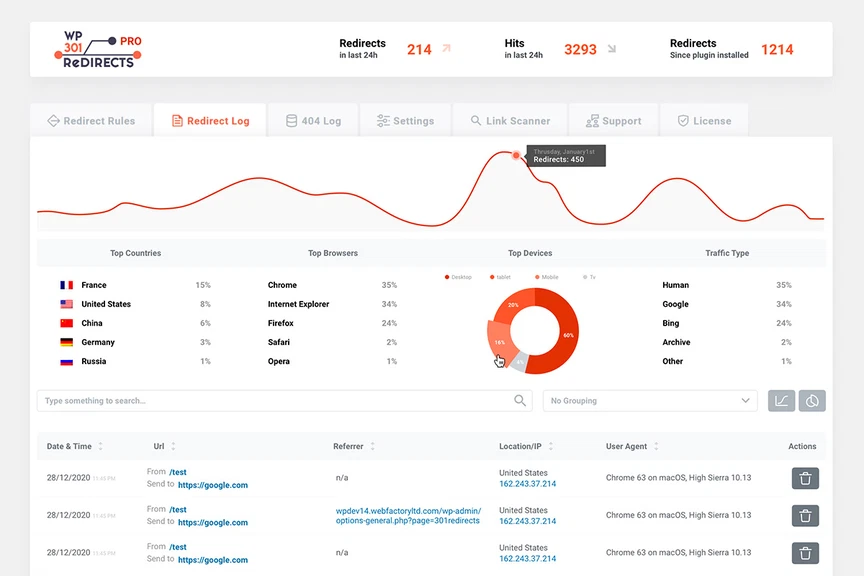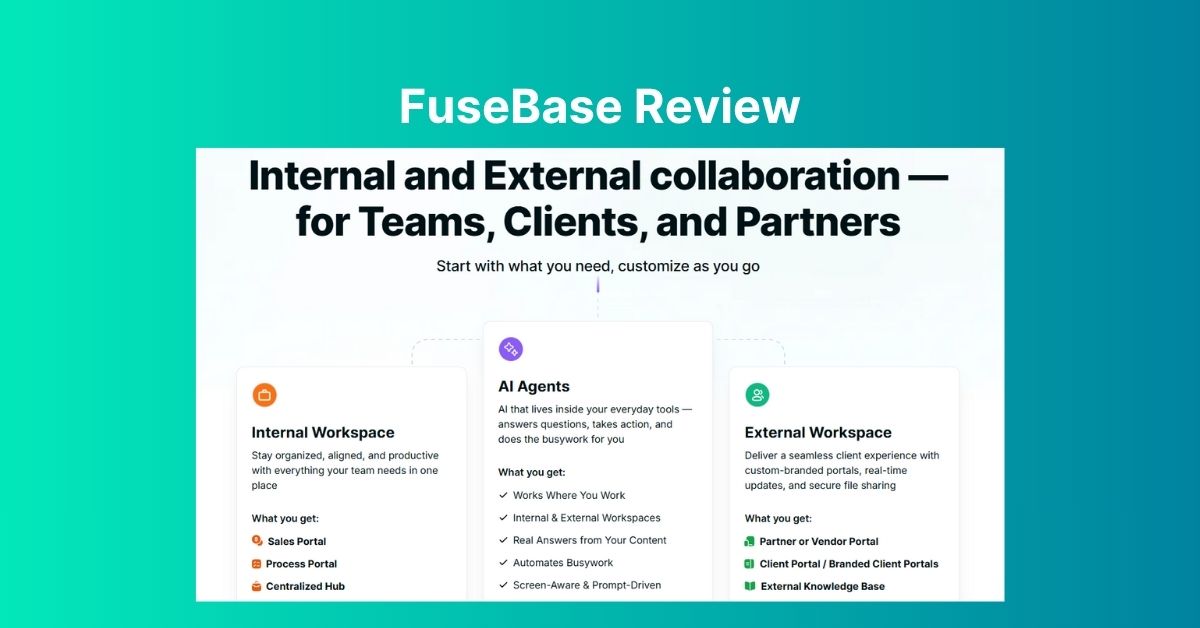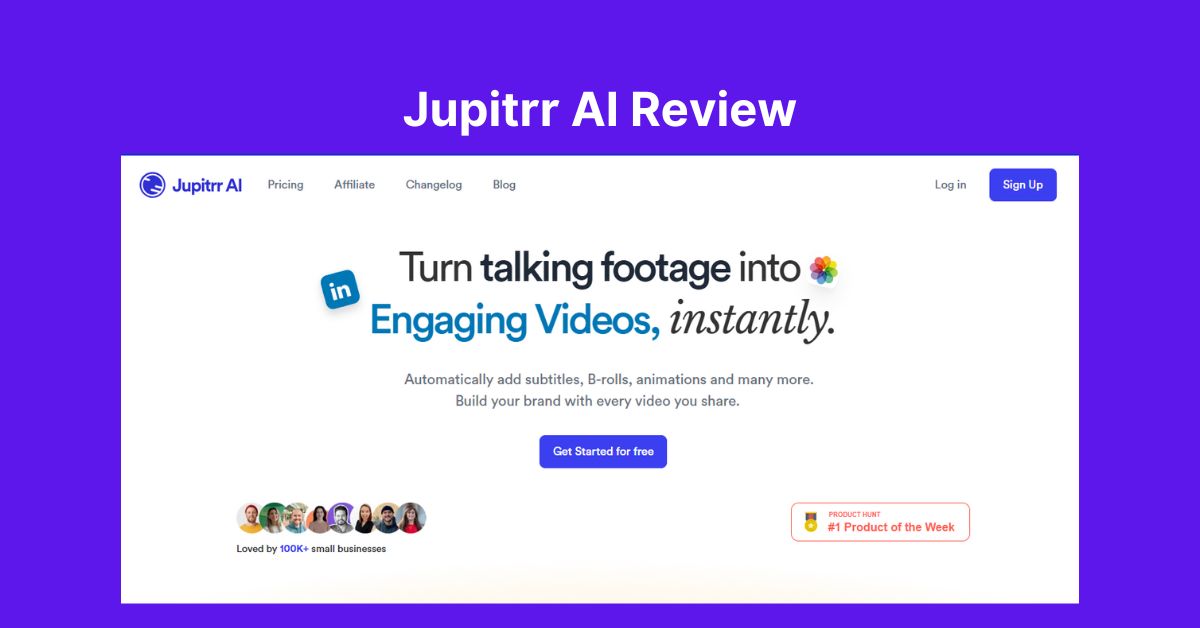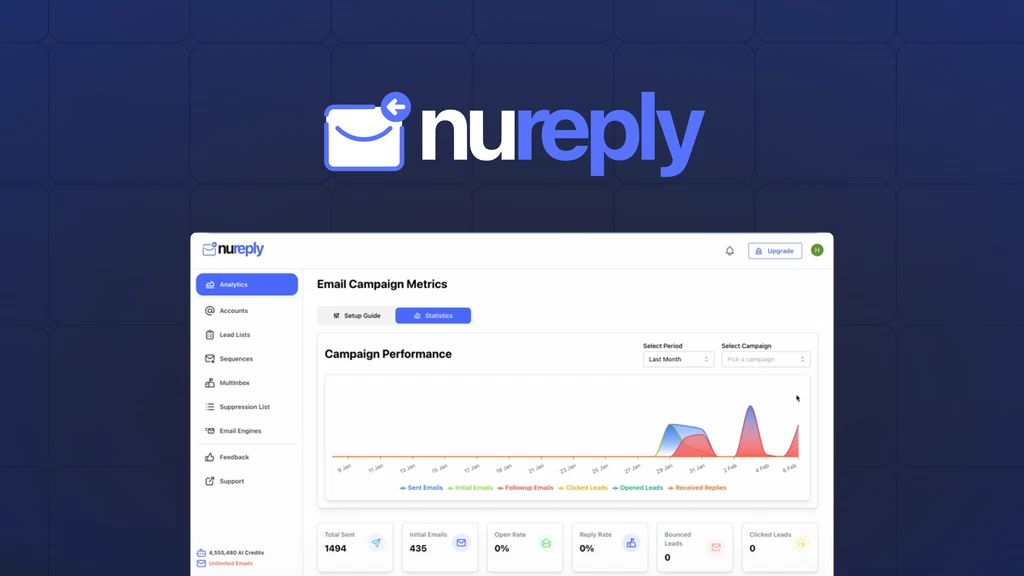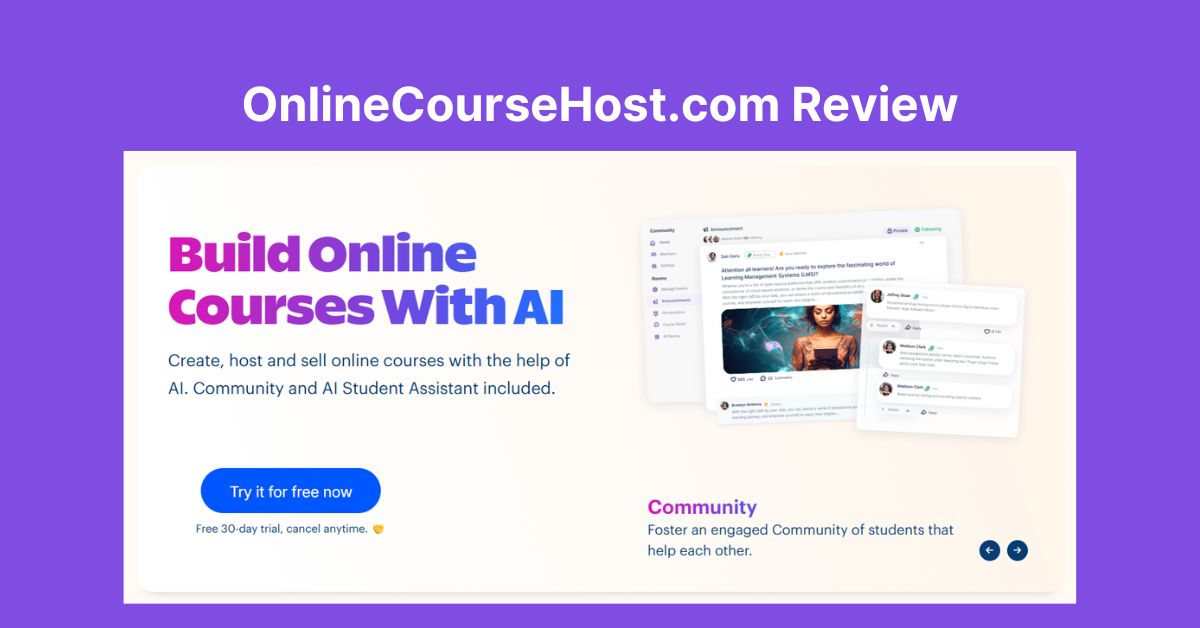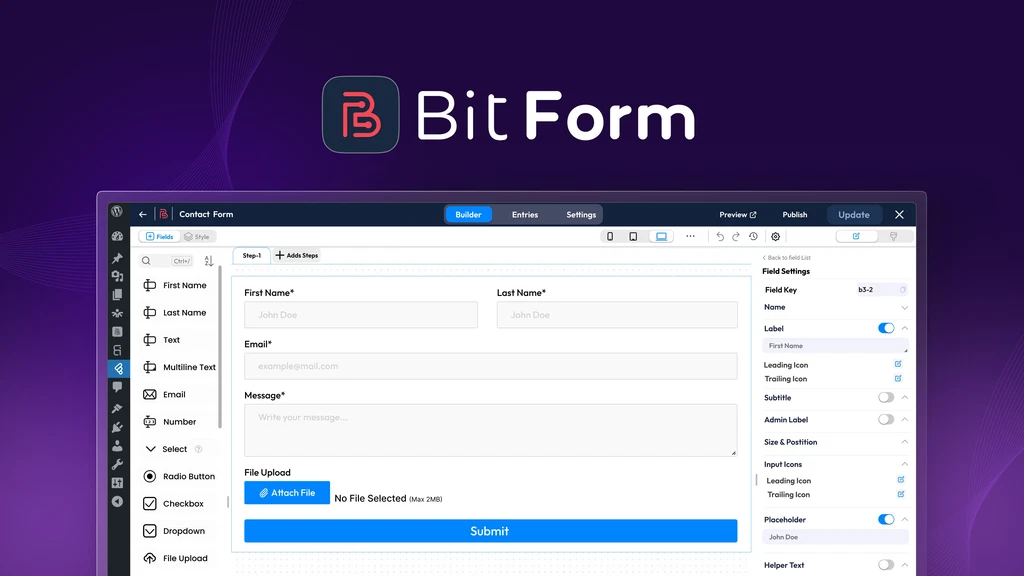Have you ever clicked a link and ended up on a “Page Not Found” error? That’s not just frustrating—it’s bad for your website’s SEO and reputation.
WP 301 Redirects is a powerful WordPress plugin designed to fix one of the most overlooked SEO problems: broken links, 404 errors, and messy redirects. Whether you run a blog, business site, or manage multiple client websites, this tool helps you recover lost traffic, improve user experience, and boost your site’s performance.
In this review, we’ll look at what makes WP 301 Redirects stand out, its key features, pricing (including a great lifetime deal on AppSumo), and how it compares to other similar tools.
Key Features
Here’s what makes WP 301 Redirects such a handy tool for WordPress users:
-
Instant Redirects for Broken URLs
Redirect users from outdated or broken links to the right page without needing coding skills. -
Smart 404 Error Handling
Instead of showing a 404 error page, the plugin finds and redirects users to the most relevant page on your site. -
Scan Outgoing Links
It checks every external link on your site to make sure you’re not linking to broken or harmful websites. -
Ignore Bad Bots Automatically
The plugin knows how to spot fake or harmful bots and stops them from triggering redirects, saving your resources. -
Visual Traffic Reports
Built-in charts and logs show where your traffic is coming from and where it’s going. No need for extra tools like Google Analytics. -
Rebranding for Agencies
Rebrand the plugin with your own logo and name if you’re working with clients. Great for agencies looking to offer SEO services. -
Central Dashboard for Multiple Sites
Manage all your sites, licenses, and logs from one easy-to-use dashboard. -
Lightweight & Fast
Doesn’t slow down your site. It only runs when needed and doesn’t load extra files on your front end. -
Risk-Free Refund
If you don’t love it, get a full refund within 7 days—no questions asked.
Top Highlighted Feature: Intelligent 404 Redirection
The most impressive feature is how it automatically redirects 404 traffic. If someone visits a page that doesn’t exist anymore, WP 301 Redirects tries to guess what they were looking for and sends them there instead.
This means:
-
Fewer lost visitors.
-
Better user experience.
-
More traffic recovered instantly.
Many plugins just show a “Page Not Found” message. WP 301 Redirects fixes the problem in real-time.
Integrations
WP 301 Redirects is designed to work with any WordPress theme and plugin. It doesn’t conflict with your existing setup and doesn’t require any special configuration.
Pros and Cons
Here’s a quick breakdown of what’s great—and what could be improved.
Pros:
-
Super easy to use—set up in under a minute.
-
Works with any WordPress theme or plugin.
-
Doesn’t slow down your site.
-
Smart 404 redirection.
-
Detailed logs and charts.
-
Great for freelancers, bloggers, and agencies.
-
Rebranding and white-label features included.
Cons:
-
Doesn’t support multi-language redirects (yet).
-
The link scan feature has limits based on your plan.
-
No built-in analytics integrations (only basic logs and charts).
Bottom Line:
The pros clearly outweigh the cons, especially if you’re looking for a simple, effective way to manage redirects and recover traffic.
WP 301 Redirects Pricing
Regular Lifetime Pricing (One-time payment)
-
Personal Plan:
$49 – for 1 site
Includes 30 site scans and all features. -
Team Plan:
$59 – for 5 sites
Includes 70 site scans and everything in Personal + white-label options. -
Agency Plan:
$99 – for 100 sites
Includes 200 site scans, full rebranding, branded PDF reports, and priority support.
You can also choose a monthly plan at $5.99/month, but the lifetime deal gives far better value.
AppSumo Lifetime Deal 2025
AppSumo offers exclusive lifetime access to WP 301 Redirects at a discounted one-time price. This is ideal for:
-
Solopreneurs manage a single website.
-
Small teams juggling multiple WordPress installs.
-
Agencies serving multiple clients.
👉 Grab the WP 301 Redirects Lifetime Deal on AppSumo here
Why it’s a great deal:
-
No recurring fees.
-
Get updates and support for life.
-
Easy return on investment by saving lost traffic.
WP 301 Redirects vs Other Tools
How does it compare with other redirection tools? Here’s a clear breakdown:
-
Redirection Plugin
-
Free but lacks smart 404 handling.
-
More manual setup is required.
-
No outgoing link scanner.
-
-
Rank Math SEO
-
Includes a redirect module but is part of a larger suite.
-
It might be overwhelming for users who only want redirects.
-
No outgoing link scanning.
-
-
Yoast SEO Premium
-
Has redirect features but limited control.
-
No smart 404 redirection.
-
Requires yearly payments.
-
Why WP 301 Redirects wins:
-
Focuses only on redirects and 404 errors.
-
Lightweight, fast, and simple.
-
Better for traffic recovery and broken link control.
Best Alternatives
Here are a few honest alternatives if you’re looking for different features:
-
Redirection (Free Plugin)
Good for basic needs, but lacks automation and outgoing link scanning. -
Rank Math SEO
Great all-in-one SEO plugin. Use it if you want a full SEO suite, not just redirects. -
Pretty Links
Best for affiliate marketers who want to shorten and cloak links. But no 404 handling or smart redirection.
Still, if your main concern is fixing redirection problems and 404 errors, WP 301 Redirects is much better focused and easier to manage.
Final Verdict
WP 301 Redirects is a must-have plugin for any WordPress user who wants to:
-
Recover lost traffic,
-
Fix broken links and outdated URLs,
-
Manage redirections without stress.
It does all of this without bloating your site or overwhelming you with unnecessary settings.
If you run an agency or manage multiple sites, its rebranding and dashboard features are perfect. And for single-site owners, the personal plan or AppSumo deal offers unbeatable long-term value.
Don’t miss out. Get the WP 301 Redirects Lifetime Deal today on AppSumo and take control of your SEO health:
Click here for the AppSumo Lifetime Deal
FAQs
1. What does WP 301 Redirects actually do?
It fixes broken URLs and 404 errors by automatically redirecting users to working pages. It also scans and checks your outbound links for issues.
2. Can I use it with any theme or plugin?
Yes, WP 301 Redirects is compatible with all WordPress themes and plugins. It won’t interfere with your current setup.
3. Will it slow down my site?
No. It’s built to be lightweight and efficient. It only activates when needed and doesn’t load extra files.
4. Can agencies use it for client websites?
Absolutely! The Agency and Team plans include white-label options, branding, and client reporting features.
5. What happens to bots or bad traffic?
WP 301 Redirects filters out bad bots and sends them to a standard 404 page instead of wasting resources on redirection.
Want to read more reviews of AI and marketing tools?
Check out our Product Reviews section for honest insights and expert picks.