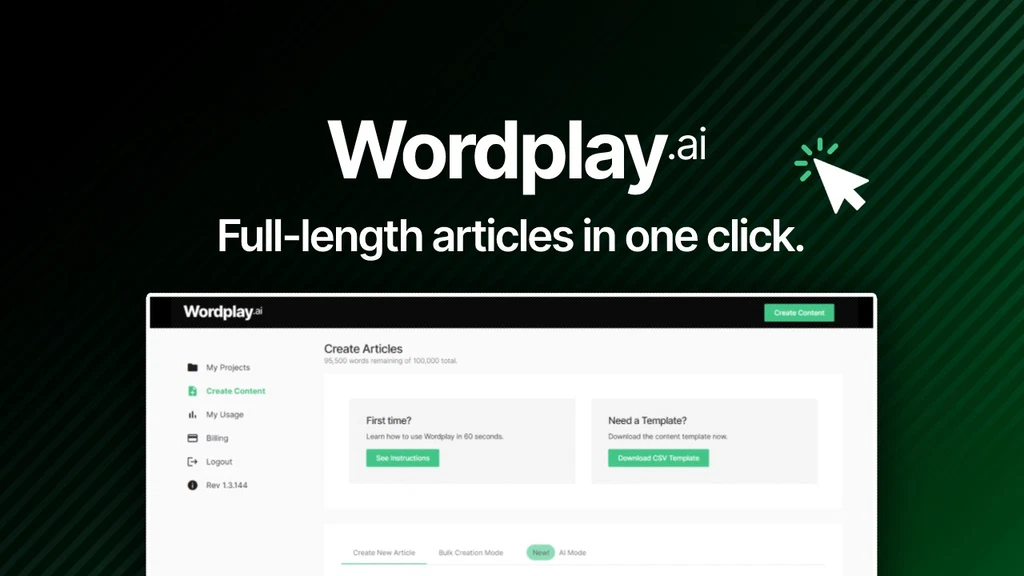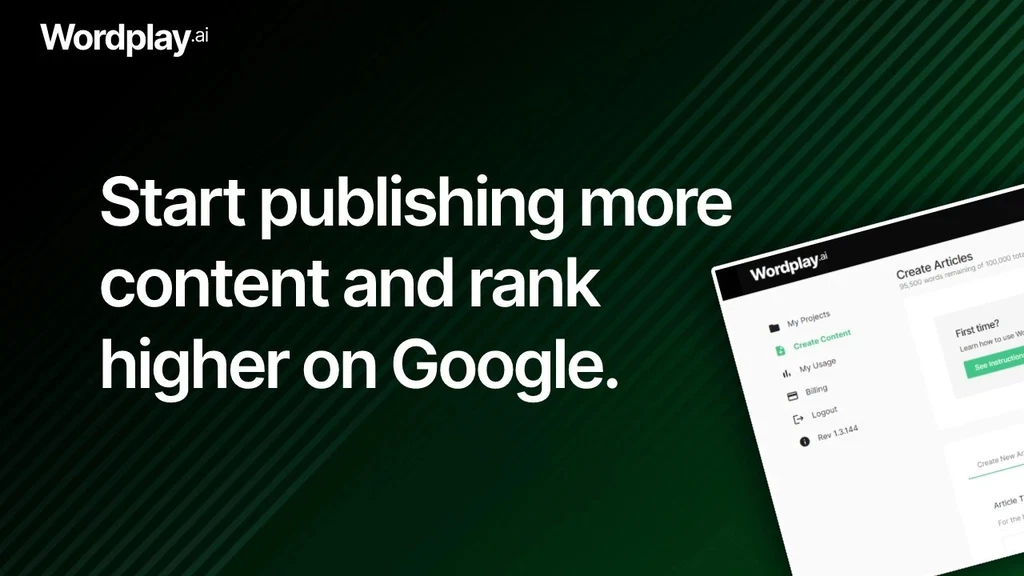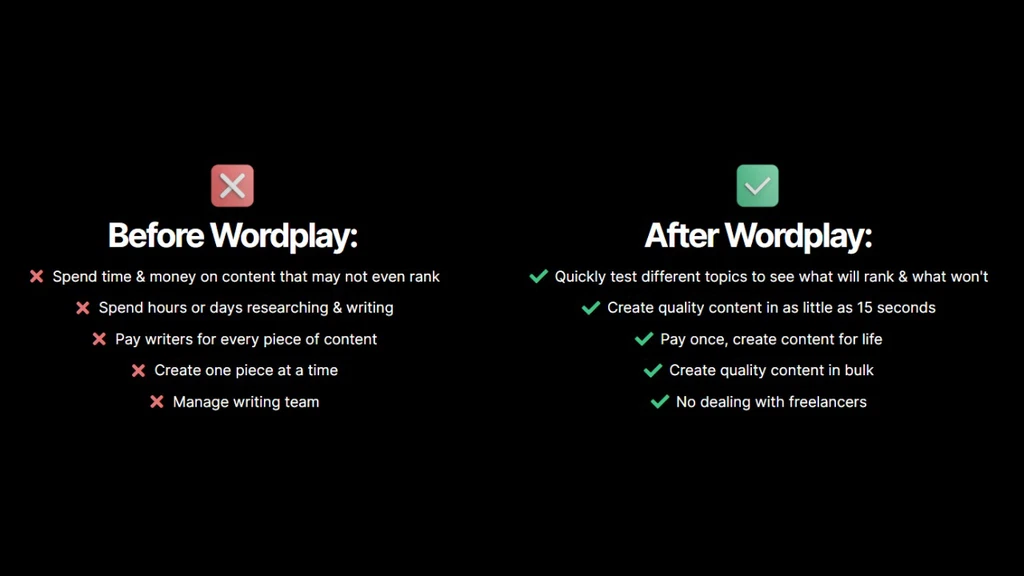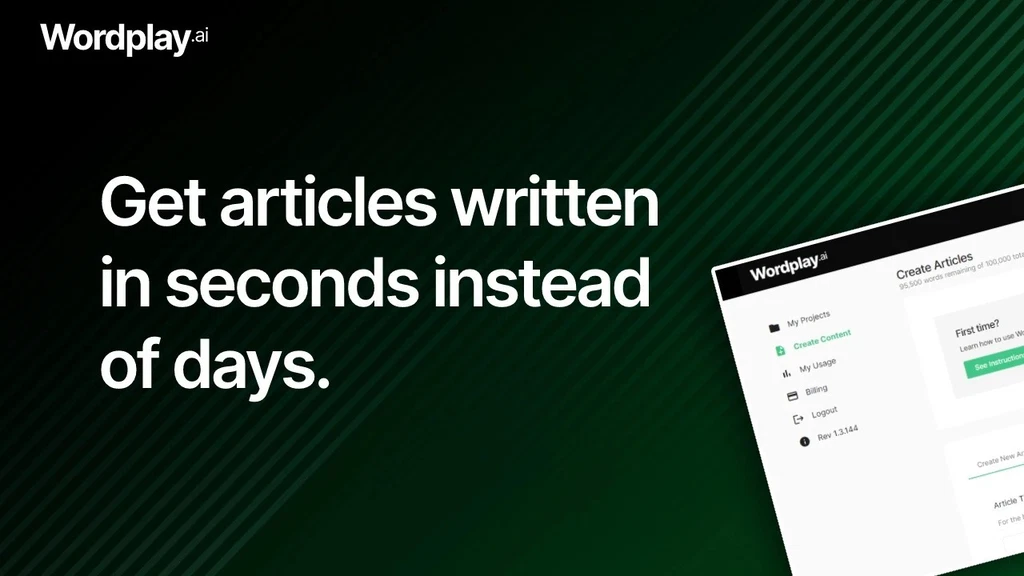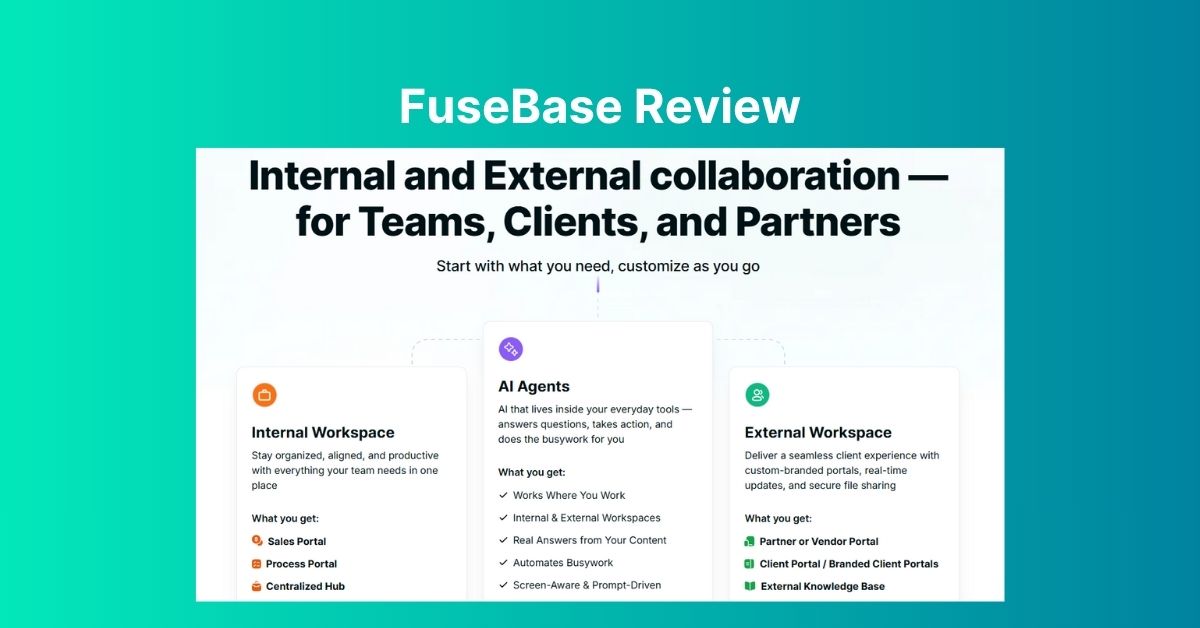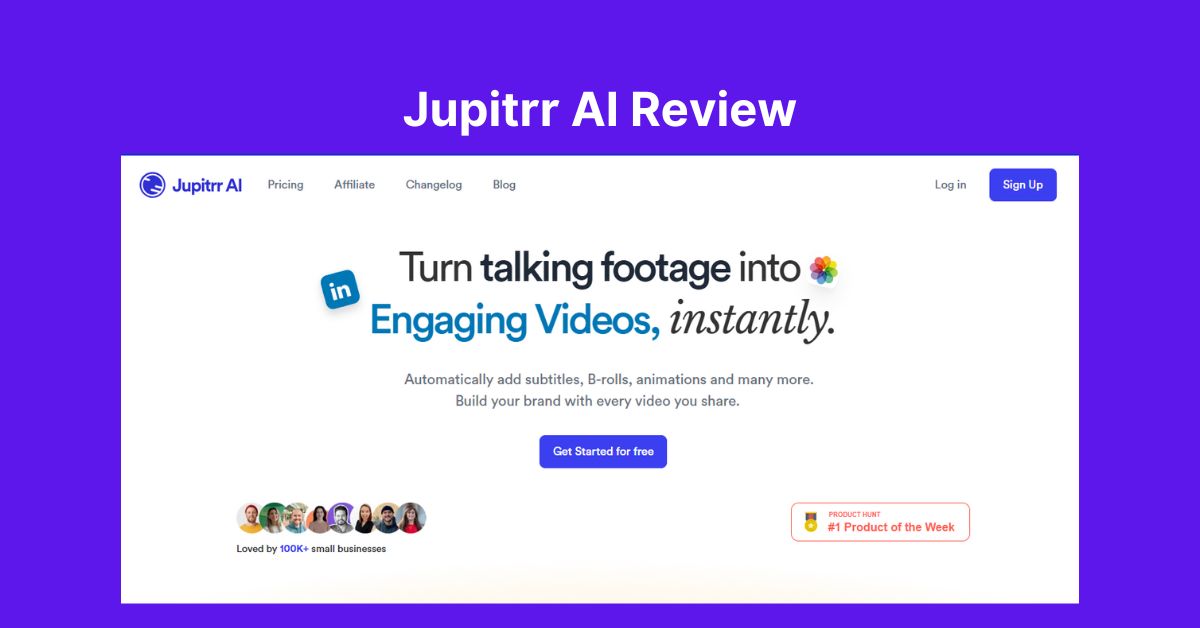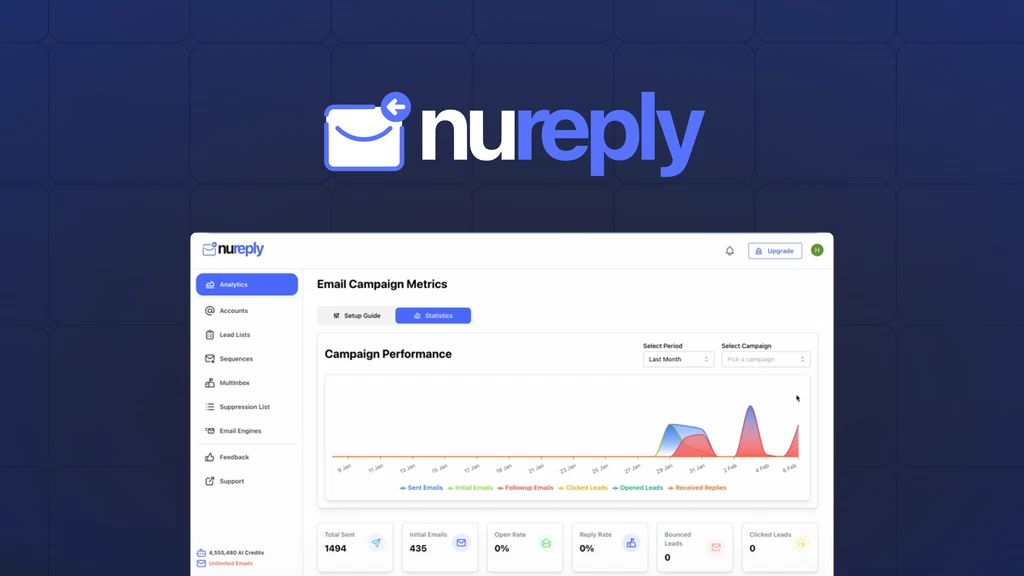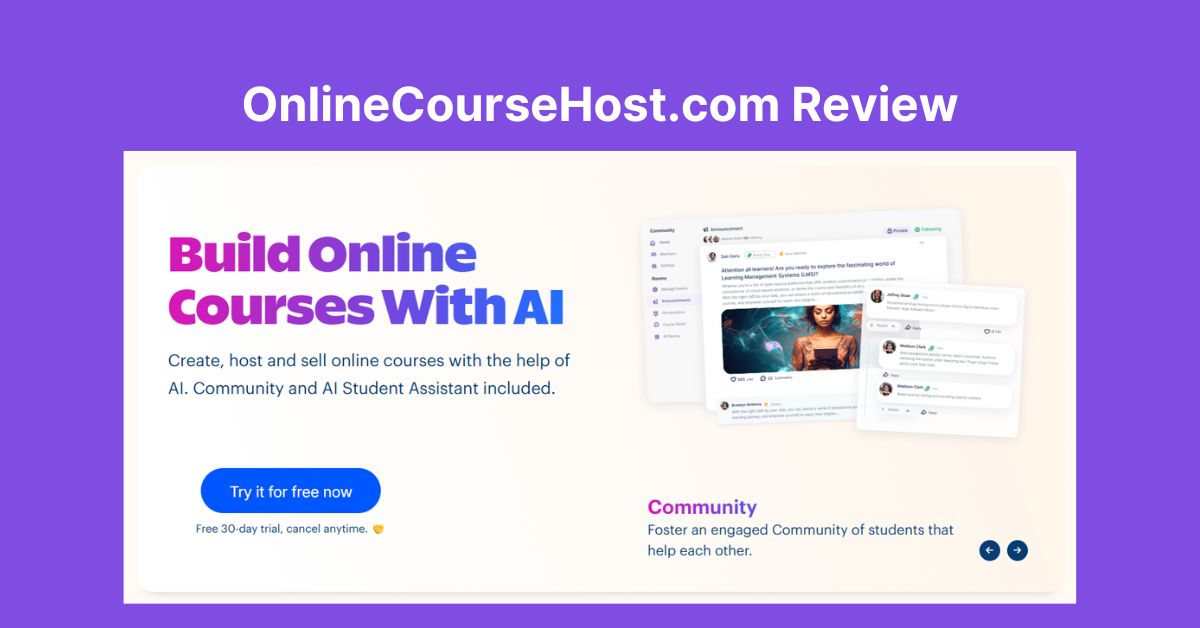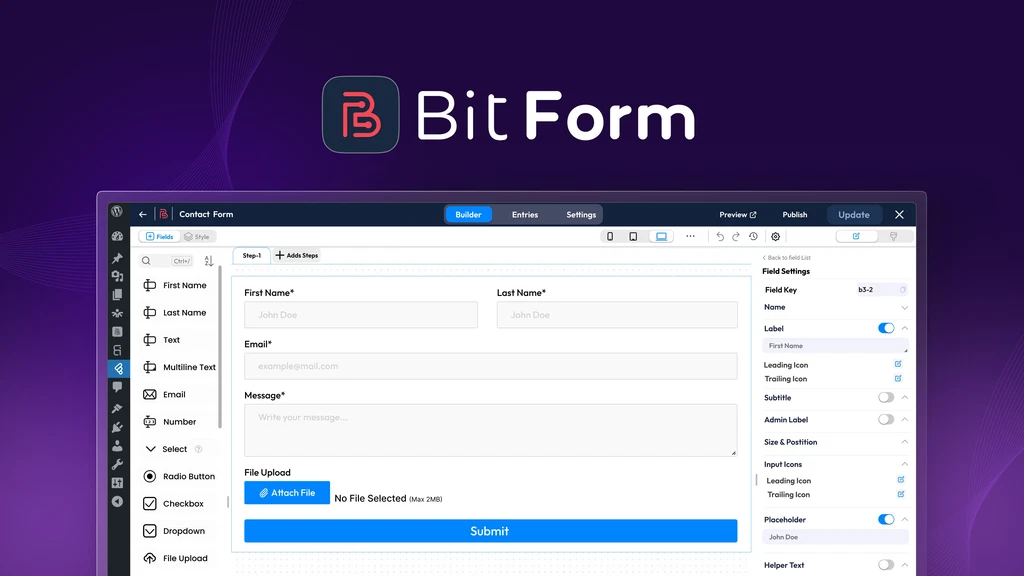If you’re looking for a fast and easy way to create long blog posts or articles, WordPlay might be just what you need. WordPlay is an AI-powered writing tool that helps you generate SEO-friendly content quickly. It’s designed for bloggers, marketers, and small businesses who want to save time without losing quality.
Creating content can take hours or even days, but WordPlay claims it can produce a 2,000+ word draft in just 15 seconds. That sounds impressive, but how well does it actually work? In this review, we’ll look at its features, pros and cons, pricing, and how it compares to other tools on the market.
Key Features of WordPlay
WordPlay offers several features that make it stand out from other AI writing tools:
-
Fast Long-Form Content Creation
WordPlay can generate a full draft of over 2,000 words from a single keyword in about 15 seconds. This helps you produce articles much faster than writing manually or using other AI tools that only create short sections at a time. -
SEO-Focused Writing
The tool builds content with Google’s ranking factors in mind. It helps make your articles accurate, on-topic, and useful for readers. WordPlay also offers FAQ sections that can increase your chances of appearing in Google’s featured snippets or “People Also Ask” boxes. -
Subheading Customization
You can add your own subheadings to guide the AI, giving you more control over the structure and flow of your article. -
WordPress Plugin Integration
WordPlay connects directly with WordPress, so you can import your AI-generated content into your website editor without extra copy-pasting. This saves time and simplifies the publishing process. -
Bulk Content Creation
The tool lets you create multiple articles quickly, making it a good choice for content agencies or businesses needing lots of blog posts. -
High Word Limit
Depending on your plan, you can generate between 7,500 and 22,500 words per month, covering all your content needs.
Top Service Highlight
Among all its features, the fast long-form content creation stands out as the best. Unlike many AI writers that only produce small snippets, WordPlay quickly drafts complete articles with SEO in mind. This saves a lot of time for content creators who want to focus more on strategy and less on writing every word.
Integrations
WordPlay currently integrates with:
-
WordPress (via plugin) for easy publishing
-
Chrome extensions and Google tools for seamless workflow
These integrations help make content creation and management more efficient.
Pros and Cons
Here’s a simple list of what’s good and what could improve with WordPlay:
Pros:
-
Quickly generates long, SEO-optimized articles
-
FAQ feature helps with Google snippets and SEO
-
Easy WordPress plugin for direct content import
-
Lifetime deal option offers great value
-
Good for bloggers, marketers, and small businesses
-
Saves hours of manual writing and editing
Cons:
-
May require some editing to match your tone perfectly
-
AI sometimes repeats ideas or needs slight adjustments
-
Limited integrations outside WordPress for now
-
Not suitable for highly creative or non-SEO content writing
Overall, the pros clearly outweigh the cons if you want a tool focused on fast, SEO-friendly content.
Pricing of WordPlay
Here’s a quick look at the pricing options available:
-
Regular Pricing
WordPlay normally costs between $497 and $1,491, depending on the plan and word limits. -
AppSumo Lifetime Deal
Currently, you can get lifetime access to WordPlay on AppSumo starting at just $99 for one code. You can stack up to three codes for higher monthly word limits. This deal is a huge bargain compared to regular monthly subscriptions on other platforms.
The lifetime deal means you pay once and get all future updates with no extra fees. It’s an excellent option for freelancers, agencies, and small businesses looking to invest in content creation tools without ongoing costs.
Check out the WordPlay Lifetime Deal on AppSumo here
Comparisons
Let’s compare WordPlay to other popular AI writing tools:
-
WordPlay vs. Jasper
Jasper offers many writing styles and templates, but usually needs multiple steps for long articles. WordPlay generates a nearly finished long draft in one click. Jasper uses subscriptions, while WordPlay offers a one-time lifetime payment. -
WordPlay vs. Copy.ai
Copy.ai is great for short marketing copy, but not focused on long-form SEO content. WordPlay specializes in fast, long articles ready to rank on Google. -
WordPlay vs. Writesonic
Writesonic covers both short and long content, but often requires more editing for SEO. WordPlay’s content is more optimized out of the box. -
WordPlay vs. Rytr
Rytr is budget-friendly but limited in word count and SEO features. WordPlay offers higher limits and SEO tools like FAQs and subheadings.
WordPlay stands out for anyone who needs fast, long-form, SEO-optimized content with easy publishing.
Best Alternatives
If WordPlay isn’t the perfect fit, here are three alternatives to consider:
-
Jasper AI – Best for creative control and varied writing styles. Good if you want a tool that handles both short and long content with flexible tone settings.
-
Copy.ai – Great for marketing copy, social media posts, and product descriptions. Simpler but less suited for blog-length articles.
-
Writesonic – Offers many templates and covers multiple content types. Balanced choice but less SEO-focused than WordPlay.
If your priority is speed and SEO in long articles, WordPlay remains the top pick.
Final Verdict
WordPlay is an excellent tool for anyone who wants to create long, SEO-friendly content quickly and affordably. Its ability to produce full drafts in seconds, combined with SEO features and WordPress integration, makes it very useful for bloggers, agencies, and small businesses.
The AppSumo lifetime deal adds great value by removing subscription costs. If you want to save time on writing without compromising on SEO, WordPlay is worth trying.
Get WordPlay’s AppSumo Lifetime Deal here and start speeding up your content creation.
FAQs
1. What is WordPlay best used for?
WordPlay is ideal for bloggers and marketers who need fast, SEO-friendly long articles.
2. How fast can WordPlay create content?
It can generate a 2,000+ word draft in about 15 seconds.
3. Does WordPlay work with WordPress?
Yes, it has a plugin to import content directly into WordPress.
4. Can WordPlay help improve SEO?
Yes, it includes SEO-friendly features like FAQs to boost Google rankings.
5. Is there a refund policy?
Yes, the AppSumo deal includes a 60-day money-back guarantee.
Want more AI tool reviews? Visit our Product Reviews page for in-depth guides and recommendations.