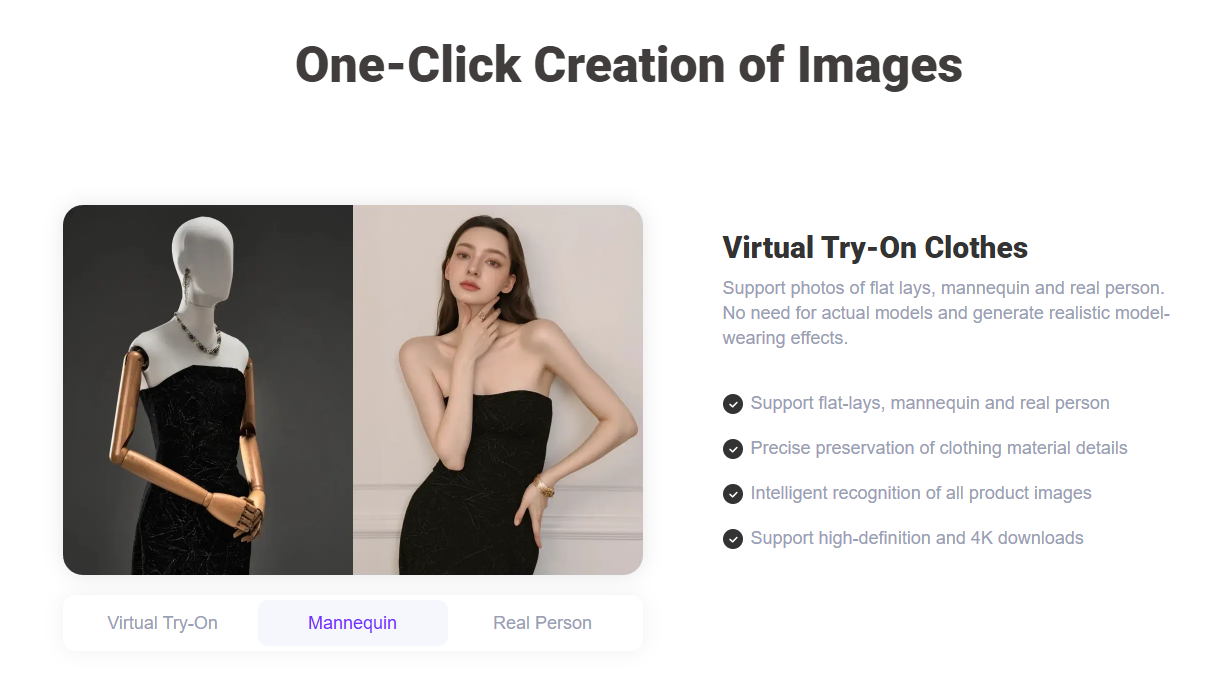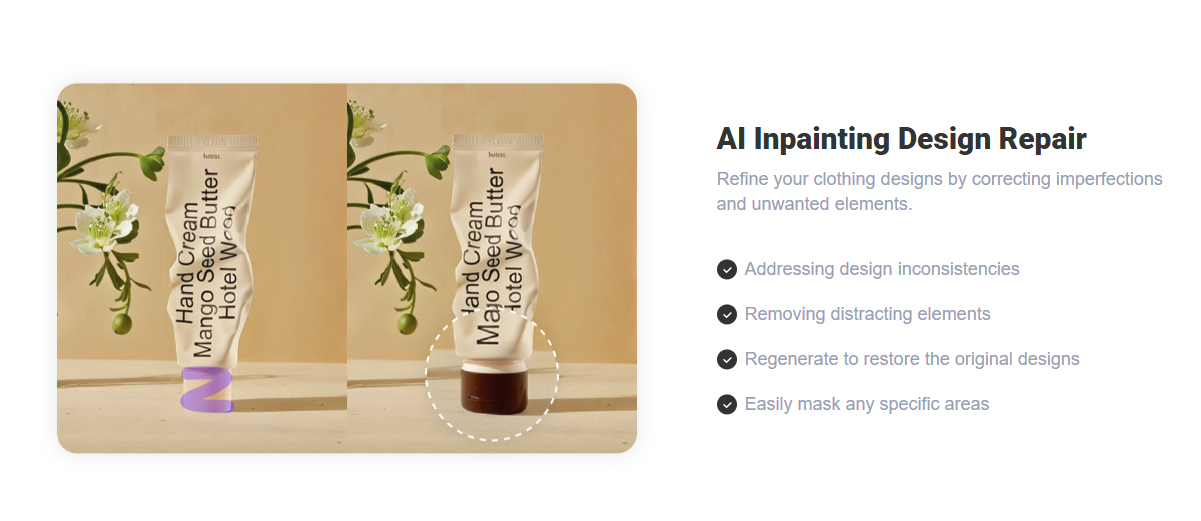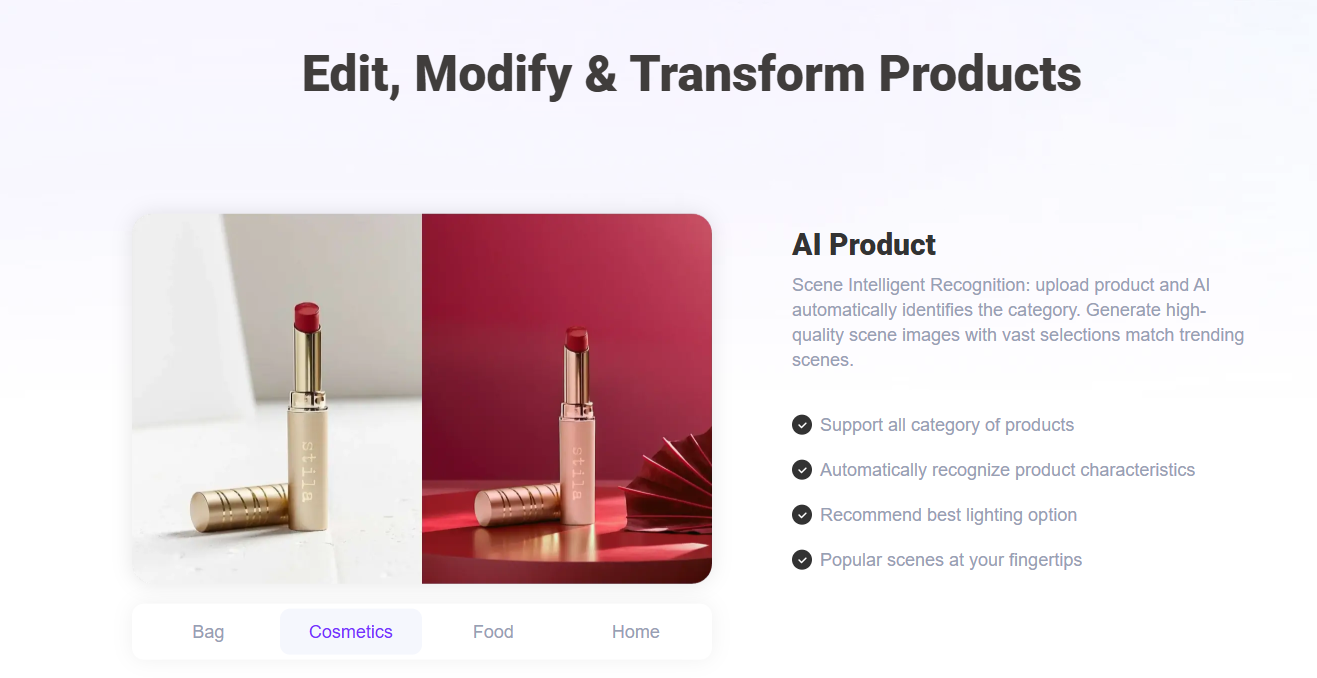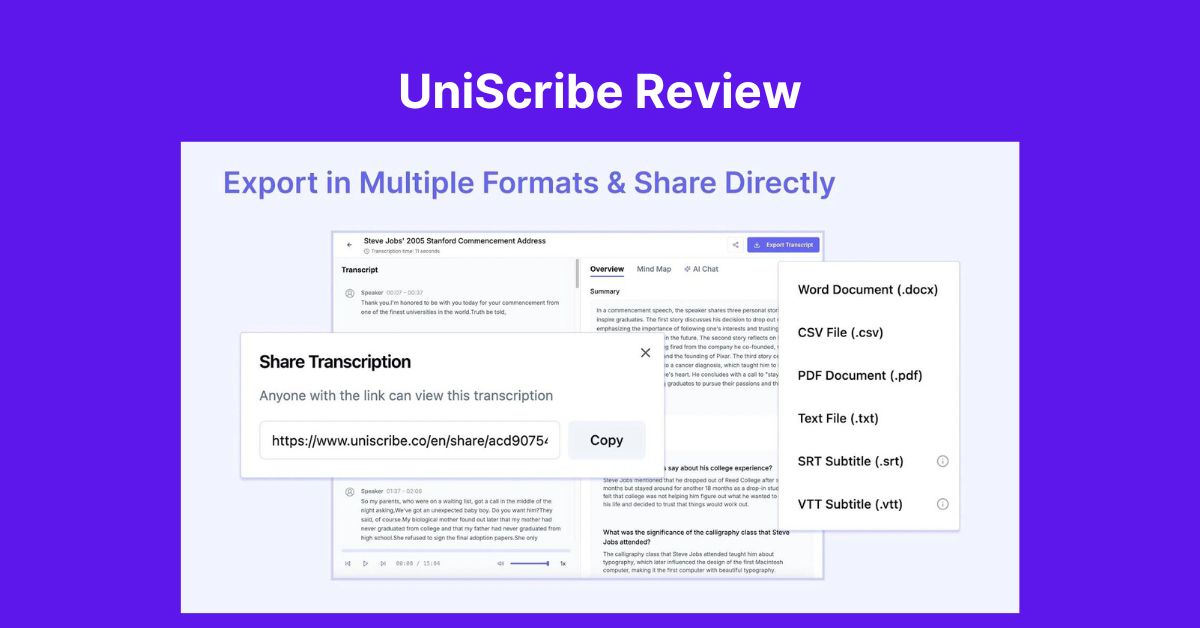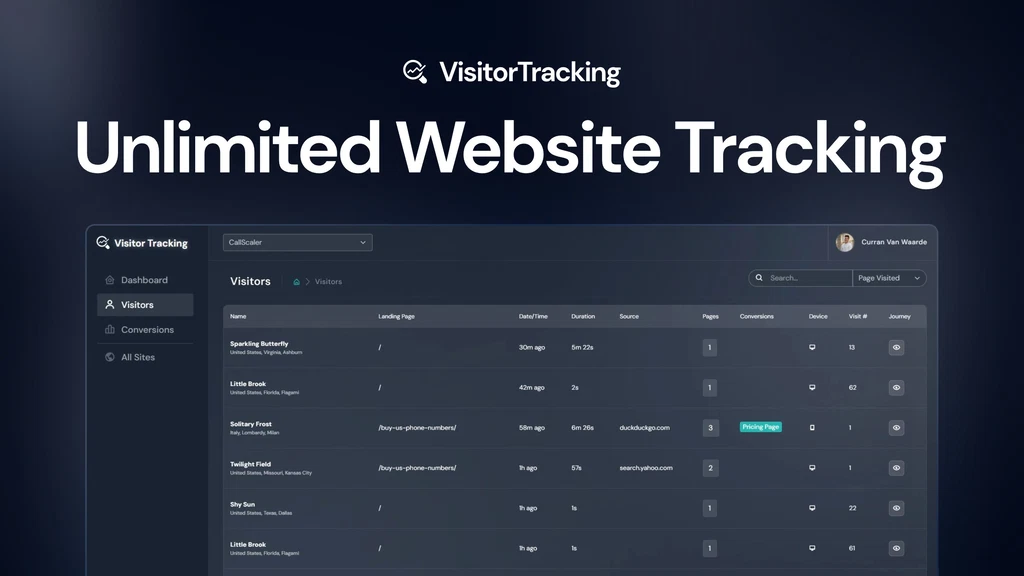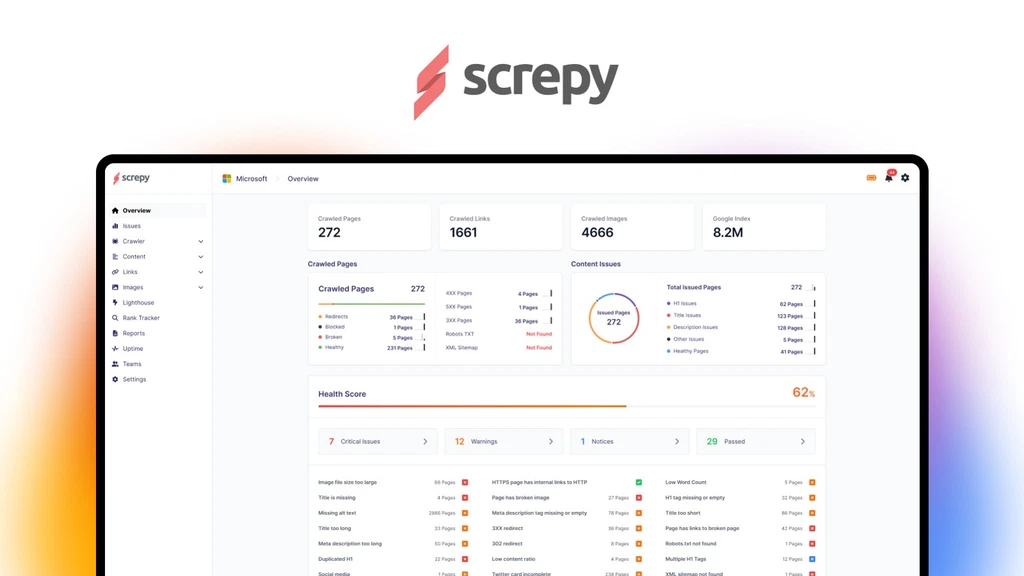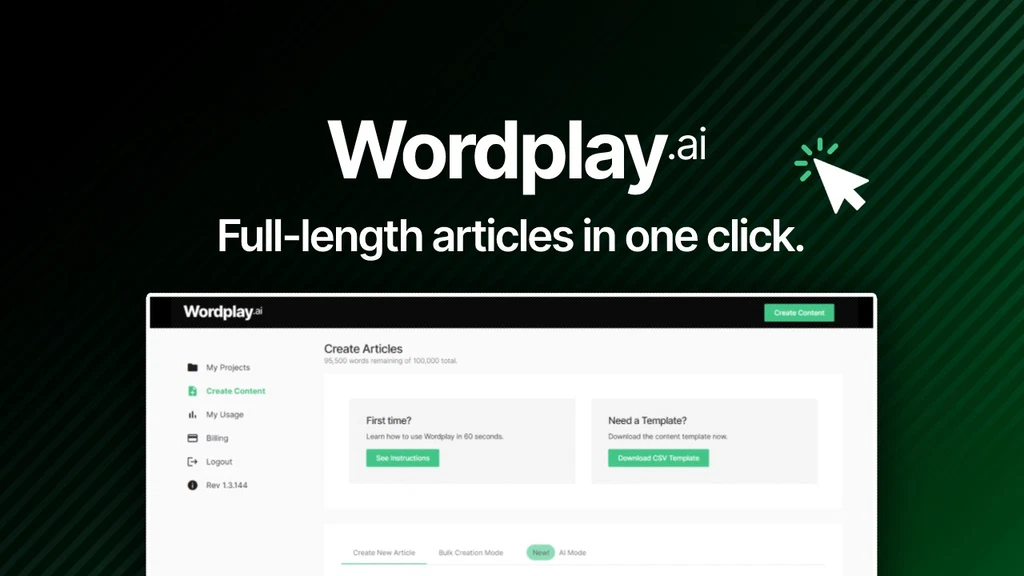Want to sell more online but struggling with product photos? You’re not alone. Photos can make or break a sale, and hiring photographers or models is expensive and time-consuming.
This WeShop AI Review will show how this powerful AI tool helps online sellers create high-quality product images in minutes, without breaking the bank.
Let’s explore what WeShop AI does, how it works, and whether it’s right for you in 2025.
What Is WeShop AI?
WeShop AI is an AI-powered tool that helps e-commerce businesses create product photos using virtual models and realistic scenes. With just one photo of your product, the tool can place it in different settings and even on lifelike AI-generated models.
Over 500,000 users around the world use WeShop AI to boost their product presentation across platforms like Amazon, Etsy, Shopify, Lazada, Shopee, and eBay.
If you want professional-looking visuals without hiring photographers, designers, or models, this tool might be exactly what you need.
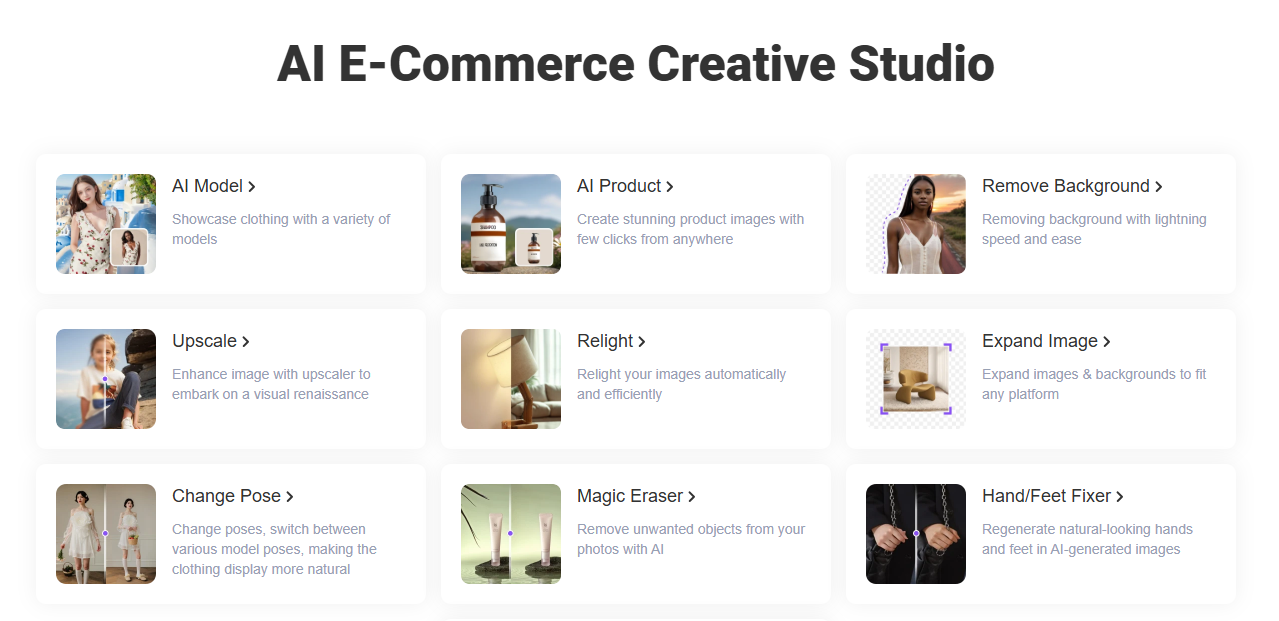
Key Features of WeShop AI
Here’s a quick look at what makes WeShop AI stand out:
-
AI Human Models
Choose from over 200 virtual models of different ages, ethnicities, and genders. Use them to display clothing and accessories consistently across your store. -
Virtual Try-On for Clothing
No real model needed. Simply upload a clothing image—flat lay, mannequin, or worn—and the tool applies it to a model naturally. -
Realistic Backgrounds
Add your product to indoor or outdoor scenes. Choose from more than 200 backdrop templates to make your product look like it was shot in a real studio or location. -
Image Enhancer
Instantly sharpen and upscale images to 4K resolution without losing details—great for zoom-ins and product clarity. -
AI Video Generator
Turn static photos into short video clips. The model moves naturally, helping your product stand out on social media and ads. -
Fast Background Remover
Remove or change the background of any image within seconds using AI. -
Model Pose & Outfit Changes
Adjust poses and try different clothing styles with just a few clicks. -
Design Fix Tool
If something looks off in your design or photo, use this feature to correct small flaws or remove unwanted elements. -
Product Smart Scene Matching
Upload any product—food, cosmetics, clothing, or home goods—and the tool picks the best background, lighting, and setup automatically. -
Image Resizer & Expander
Automatically resize or expand images to fit platforms like Instagram, Pinterest, YouTube, and more.
Top Feature Highlight: Virtual Try-On + AI Models
One of the most impressive features of WeShop AI is how it lets you showcase clothing on lifelike models without hiring anyone.
Using your existing product photo, you can:
-
Try it on different virtual models
-
Pick poses and settings that match your brand
-
Quickly create content for ads, product pages, or social media
It’s perfect for clothing stores, fashion brands, and online sellers who want high-quality visuals without high costs.
Simple Integrations
While WeShop AI doesn’t offer deep third-party software integrations, it works smoothly with:
-
Adobe Creative Suite
-
E-commerce platforms like Shopify and Amazon
-
Mobile apps for iOS and Android
You can export your designs in common formats and upload them directly to your store or social media pages.
Pros and Cons
Let’s break down what works—and what doesn’t—with this tool.
Pros
-
Saves money by removing the need for real models and studios
-
Works quickly—create images in just minutes
-
Includes over 200 AI models from around the world
-
Supports many product types (fashion, food, cosmetics, etc.)
-
Easy to use with mobile and desktop
-
High-resolution and professional-looking results
-
Frequent updates with new features
Cons
-
Some features need time to learn, especially for beginners
-
The free plan has limits (low resolution and slower processing)
-
More advanced edits use credits, which can run out fast
Bottom Line: Despite some limitations, WeShop AI’s strengths make it a powerful tool for sellers looking to improve visuals and save time.
WeShop AI Pricing in 2025
WeShop AI offers flexible plans depending on your needs.
Standard Pricing
-
Free Plan
-
512px image previews
-
Limited features, good for testing
-
-
Monthly Plan – $12.99/month
-
3,000 points/month
-
High-speed image generation
-
Full access to editing tools
-
-
Annual Plans
-
$58 for 15,000 points/year
-
$118 for 36,000 points/year
-
$488 for 160,000 points/year
-
-
Enterprise Plan
-
Starts at $50,000/year for companies
-
Includes private workspaces, APIs, and dedicated support
-
AppSumo Lifetime Deal
If you want the best deal, the WeShop AI AppSumo Lifetime Deal is unbeatable:
-
Tier 1: $59 one-time
-
Full access to essential features
-
No monthly fees
-
60-day refund guarantee
-
-
Higher tiers offer more image credits and features.
👉 Try it now through AppSumo:
WeShop AI Lifetime Deal
This deal is perfect for small business owners, freelancers, and creators who want long-term value without recurring costs.
WeShop AI vs. Competitors
Let’s compare WeShop AI with a few other tools you might consider.
WeShop AI vs. Canva
-
Canva is great for designing posts, but doesn’t offer realistic model images or AI video generation.
-
WeShop AI focuses on e-commerce visuals, especially fashion and product photos.
WeShop AI vs. Photoshop
-
Photoshop gives you full control but takes time and skill.
-
WeShop AI is fast and easy, even for non-designers.
WeShop AI vs. Placeit
-
Placeit has pre-made templates but feels less original.
-
WeShop AI creates custom model shots and scenes on demand.
In summary, WeShop AI is a more targeted, modern tool for creating product visuals quickly and effectively.
Top 3 Alternatives to WeShop AI
1. ZMO.AI
-
Good for clothing-focused visuals
-
Lacks advanced video and scene options
2. Fotor AI
-
Offers many AI image tools
-
Doesn’t specialize in product marketing visuals
3. Pixelcut
-
Great for mobile editing and quick backgrounds
-
Not as realistic or flexible as WeShop AI
If your focus is selling products online, especially fashion or lifestyle goods, WeShop AI gives you more of what you need in one place.
Is WeShop AI Worth It in 2025?
This WeShop AI review shows that the tool is ideal for e-commerce sellers who want fast, affordable, and high-quality visuals.
Instead of spending money on photo shoots, you can:
-
Try different models
-
Switch scenes and backgrounds
-
Sharpen and resize images for any platform
-
Create animated video clips to boost product appeal
And with the AppSumo Lifetime Deal, you get everything you need without monthly bills.
👉 Ready to upgrade your product photos?
Get your WeShop AI Lifetime Access now on AppSumo and start creating better visuals today.
FAQs
1. What is WeShop AI used for?
It’s an AI image studio for e-commerce sellers. You can create model images, backgrounds, and product videos without real photography.
2. Can I use WeShop AI for fashion products?
Yes! Fashion and apparel are its main strengths. You can show clothes on different virtual models in realistic settings.
3. Does it support video?
Yes. You can turn your photos into short videos with moving models to use on TikTok, Instagram, and ads.
4. Is WeShop AI beginner-friendly?
It’s fairly easy to use, especially with basic tasks like background removal and model generation. A little practice helps.
5. Can I try WeShop AI for free?
Yes. The free plan gives you a preview of features. But for the best quality, paid plans or the lifetime deal are recommended.
Want to explore more AI tools?
Check out our full AI Product Reviews page for trusted insights and recommendations.