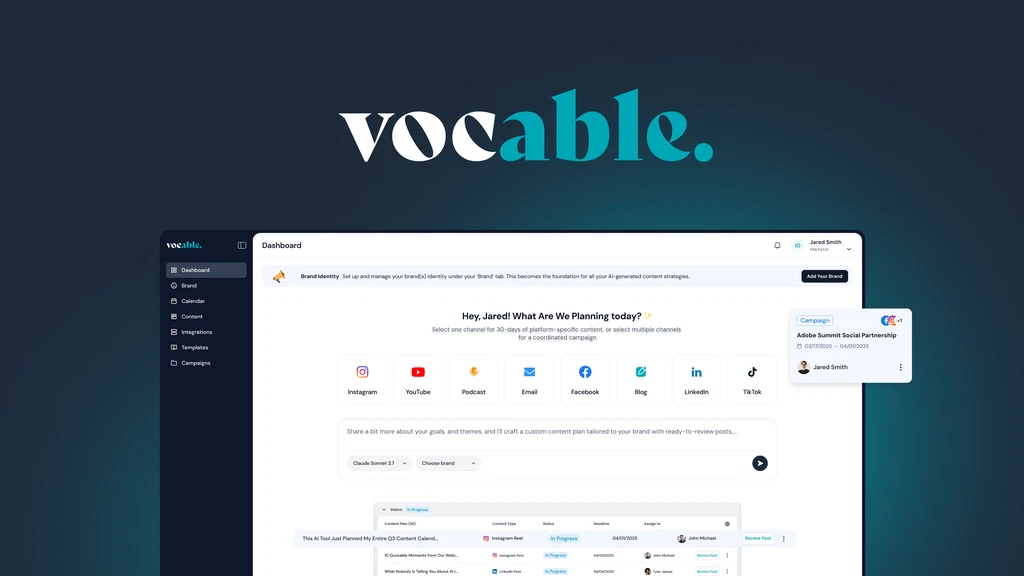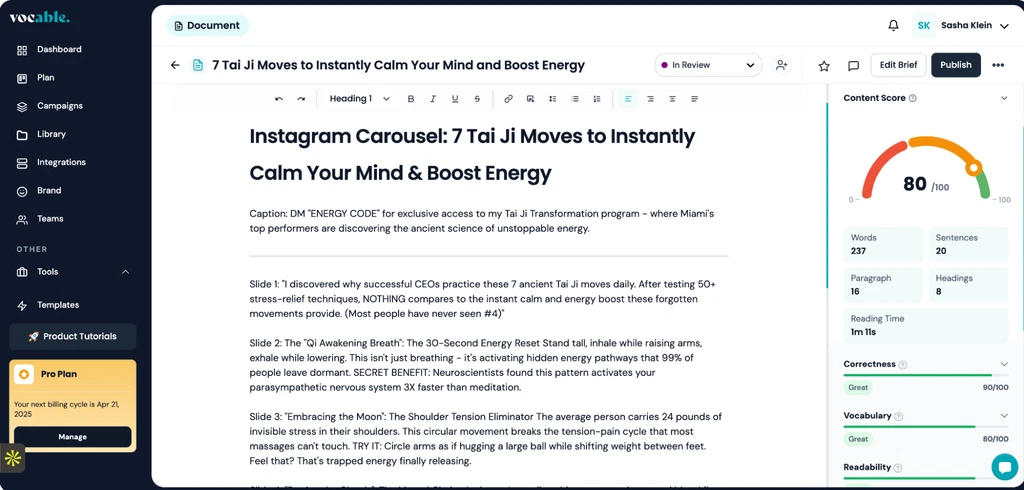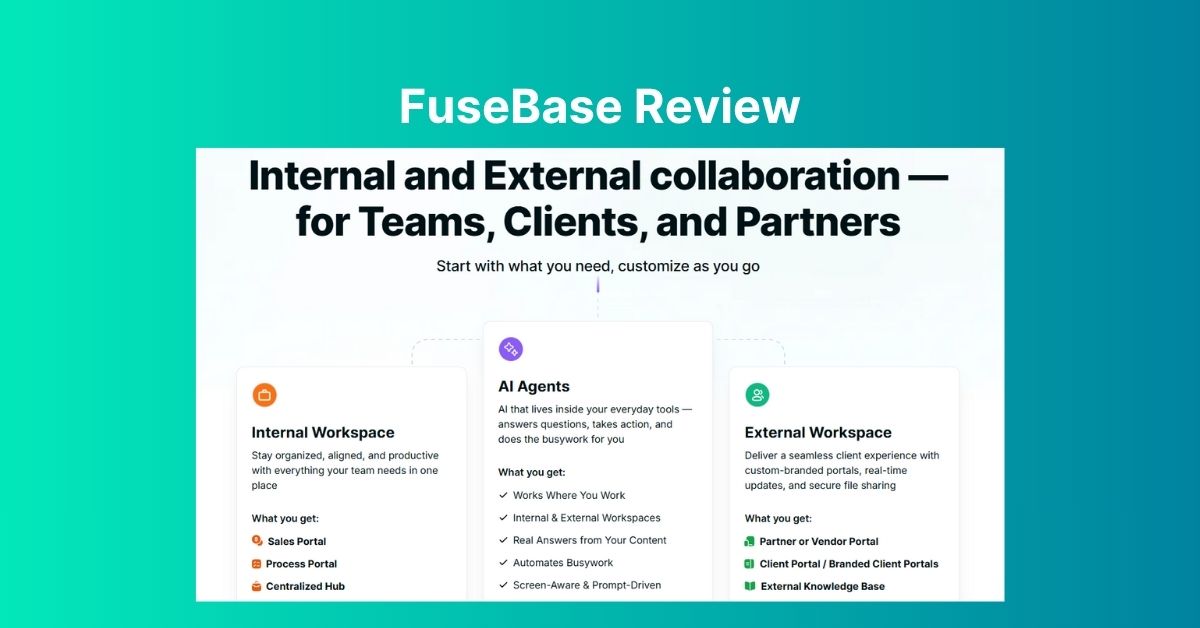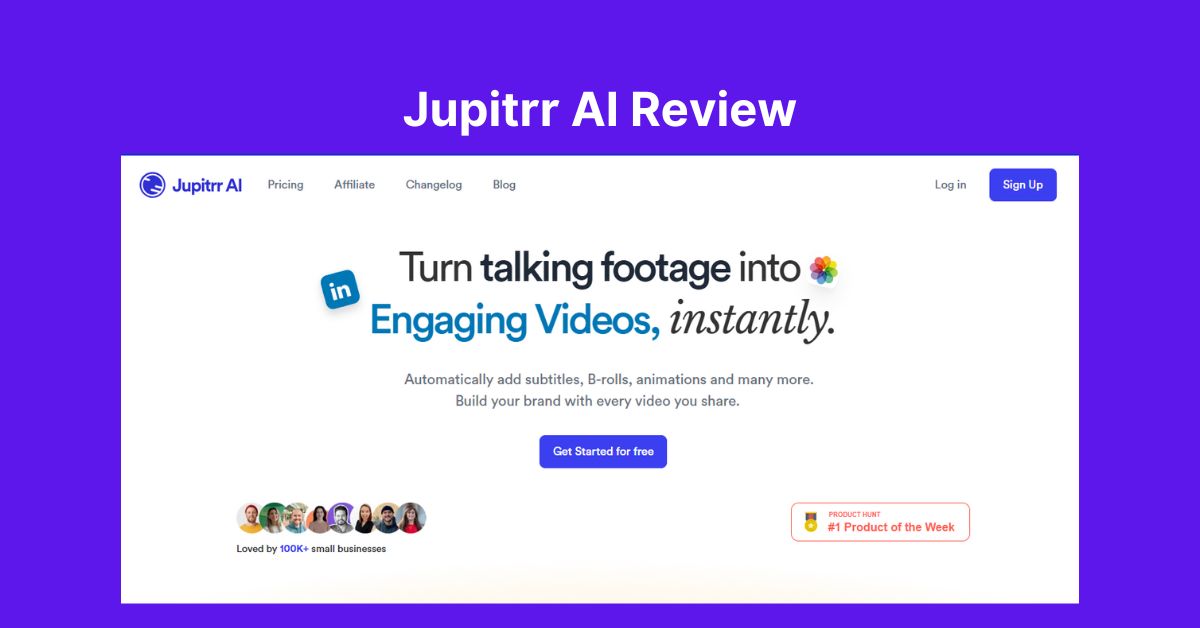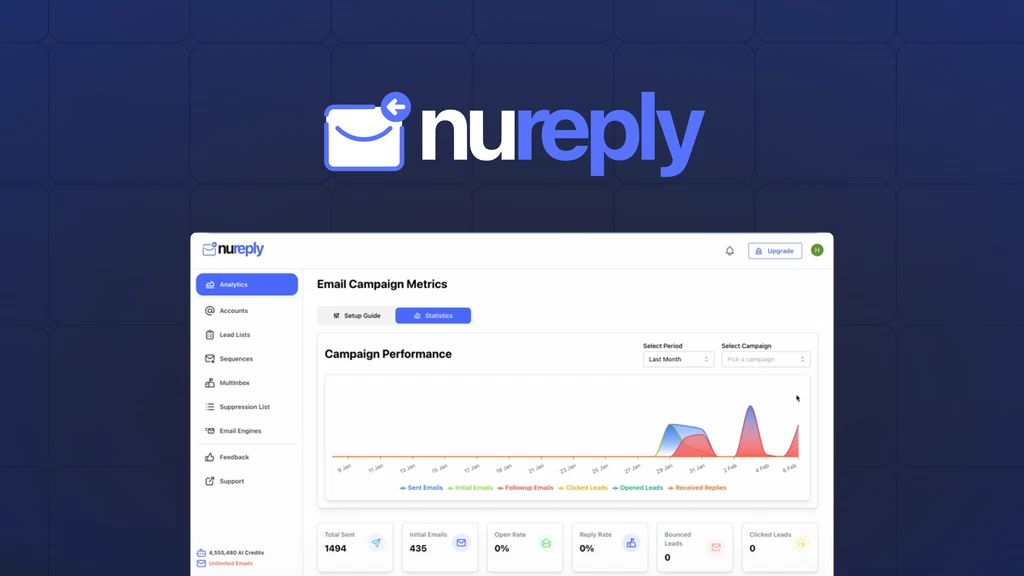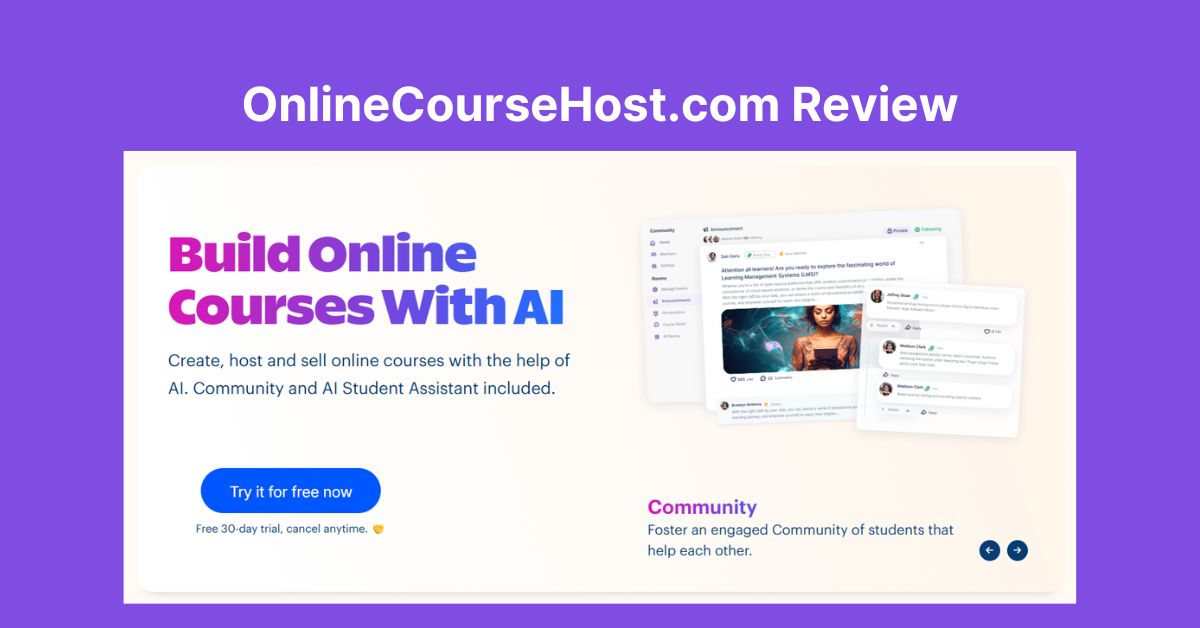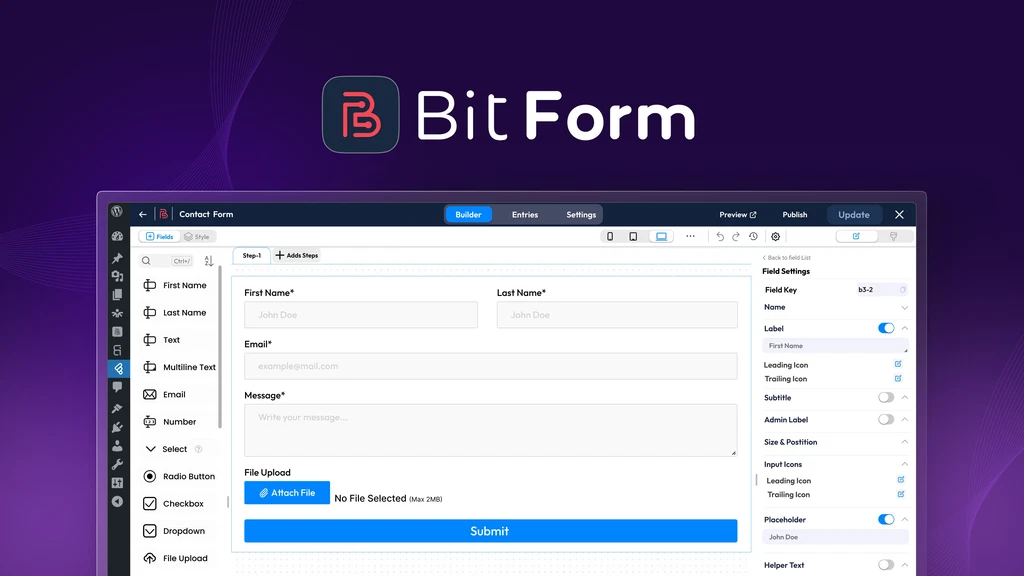Tired of jumping between tools to communicate with global teams? Vocable might be your solution. This AI-powered communication tool is built to simplify how businesses, freelancers, and startups handle conversations in different languages.
Whether you’re managing a remote team, onboarding clients from other countries, or just want faster, clearer conversations, Vocable helps break down language barriers using real-time AI translation. It’s especially useful for those who deal with international customers or work with global partners.
In this review, we’ll explore Vocable’s features, its pros and cons, pricing (including the AppSumo Lifetime Deal for 2025), comparisons, alternatives, and a final verdict to help you decide if it’s worth trying.
Key Features of Vocable
Here are the standout features that make Vocable unique:
- Real-Time Multilingual Voice Calls
Talk in your own language while Vocable instantly translates your voice into the listener’s language. - AI-Powered Transcription
Every conversation gets auto-transcribed and translated in real-time, reducing confusion. - Intelligent Summaries
Vocable creates clear summaries of meetings and calls—perfect for recaps or documentation. - AI Meeting Assistant
Get smart suggestions, action points, and notes after meetings without doing the heavy lifting yourself. - Multi-Platform Support
Works across desktop and mobile. Use it wherever you are—at home, at the office, or on the go. - Text Chat With Live Translation
Besides voice, Vocable also supports chat messages with real-time translation. - Simple, User-Friendly Interface
Easy to use—even for people who aren’t tech-savvy.
These features help freelancers, customer support teams, marketers, and founders communicate better with international audiences.
Top Service Highlight
The Real-Time Multilingual Voice Calling is what makes Vocable shine. Most tools either translate text or offer transcripts. Vocable does both—and adds real-time voice translation. This means you can talk to a client in China, Brazil, or Germany and have a seamless conversation without hiring a translator.
Integrations
Vocable is still growing its integration list, but it works well alongside tools like Zoom, Google Meet, and Slack. You can use it independently or pair it with other tools for a smoother workflow.
Pros and Cons
Pros
- Real-time voice translation for global conversations
- Accurate transcripts and meeting summaries
- Saves time on note-taking and follow-ups
- Easy to use and beginner-friendly
- One-time payment with the AppSumo deal
Cons
- Currently limited integrations
- AI translations may miss context at times (common with all AI tools)
Why the pros outweigh the cons: If you’re looking to save hours of time and improve international communication, the benefits far outweigh the few limitations. Especially with the one-time payment option, it’s a low-risk investment.
Vocable Pricing
Here’s a quick look at how Vocable is priced:
Regular Pricing
-
Free Plan: Limited features
-
Pro Plan: $10/month
-
Team Plan: $20/month per user
-
Enterprise: Custom pricing
AppSumo Lifetime Deal (2025 Offer)
-
One-Time Payment: $69 (Lifetime Access)
✅ No monthly fees
✅ Full features
✅ Great for freelancers and small teams
👉 Grab the AppSumo Lifetime Deal here
Comparisons: Vocable vs. Competitors
Here’s how Vocable stacks up against popular tools in the AI translation and communication space:
- Vocable vs. Google Translate: Google is great for quick translations, but it doesn’t offer voice calls, meeting summaries, or AI support.
- Vocable vs. Zoom Transcription: Zoom offers live transcription, but only in one language at a time and no live voice translation.
- Vocable vs. DeepL Translator: DeepL provides excellent written translation but no real-time calls or voice integration.
What makes Vocable stand out is its all-in-one approach: translation, transcription, voice calling, and smart meeting support in real-time.
Best Alternatives to Vocable
If Vocable doesn’t fully meet your needs, here are a few alternatives to consider:
- Lingosync – Great for high-quality video translation, but lacks voice calling.
- Speak Ai – Strong analytics and transcription tools, but no real-time translation.
- Sonix.ai – Excellent transcription software, but not built for live conversations or AI meeting summaries.
These tools are good, but if real-time multilingual voice calls and summaries are a priority, Vocable remains the better fit.
Final Verdict
Vocable offers a powerful solution for global communication. If you’re a freelancer, business owner, or startup working across borders, this tool can save you time, reduce misunderstandings, and help you look more professional.
With features like real-time translation, meeting summaries, and AI assistance, it’s more than just a translation tool—it’s a full communication assistant.
Considering the AppSumo Lifetime Deal, it’s a smart investment for long-term use.
👉 Try Vocable via the AppSumo Lifetime Deal
FAQs
1. What is Vocable used for?
Vocable is used to make voice calls and chats in different languages with real-time translation. It also provides meeting transcripts and summaries.
2. Who should use Vocable?
Freelancers, business owners, remote teams, customer support agents, and anyone who needs to talk with people in other languages.
3. Does Vocable work on mobile?
Yes, Vocable works on both mobile and desktop, so you can use it from anywhere.
4. Can Vocable replace a human translator?
For simple conversations and business meetings, yes. But for legal or medical use, a professional translator is still best.
5. Is the AppSumo deal really a one-time payment?
Yes, it’s a lifetime deal. You pay once and get access to the tool without monthly fees.