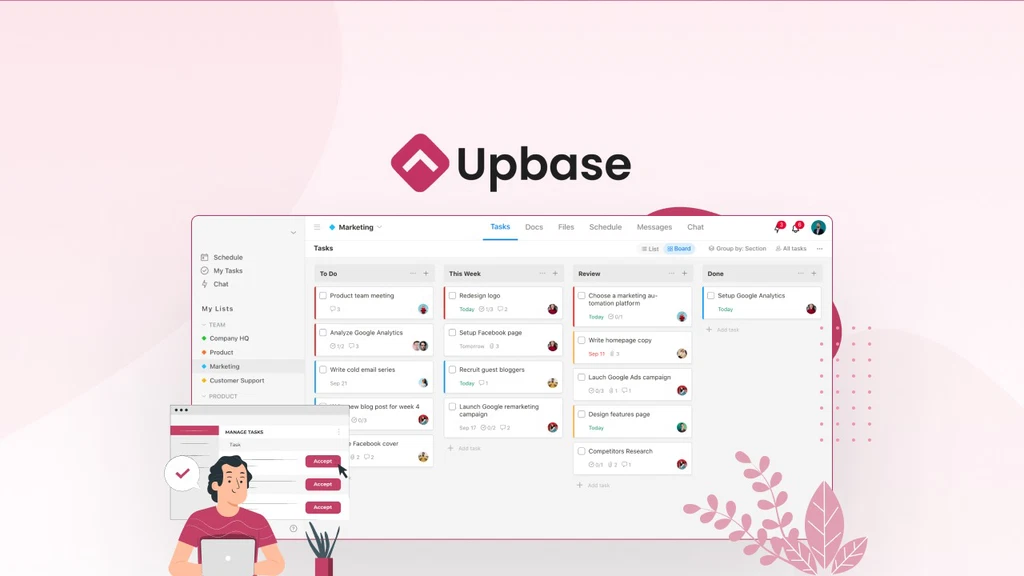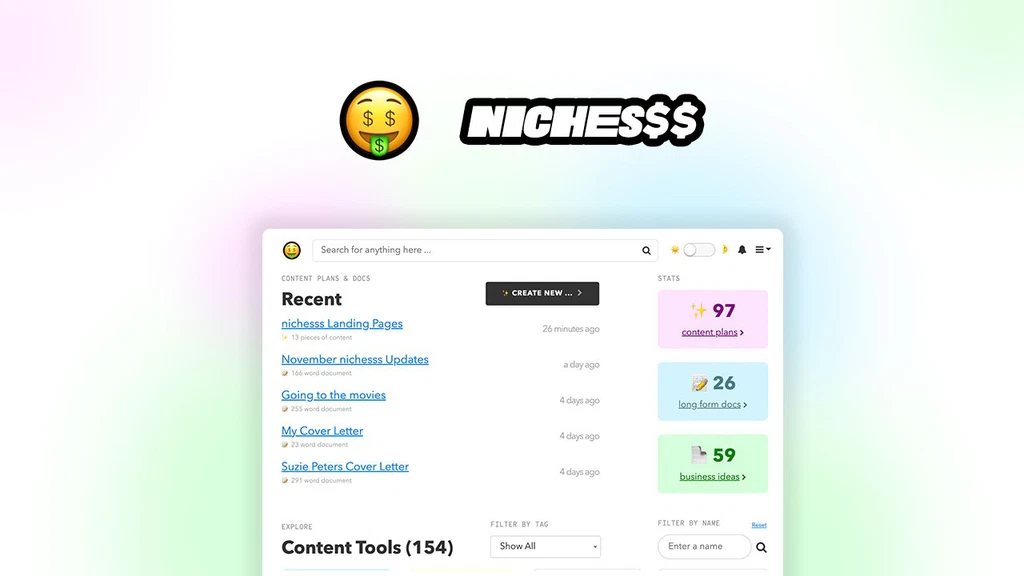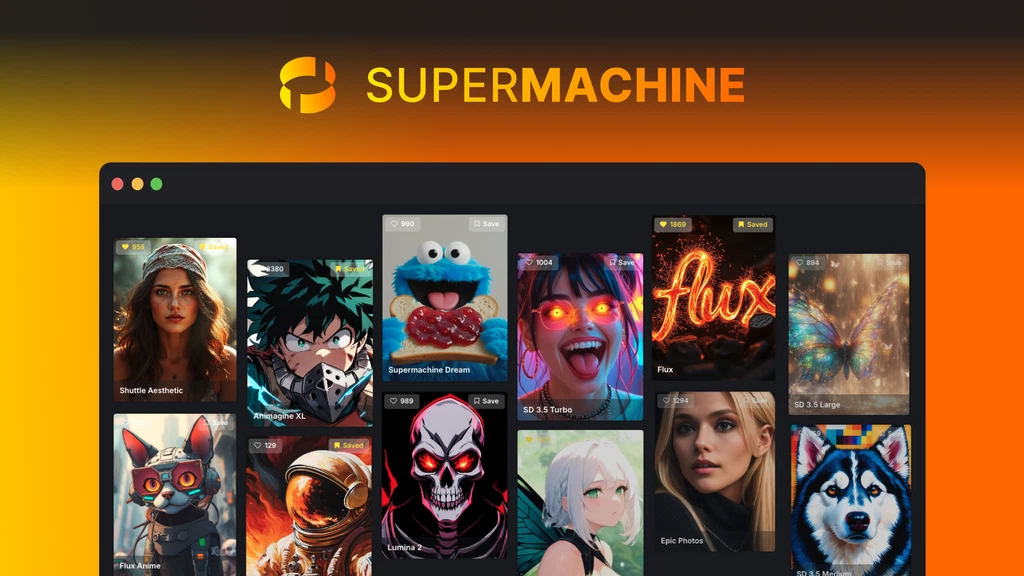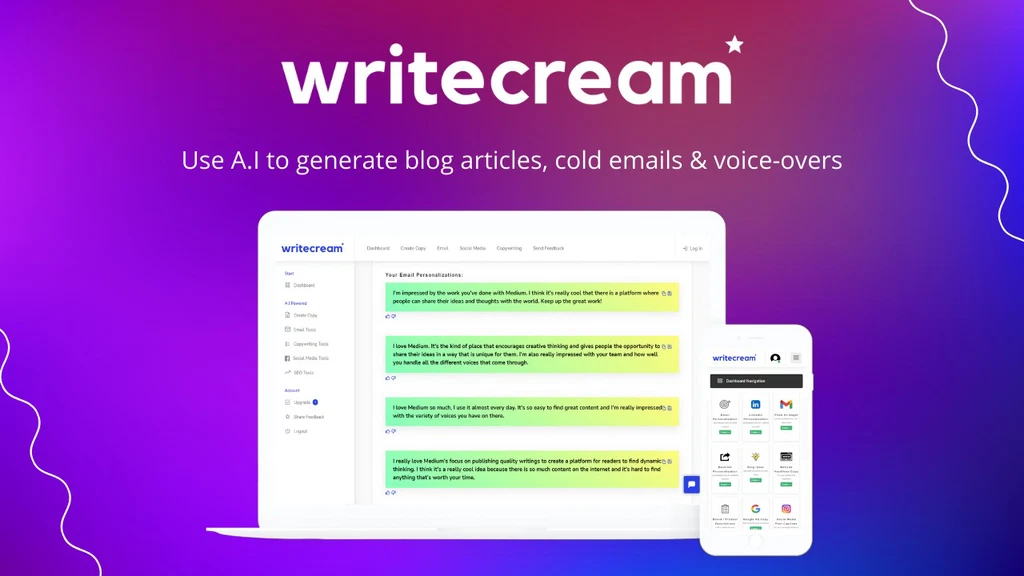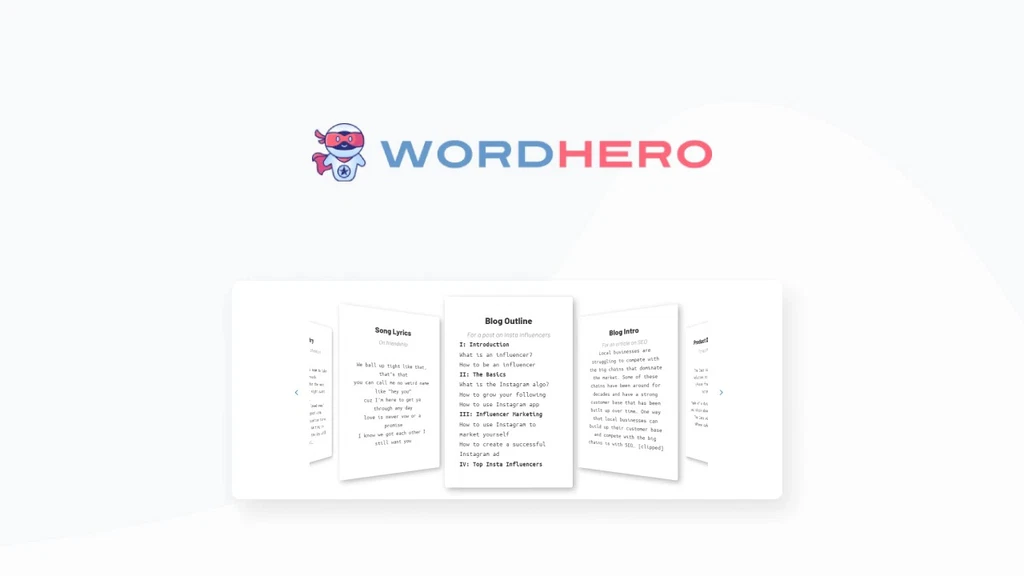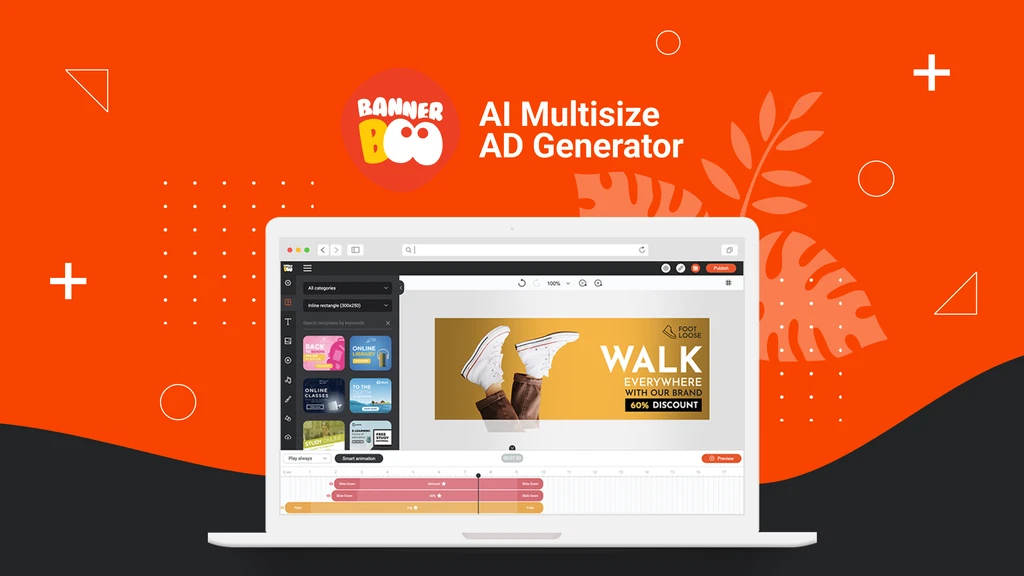Are you juggling multiple tools to manage tasks, plan your day, and keep your team on the same page? You’re not alone. Many freelancers, startup founders, and business owners struggle to stay organized using complex tools that promise productivity but deliver confusion.
Enter Upbase — a clean, easy-to-use productivity platform that blends daily planning with project management. In this review, we’ll explore what makes Upbase stand out, its top features, pros and cons, pricing (including the AppSumo lifetime deal), and how it compares to competitors.
Let’s dive in and see if Upbase is the right tool to organize your work and simplify your day.
What is Upbase?
Upbase is an all-in-one productivity and project management tool. It combines features like task management, daily planning, time tracking, and team collaboration into one clean, easy-to-use platform.
Unlike many traditional tools that only focus on long-term planning, Upbase helps you stay productive each day. Whether you’re working solo or managing a team, it brings structure to your day without the usual software clutter.
Key Features
Upbase focuses on doing the basics well—without overloading you with features you’ll never use. Here are its standout tools:
-
Tasks – Organize, prioritize, and track your work in one spot.
-
Time Tracking – Know where your time goes and stay accountable.
-
Daily Planner – Plan your day and week right inside the app—no extra planner needed.
-
Calendar Integration – Sync with Google Calendar so everything’s in one place.
-
Docs & Files – Store documents and upload files easily within projects.
-
Links – Save useful links related to tasks or projects.
-
Messages & Chat – Collaborate and communicate with your team in real-time.
-
Spotlight – Focus on your most important tasks of the day or week. Fewer distractions, more progress.
-
Pomodoro Timer – Use focused work sessions with built-in timers and calming sounds.
-
Reminders – Set alerts so you never miss a deadline or important task.
-
Daily Notes – Jot down ideas, plans, and reflections to stay organized.
These features are packed into a clean layout that’s easy to understand—even for beginners.
What Makes Upbase Special?
Most project management tools lean heavily on planning. But daily execution often gets left out. That’s where Upbase shines.
Upbase bridges the gap between big-picture planning and daily action. You can plan your week and focus on the right things every day—without hopping between apps.
Another huge benefit? It’s actually fun and easy to use. The layout is clean, not cluttered. Your team won’t need days of training to get started. People just get it.
Best Feature: Spotlight
If you try only one feature in Upbase, make it Spotlight.
This tool highlights your most important tasks so you stay focused. Instead of being overwhelmed by a long to-do list, you see only what matters today. It’s perfect for anyone who gets distracted or struggles to prioritize.
With Spotlight, you can start each day knowing exactly where to focus your energy.
Integrations
Upbase keeps integrations simple and useful. It currently offers:
-
Google Calendar (2-way sync) – Keep events and tasks in one view.
-
Chrome Extension – Save links and access features quickly from your browser.
-
Mobile apps (iOS and Android) – Stay productive on the go.
More integrations are in the works, including AI tools and automation.
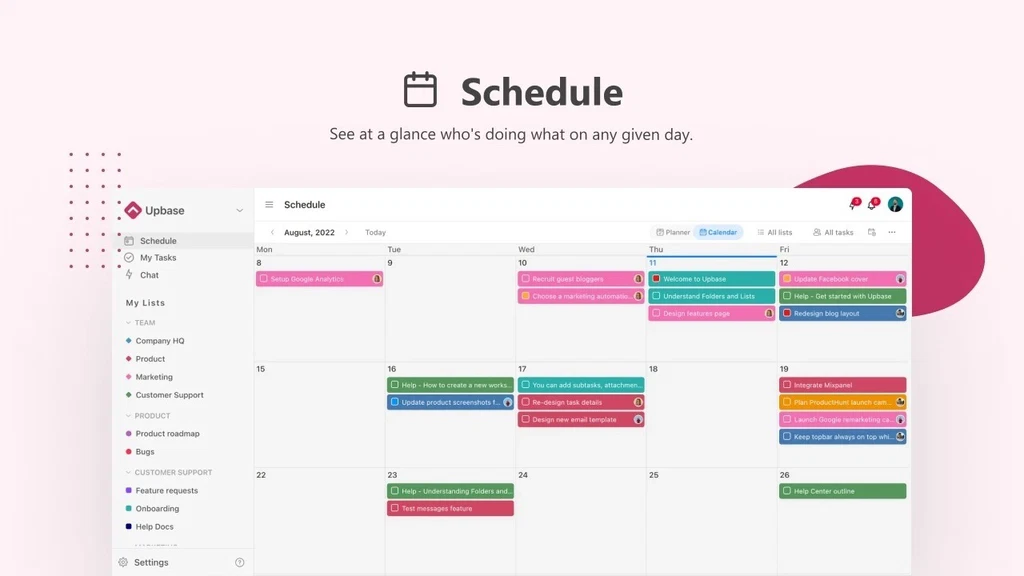
Pros and Cons
Here’s a quick look at what’s great—and what could improve—with Upbase.
Pros:
-
Clean, distraction-free design
-
Built-in daily planner and calendar
-
Ideal for individuals and teams
-
No steep learning curve
-
Affordable pricing with a generous free plan
-
Lifetime deal available on AppSumo
Cons:
-
Lacks deep customization for large enterprises
-
Limited third-party integrations (for now)
-
Some features, like AI assistant and automation,s are still “coming soon”
Overall, the pros far outweigh the cons, especially for small teams and solo professionals.
Pricing
Upbase keeps its pricing simple and accessible.
🟢 Free Plan – $0/month
-
Unlimited tasks
-
10 project lists
-
Unlimited members
-
Daily planner, calendar view
-
Mobile apps
Perfect for individuals or small teams testing the waters.
🔵 Premium Plan – $10/month per user
Everything in the Free Plan, plus:
-
Unlimited lists
-
Custom fields
-
Google Calendar 2-way sync
-
Reminders & recurring tasks
-
Spotlight
-
Timeline view & timesheets
-
Unlimited guests
-
Priority support
-
AI assistant and automations (coming soon)
🔥 AppSumo Lifetime Deal 2025
Right now, Upbase is offering a lifetime deal on AppSumo—a one-time payment for lifetime access.
This is an incredible offer for freelancers, small businesses, or agencies that want to avoid monthly bills. You get full access to Upbase Premium forever with no recurring costs.
👉 Grab the Upbase AppSumo Lifetime Deal here
Upbase vs. Other Tools
How does Upbase compare to the big names in project management?
Upbase vs. ClickUp
-
ClickUp offers deep customization, but it can feel overwhelming.
-
Upbase is simpler and more focused on daily planning.
Upbase vs. Asana
-
Asana is great for large team workflows.
-
Upbase suits smaller teams or individuals looking for clarity and focus.
Upbase vs. Trello
-
Trello is visual and flexible, but lacks built-in daily planning.
-
Upbase combines task views with time blocking and Spotlight.
Upbase vs. Notion
-
Notion is powerful but complex.
-
Upbase is easier to learn and use right away.
If you’re looking for a balance between power and simplicity, Upbase is a solid choice.
Best Alternatives
Upbase is great, but it may not fit everyone. Here are three alternatives to consider:
-
ClickUp – Best for teams that need advanced workflows and lots of integrations.
-
Notion – Great for custom databases, note-taking, and creative teams who want full control.
-
Asana – A Reliable choice for structured task management in larger teams.
If you want a simple, focused tool that helps you plan your day and manage your work, Upbase is the better choice.
Final Verdict: Is Upbase Worth It?
Yes—especially if you want a clean, effective tool that helps you plan your day and manage projects without the stress.
Upbase is perfect for freelancers, remote teams, and business owners who are tired of juggling multiple apps. It’s focused, easy to use, and helps you stay on track every single day.
With the AppSumo lifetime deal, you get incredible value. It’s a one-time investment that could boost your daily productivity for years.
👉 Get Upbase on AppSumo before the deal ends
FAQs
1. Is Upbase good for solo freelancers?
Yes. Upbase is a great choice for solo professionals who want to manage tasks, plan their day, and stay focused.
2. Can I use Upbase for client projects?
Absolutely. You can manage client work, invite guests for free, and keep everything organized in one place.
3. Is there a learning curve?
Very little. Upbase is designed to be intuitive. Most users can start using it with no training.
4. Does Upbase work on mobile?
Yes. It has iOS and Android apps, so you can stay productive anywhere.
5. What makes Upbase different from other tools?
It’s the only project management tool that combines daily planning and task management in such a clean, simple way.
Want to read more reviews of AI tools?
Check out our AI Product Reviews page for honest, easy-to-understand insights and recommendations.