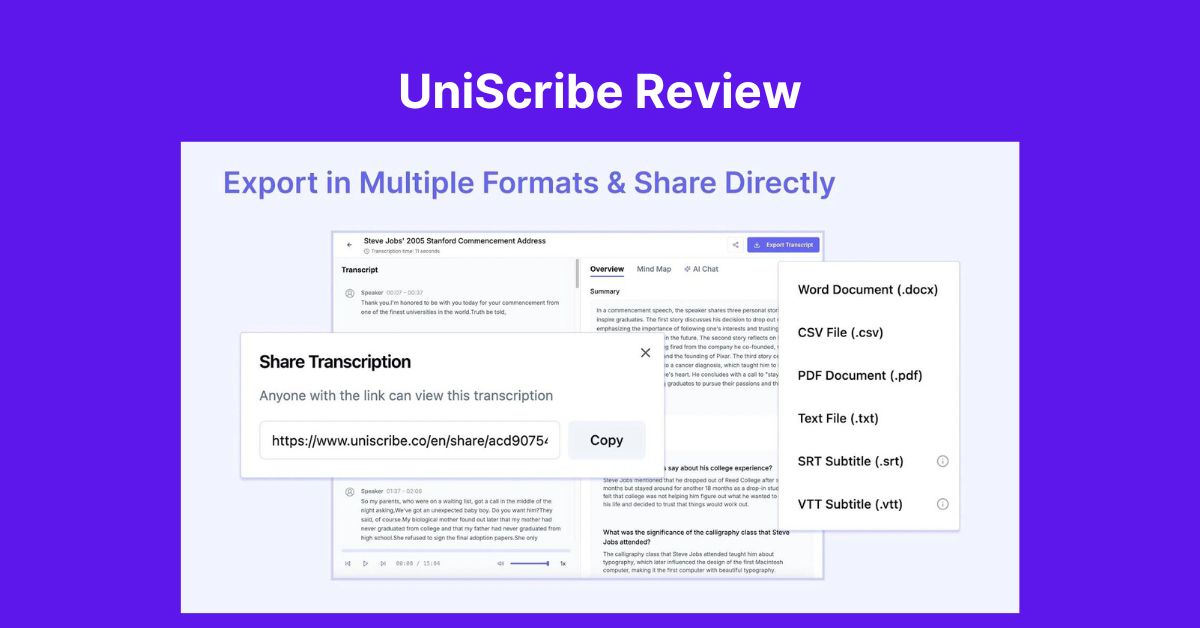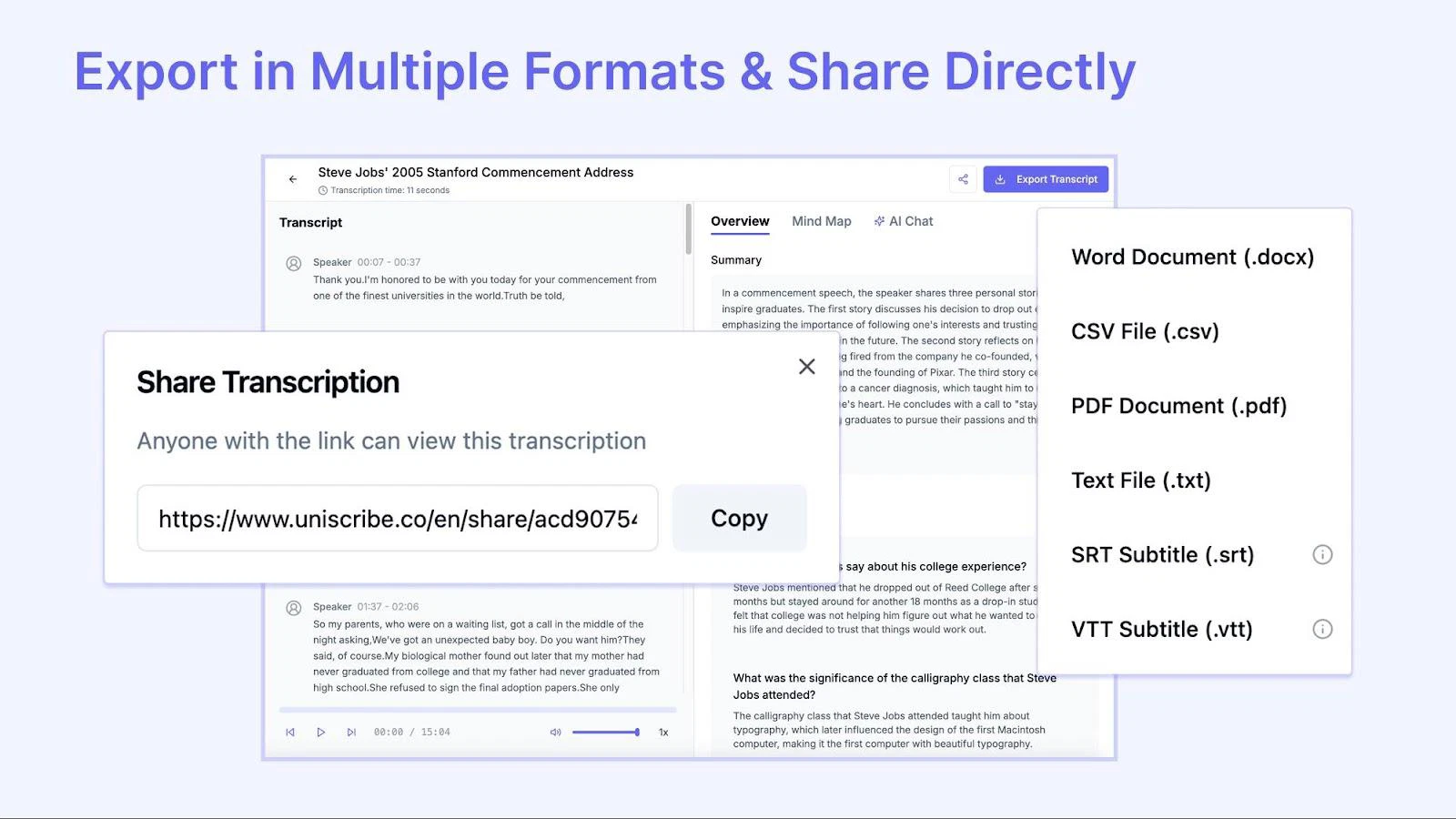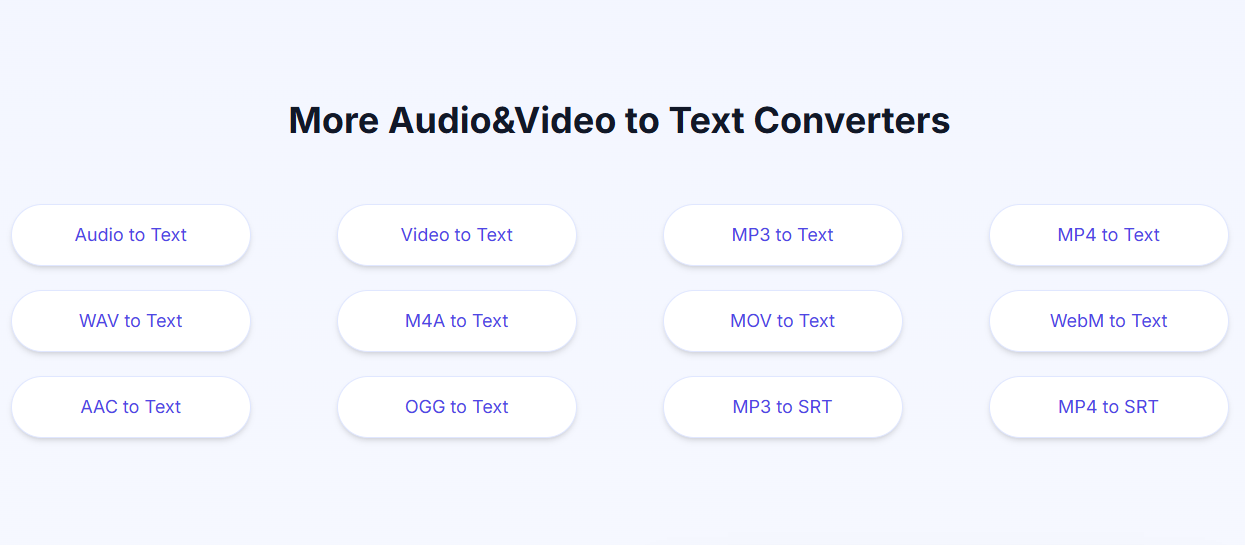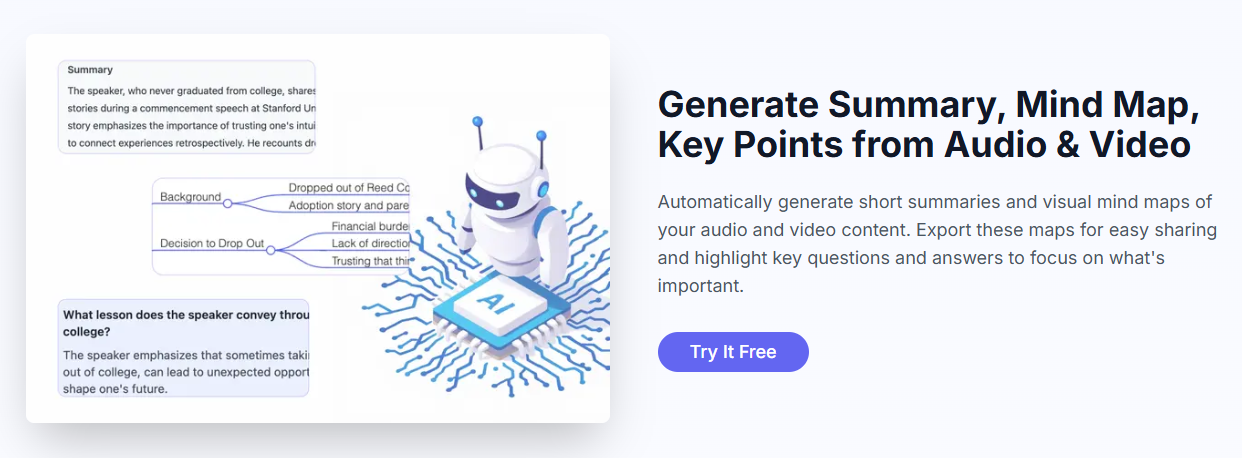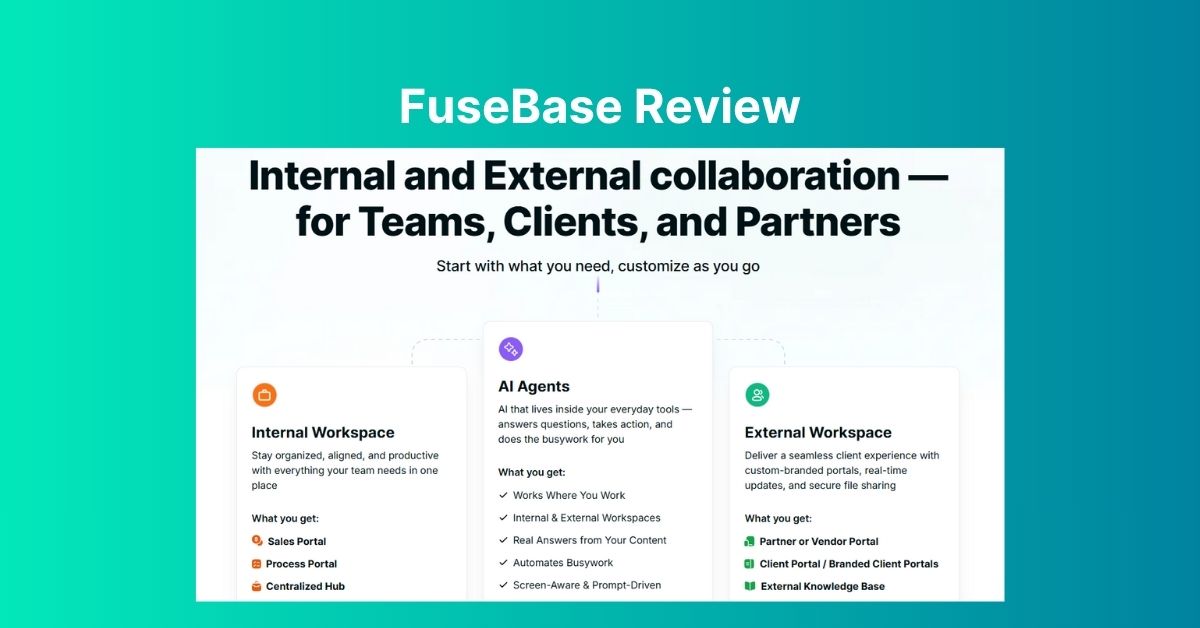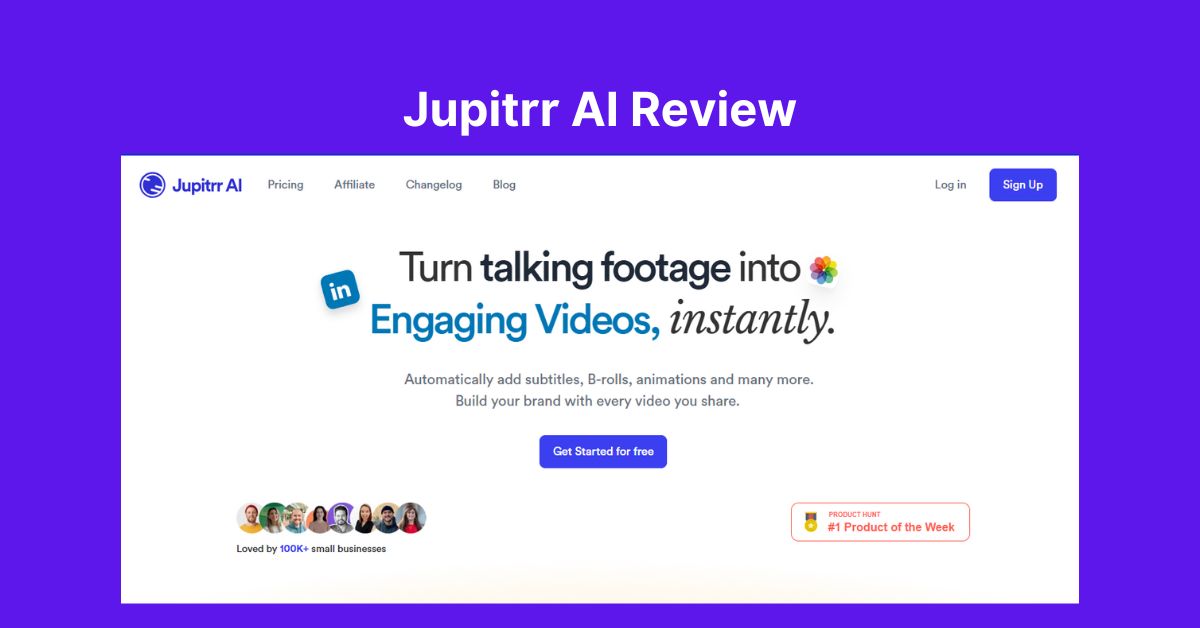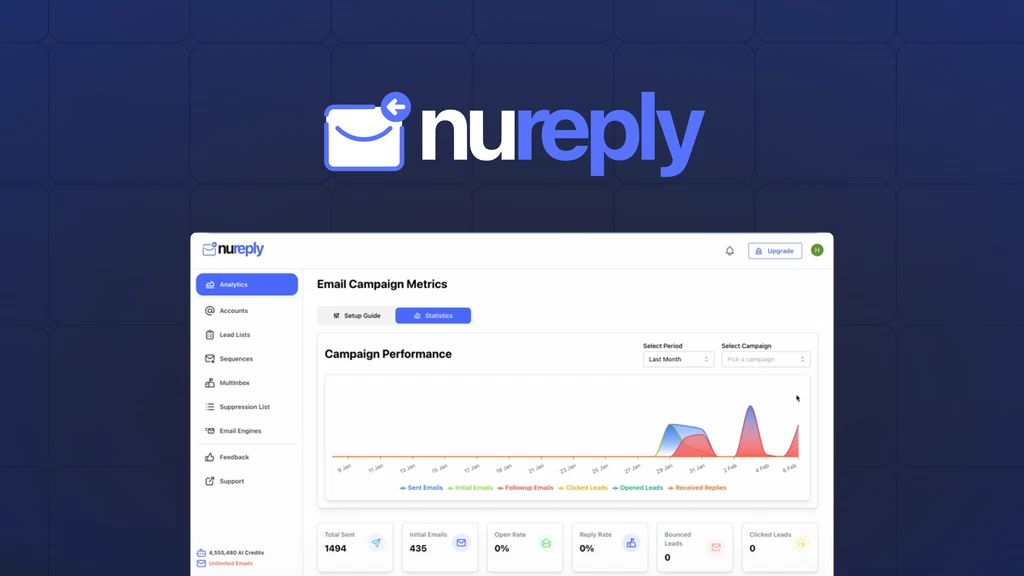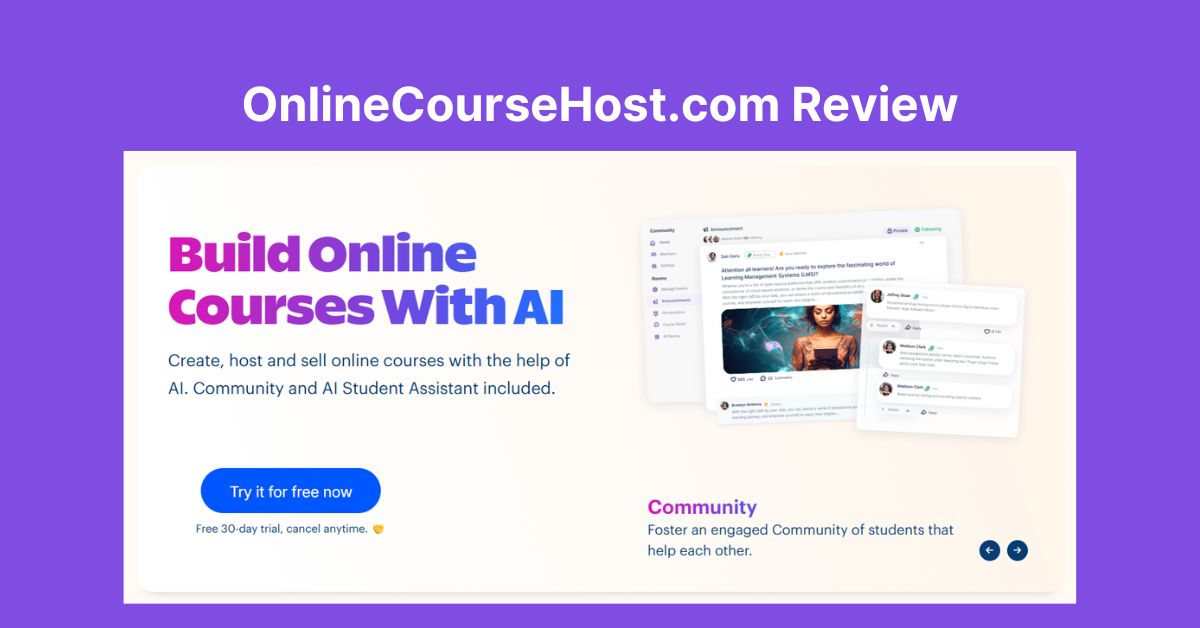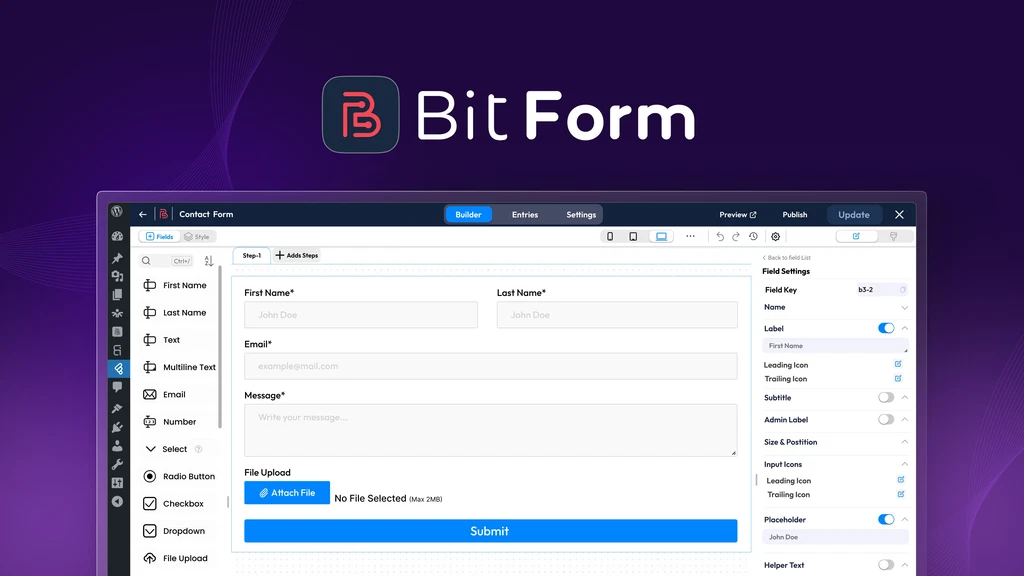Transcribing audio and video can be a slow and frustrating task. That’s where UniScribe comes in. In this UniScribe review, we’ll look at how this AI-powered tool can help you quickly turn your recordings into clear, easy-to-use text. Whether you’re a student, researcher, content creator, or business professional, UniScribe offers a simple way to save time and work smarter.
What Is UniScribe?
UniScribe is a web-based tool that converts audio and video files into text using artificial intelligence (AI). You can upload files or paste YouTube links, and it will transcribe the spoken words into written text within minutes. On top of that, it creates summaries, mind maps, and question-answer formats to help you understand and use the content better.
This tool supports almost 100 languages and a variety of audio and video formats. It’s designed for people who want fast, accurate, and easy-to-navigate transcripts without spending hours doing manual work.
Key Features
As we continue this UniScribe review, let’s break down the tool’s most useful features:
-
Fast and Accurate Transcriptions
UniScribe quickly turns audio and video into text with high accuracy, saving you time and frustration. -
Supports 98 Languages
Whether your recording is in English, Spanish, French, or many other languages, UniScribe can handle it. -
Upload or Paste YouTube Links
Easily transcribe audio/video from your device or directly from YouTube. -
Generate Summaries
The tool automatically creates short summaries of your content, so you can grasp the main ideas quickly. -
Mind Map Creation
It also builds visual mind maps to help you see how key points connect. -
Q&A Extraction
UniScribe pulls out important questions and answers, making it easier to review. -
Multiple Export Formats
Download transcripts as TXT, PDF, DOCX, CSV, SRT, or VTT files for different uses. -
No Daily Limits
Depending on your plan, you can transcribe as many files as you want each day.
Top Service Highlight: AI-Powered Summaries and Mind Maps
What truly sets UniScribe apart is its ability to do more than just transcribe. Most transcription tools stop at text output, but UniScribe goes further. After transcribing, it creates:
-
Concise summaries to highlight main points.
-
Visual mind maps are used to organize ideas clearly.
-
Q&A lists for quick review and study.
These features make UniScribe great for busy professionals who want to understand content fast and use it effectively.
Integrations
UniScribe works mainly as a standalone web platform. It supports input from YouTube links directly and exports files compatible with many popular tools like video editors, note-taking apps, and document processors.
Pros and Cons
Here’s a quick look at the strengths and weaknesses of UniScribe:
Pros
-
Fast, accurate AI transcription.
-
Supports 98 languages.
-
Creates summaries, mind maps, and Q&A.
-
Easy to upload files or paste YouTube URLs.
-
Multiple export options.
-
No daily transcription limits on paid plans.
-
Lifetime deal available on AppSumo.
-
User-friendly interface.
Cons
-
No live transcription or real-time collaboration.
-
Limited integrations with other platforms.
-
Mind map and summary features may not replace manual note-taking for complex content.
Overall, the pros outweigh the cons, especially if you want an affordable, easy-to-use transcription tool with smart summary features.
UniScribe Pricing (2025)
UniScribe offers different pricing options to fit various needs:
Monthly Subscription Plans:
-
Free Plan
-
120 minutes of transcription per month
-
Limited to 5 files per day
-
Standard transcription speed
-
Supports 98 languages
-
Basic export formats (TXT, SRT, VTT)
-
Limited access to summaries, mind maps, and Q&A
-
-
Basic Plan — $6/month ($72/year)
-
1,200 minutes per month
-
No daily file limit
-
Premium fast transcription
-
Full export formats including Word, PDF, CSV
-
Full access to summaries, mind maps, and Q&A
-
YouTube transcription
-
Priority email support
-
-
Pro Plan — $18/month ($216/year)
-
6,000 minutes per month
-
Everything in the Basic Plan, but for high-volume users
-
Priority email support
-
No file retention period
-
AppSumo Lifetime Deal
UniScribe is currently available on AppSumo with a lifetime deal. This deal offers two tiers:
-
Tier 1 — $49
-
1,200 transcription minutes/month
-
10 GB cloud storage
-
Premium transcription and full features
-
-
Tier 2 — $139
-
6,000 transcription minutes/month
-
50 GB cloud storage
-
Full premium features
-
The lifetime deal is a fantastic value because you pay once and get ongoing access to updates and features. It’s perfect if you want to avoid monthly fees and still get a powerful transcription tool.
👉 Check the UniScribe Lifetime Deal on AppSumo
UniScribe vs Competitors
In this part of our UniScribe review, we’ll compare it with other popular tools like Otter.ai and Descript. How does UniScribe compare to other popular transcription tools?
-
Otter.ai
Great for live transcription and collaboration during meetings. It supports real-time captions but lacks mind maps and advanced summaries. -
Descript
Best for creators who want both transcription and audio/video editing. Descript offers powerful editing but doesn’t have mind map or Q&A features. -
Trint
Focuses on team collaboration with searchable archives and speaker labeling. It doesn’t create summaries or mind maps but offers strong team tools.
Where UniScribe shines is its mix of accurate transcription plus smart content tools like summaries and mind maps. This makes it easier to understand and organize information quickly.
Best Alternatives to UniScribe
If you want to explore other options, here are three alternatives:
-
Otter.ai: Best for live meetings and team collaboration.
-
Descript: Perfect for podcasters and video editors.
-
Trint: Suited for journalists and teams who need searchable archives.
Each of these tools is strong but lacks some of UniScribe’s unique features like mind maps and Q&A extraction.
UniScribe Review: Should You Use UniScribe?
UniScribe is a simple yet powerful tool for turning audio and video into easy-to-read text. It helps you save hours of manual transcription with fast, accurate AI. Beyond that, the smart summaries, visual mind maps, and Q&A features make it easier to digest and reuse your content.
Whether you’re a student, researcher, journalist, or content creator, UniScribe is worth trying. The lifetime deal on AppSumo offers amazing value—you get premium transcription and all features without paying monthly forever.
If you’ve followed this UniScribe review till now, you already know why it stands out in 2025.
Don’t miss out—grab the UniScribe lifetime deal today and start saving time.
FAQs
Is this UniScribe review based on real usage?
Yes, this UniScribe review is based on hands-on experience with the tool’s features.
How accurate is UniScribe’s transcription?
UniScribe uses advanced AI models that provide highly accurate transcriptions. While it may occasionally make small errors, its accuracy is very close to other leading tools.
Can I transcribe YouTube videos with UniScribe?
Yes. You can paste any YouTube video link, and UniScribe will transcribe the audio directly, no downloads required.
How many languages does UniScribe support?
UniScribe supports 98 languages, including English, Spanish, French, German, Dutch, and many more.
Is my data safe with UniScribe?
Yes, UniScribe uses secure servers and offers options to limit how long your files are stored.
Can I export my transcripts in different formats?
You can export your transcripts in formats like TXT, PDF, DOCX, CSV, SRT, and VTT, making it easy to use them wherever you want.
Want to read more reviews of AI tools? Check out our comprehensive Product Reviews page for detailed insights and recommendations.