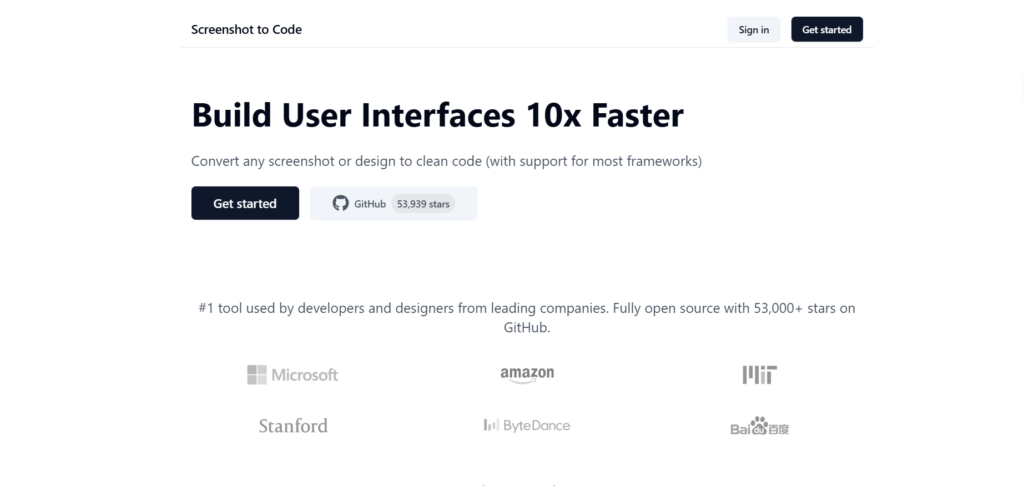Screenshot to Code is an innovative tool that helps developers and designers create user interfaces quickly by converting screenshots into clean, ready-to-use code. Designed to streamline the coding process, it allows users to upload a screenshot, which the AI then interprets, generating HTML, CSS, or framework-compatible code like React, Vue, or Bootstrap. With support from cutting-edge AI models like GPT-4 Vision, the tool continuously refines the code by comparing it against the original image, ensuring precise output.
Screenshot to Code has become popular with over 53,000 stars on GitHub, cementing its status as a go-to for leading developers and companies. The tool is fully open-source, allowing for community improvements and integrations across various platforms. The platform’s versatility and accuracy make it invaluable for users seeking faster, more efficient code generation.
Widely adopted by companies such as Microsoft and Amazon, Screenshot to Code has received praise for its functionality and accuracy in real-time interface building. Whether building a clone of an existing website or designing a custom UI, users can trust this tool to deliver quality code with minimal effort.
Features of Screenshot to Code
- Screenshot Conversion: Easily converts website screenshots into HTML and CSS, eliminating repetitive tasks.
- Framework Support: Compatible with popular frameworks such as React, Vue, and Bootstrap, ensuring flexibility for various projects.
- Iterative Refinement: AI continually improves the generated code by repeatedly checking it against the screenshot, ensuring high accuracy.
- Open Source: Fully open-source with thousands of contributors, allowing users to modify and integrate as needed.
- GPT-4 Vision Integration: Utilizes GPT-4 Vision to ensure detailed, high-quality code that aligns closely with the design.
Pros:
- Rapid Development: Cuts down on UI development time by automating code generation from screenshots.
- High Accuracy: AI ensures precise code by refining it iteratively against the screenshot.
- Framework Flexibility: Supports a wide range of frameworks, making it versatile for different projects.
Cons:
- Dependent on Screenshot Quality: Poor-quality images may affect code accuracy.
- Learning Curve: New users may need time to adapt to the tool’s full functionality.
Who Will Benefit Most from Screenshot to Code
- Front-End Developers: Looking to speed up UI creation with minimal coding.
- Designers: Who want to see their designs in code quickly for testing or prototypes.
- Tech Enthusiasts: Interested in exploring AI’s impact on web development.