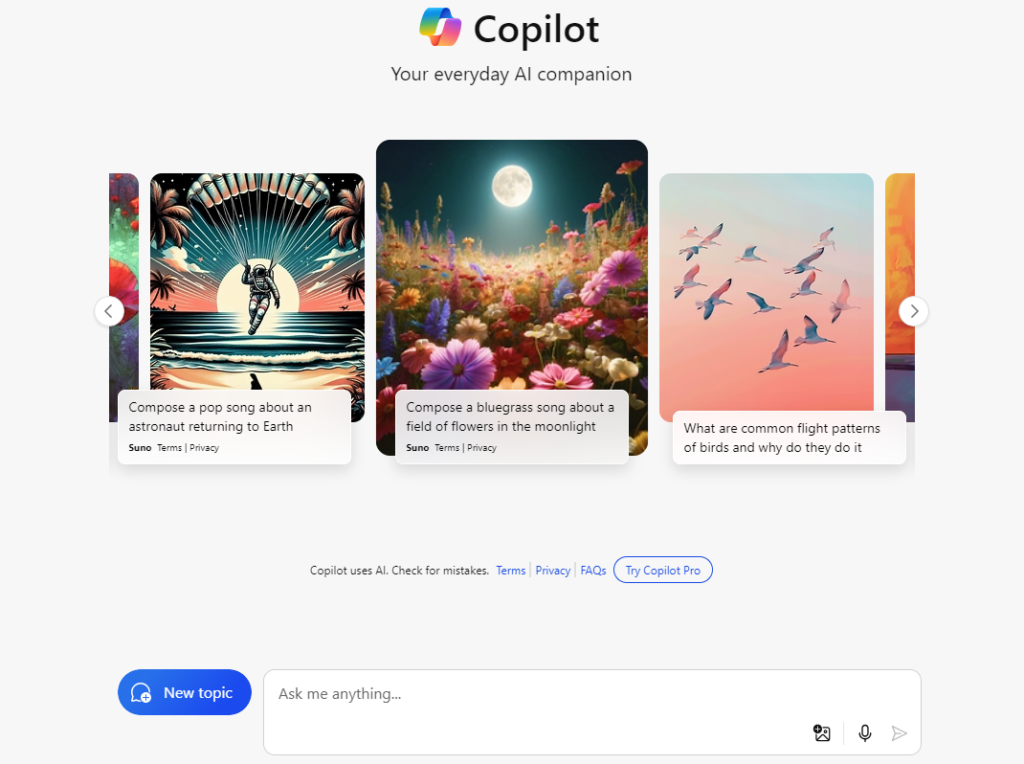Microsoft Copilot is an advanced AI-powered tool designed to enhance productivity across Microsoft’s suite of applications, including Office 365, Dynamics 365, and Microsoft 365. By integrating AI directly into familiar tools like Word, Excel, Outlook, and Teams, Copilot aims to streamline workflows, automate repetitive tasks, and provide intelligent insights. This integration allows users to create documents, analyze data, and manage communications more efficiently. As a pivotal element of Microsoft’s broader AI strategy, Copilot not only boosts individual productivity but also transforms collaborative efforts within teams and organizations.
Features of Microsoft Copilot:
- Deep Integration: Seamlessly integrates with Microsoft’s ecosystem, enhancing tools like Word, Excel, and Teams with AI capabilities.
- Productivity Enhancement: Automates routine tasks and generates insights, allowing users to focus on more strategic activities.
- Real-Time Assistance: Provides real-time suggestions and corrections, improving efficiency in document creation and data analysis.
- Collaboration Tools: Enhances team collaboration by summarizing emails, meetings, and documents, and suggesting action items.
- Customizable AI Interactions: Offers adjustable settings to tailor AI interactions to individual or organizational preferences.
Pros:
- Seamless Workflow Integration: Enhances productivity by integrating with the software that users are already familiar with.
- Boost in Efficiency: Automates routine tasks, saving time and reducing human error.
- Enhanced Collaboration: Facilitates better team collaboration and communication through intelligent insights and summaries.
Cons:
- Dependence on Microsoft Ecosystem: Best used within the Microsoft ecosystem, which might limit users of other platforms.
- Privacy and Data Security: Raises potential concerns about data privacy and security given the extensive data access required.
- Complexity in Implementation: Some organizations might find the integration and full utilization of its features complex.
Who Will Benefit Most from Microsoft Copilot
- Corporate Users: Employees and teams in corporate environments will find Copilot particularly useful for improving productivity and collaborative tasks within the Microsoft ecosystem.
- IT Professionals: System administrators and IT managers can utilize Copilot to streamline operations and enhance system management through AI-driven insights.
- Educational Administrators and Staff: Schools and universities that use Microsoft products can leverage Copilot to manage administrative tasks, student communications, and curriculum planning more effectively.