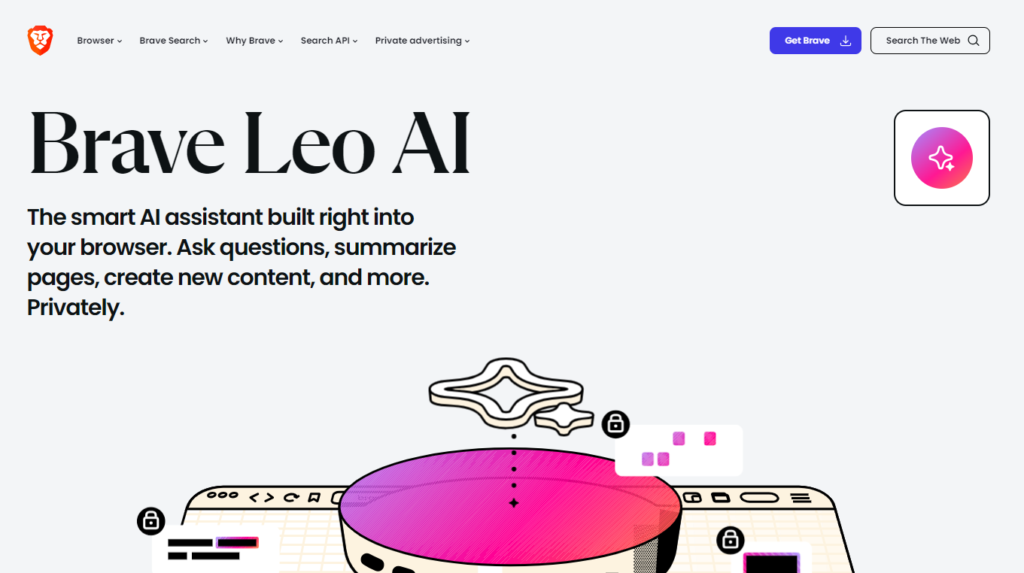Brave Leo AI is an innovative smart assistant integrated directly into the Brave browser, designed to enhance your web experience. With Leo, you can ask questions, summarize pages, generate content, and more—all while maintaining your privacy. Leo’s Brave-hosted models ensure that your chats are secure and not stored or used for additional training, allowing you to interact without creating an account.
Leo simplifies complex tasks by allowing you to chat about any topic, analyze documents like PDFs and Google Docs, and get the insights you need faster. This AI assistant makes every page interactive, turning your browsing experience into a more engaging and efficient one.
Features of Brave Leo AI
- Interactive Chat: Engage with Leo on any topic, getting summaries, translations, and analyses without leaving the page.
- Privacy-Focused: Brave-hosted models don’t retain or share your chats, ensuring anonymous and secure interactions.
- Document Analysis: Analyze PDFs, Google Docs, and Google Sheets to quickly extract valuable information.
- Easy Access: Simply start typing in the address bar or access it from the Brave sidebar to begin chatting with Leo.
- Premium Options: Free access for all users, with the option to upgrade for faster responses and additional models.
Pros:
- Privacy Guaranteed: No account is needed, and your data is not retained, making it secure.
- Versatile Functionality: Capable of summarizing, translating, and analyzing various types of content.
- User-Friendly: Seamless integration into the Brave browser makes it easy to access and use.
Cons:
- Limited Mobile Functionality: Some features may be less accessible on mobile devices.
- Dependent on Brave Browser: Requires the Brave browser, limiting accessibility for users of other browsers.
- Free Version Limitations: While free, premium features may appeal more to power users.
Who Will Benefit Most from Brave Leo AI
- Web Users: Individuals who want a more interactive and efficient browsing experience.
- Students and Researchers: Users needing quick access to document analysis and summaries.
- Professionals: Those seeking a reliable tool for generating content and extracting information