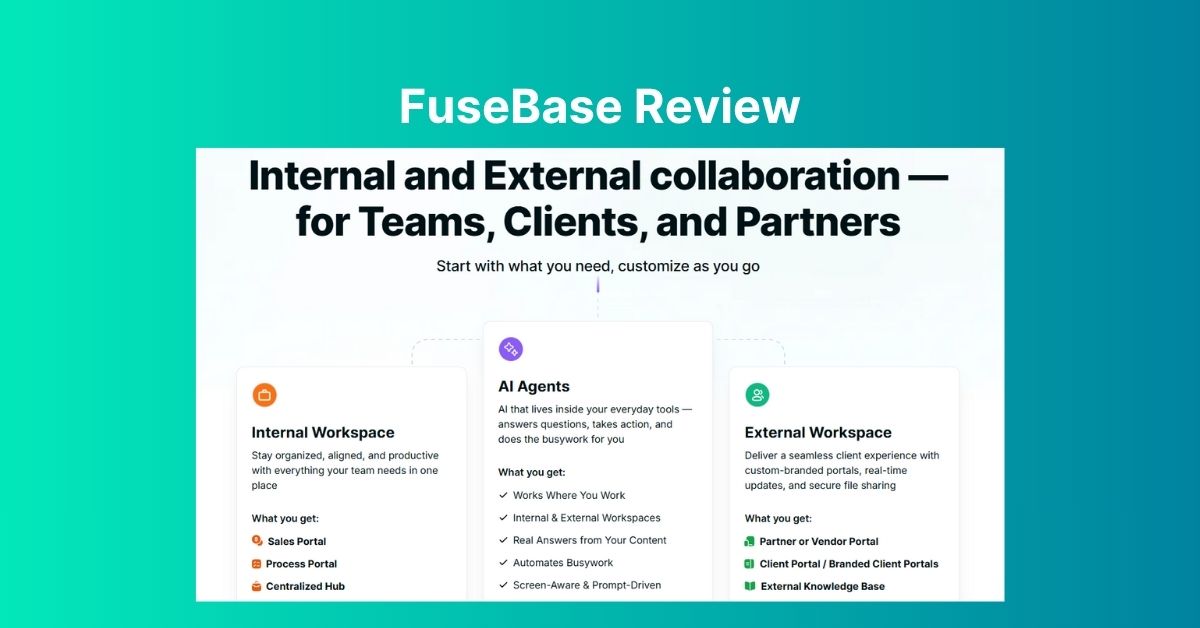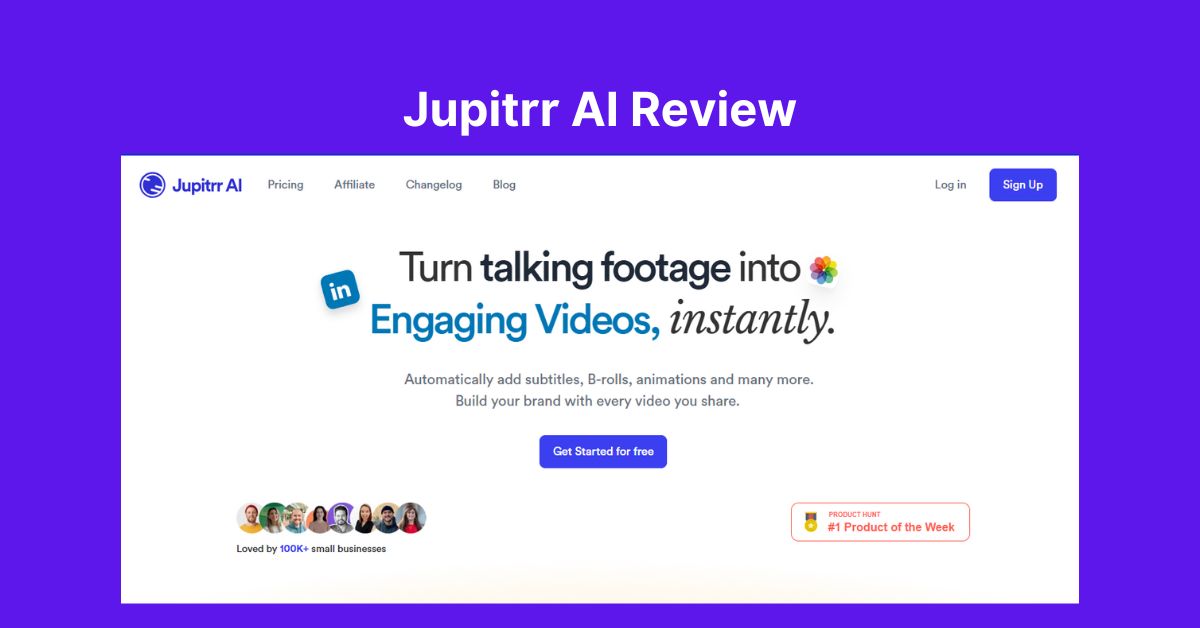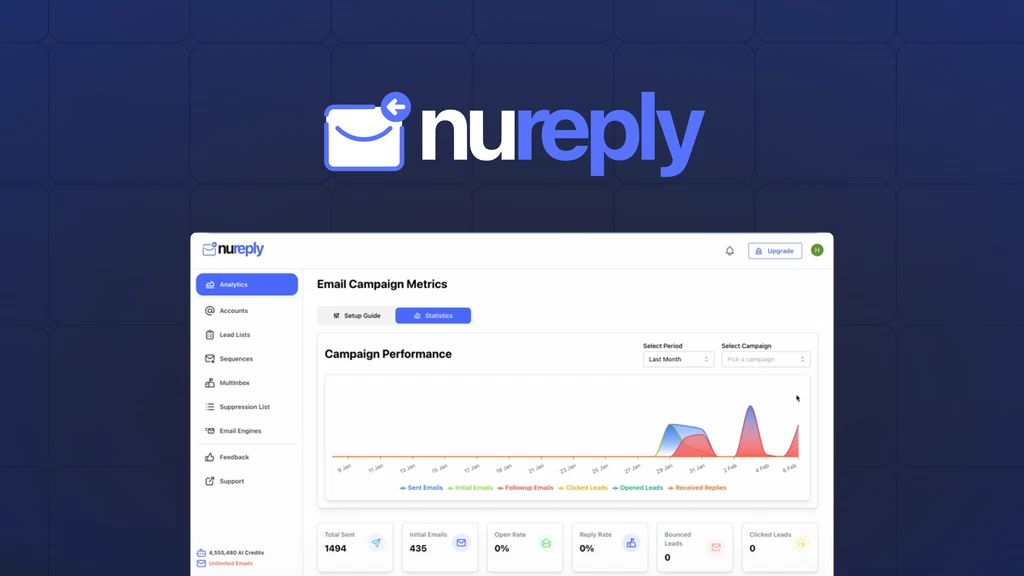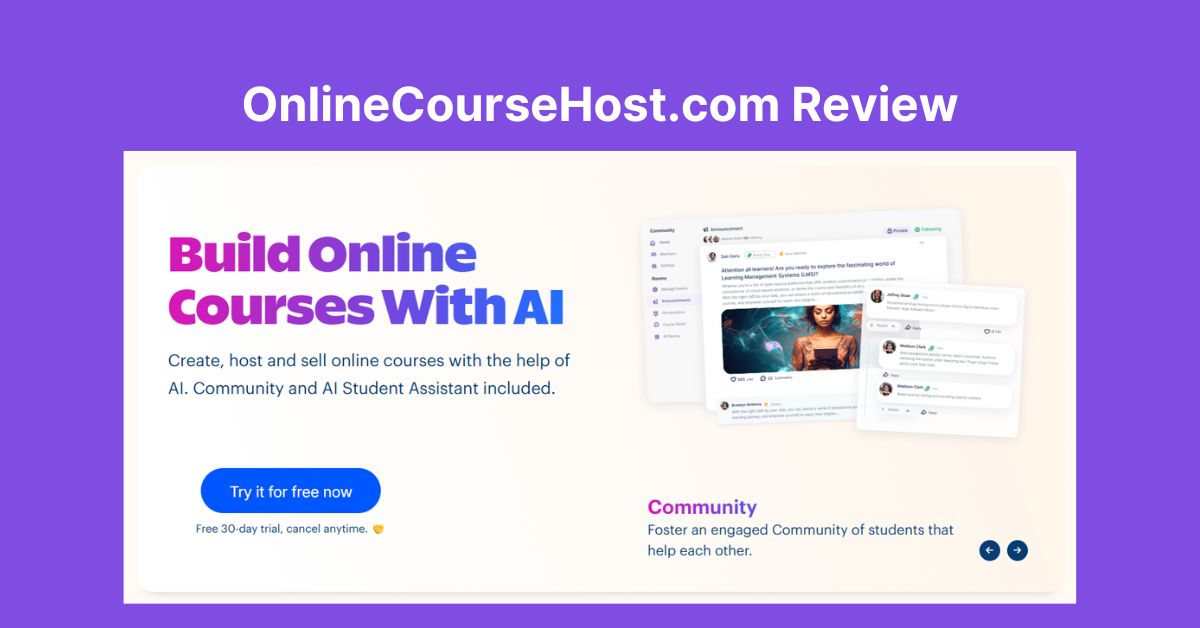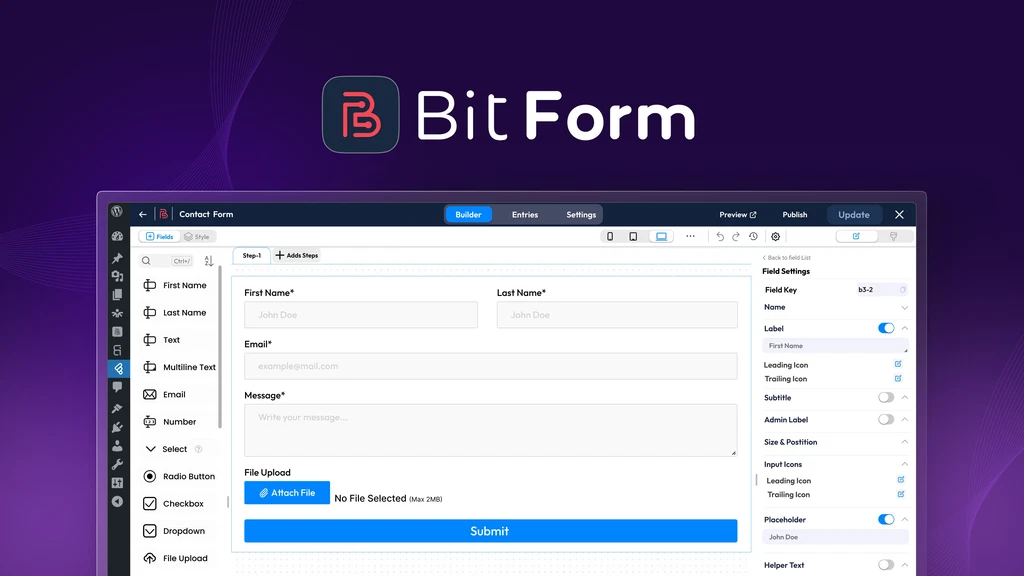In the fast-paced world of content creation, transforming long-form videos into shareable, social-ready clips is no small task. Reap AI is an innovative tool designed to streamline this process. Whether you’re a content creator, influencer, social media manager, or business owner, Reap AI promises to revolutionize how you repurpose video content.
Imagine effortlessly turning a lengthy video into viral social shorts in just minutes. With Reap AI, you can capture the most engaging moments, add captions, and even optimize videos for multiple platforms—all with a click of a button. In this review, we’ll explore Reap AI’s features, pros and cons, pricing details, and how it compares to its competitors. By the end, you’ll understand why Reap AI is making waves in the video editing world.
Key Features of Reap AI
Reap AI stands out due to its powerful and user-friendly features. Here are some of the standout features that set it apart:
-
AI-Powered Clipping: Reap AI uses advanced artificial intelligence to automatically identify and extract the most engaging moments from long-form videos. This helps content creators save time and effort while producing viral-worthy clips.
-
Dynamic Captions and Emojis: Reap AI generates animated captions in over 68 languages, making your videos more engaging and accessible to a global audience. You can also customize the captions with emojis and keyword highlights to boost viewer interaction.
-
AI Speaker Detection: This feature ensures that speakers are perfectly framed during video cuts. Whether it’s an interview, podcast, or tutorial, Reap AI keeps the focus where it belongs, making the video more polished and professional.
-
Multi-Platform Optimization: Reap AI automatically resizes your videos for all major social media platforms, including Instagram, YouTube, and LinkedIn. It adjusts aspect ratios to fit square, vertical, or horizontal formats, ensuring your content looks great everywhere.
-
Transcript-Based Editing: Reap AI allows you to edit your videos like a text document. Simply select the text from the transcript, make edits, and the video is updated accordingly. This feature dramatically reduces the time spent manually editing.
-
B-Roll Addition: The AI-driven tool can add contextually relevant B-roll footage to enrich your videos. This enhances storytelling, making your content even more engaging and dynamic.
-
Background Noise Removal: Whether you’re recording in a noisy environment or dealing with poor audio quality, Reap AI eliminates unwanted background noise and echoes, ensuring clear and professional sound quality.
-
AI Voice Dubbing and Translation: With early access features like AI voice dubbing and multi-language translation, Reap AI is perfect for expanding your audience globally by offering localized content.
Top Service Highlight
One of the top highlights of Reap AI is its AI-Powered Clipping feature. This functionality is a game-changer for content creators, as it automatically extracts the best moments from long-form videos without requiring manual input. This makes the editing process significantly faster, allowing creators to produce more content in less time. Whether you’re editing interviews, podcasts, or tutorial videos, Reap AI’s clipping tool ensures that you’re not wasting valuable time on monotonous editing tasks.
Integrations
Reap AI integrates seamlessly with several platforms, allowing users to upload videos directly from YouTube or other sources. It also supports social media scheduling, enabling you to publish your videos to multiple platforms from within the Reap interface. This integration simplifies the process, ensuring that users can manage their content efficiently without switching between different tools.

Pros and Cons
Every tool has its strengths and weaknesses, and Reap AI is no exception. Here’s a quick summary of the pros and cons:
Pros:
-
AI-Powered Efficiency: Reap AI reduces the time spent on video editing by automating tasks like clipping, captioning, and resizing.
-
Multi-Language Support: The ability to add captions and translations in over 68 languages helps reach a global audience.
-
User-Friendly: With its intuitive interface and transcript-based editing, Reap AI is easy for both beginners and professionals.
-
Customizable Captions: Users can adjust caption styles, add emojis, and highlight keywords for better engagement.
-
Advanced AI Features: Features like speaker detection, background noise removal, and AI B-roll enhance the overall quality of the video.
Cons:
-
Processing Time: While processing times are generally fast, they can occasionally be delayed during periods of high server usage.
-
Limited Free Plan: The free plan provides limited processing time, which may not be sufficient for users with large video content libraries.
-
Early Access Features: Some advanced features, like AI voice dubbing, are still in early access and might not be as polished as other features.
Pricing
Reap AI offers a variety of pricing options to suit different needs. Here’s an overview of the pricing plans available:
| Plan | Price | AI Clipping | AI Captioning | Transcription | Export Quality |
|---|---|---|---|---|---|
| Free | $0/month | 10 minutes/month | 30 minutes/month | 10 minutes/month | 720p (Watermark-Free) |
| Creator | $14.99/month | 5 hours/month | 5 hours/month | 10 hours/month | 1080p (Watermark-Free) |
| Studio | $45/month | 10 hours/month | 10 hours/month | 25 hours/month | 4K (Watermark-Free) |
This offer provides incredible value for those looking for lifetime access to a robust video editing tool that can automate the time-consuming aspects of video creation.
Comparisons
Let’s compare Reap AI with some of its top competitors in the video editing and repurposing space: Adobe Premiere, Canva, and Descript.
| Feature | Reap AI | Adobe Premiere | Canva | Descript |
|---|---|---|---|---|
| AI-Powered Clipping | Yes | No | No | Yes |
| Captioning | Yes | Yes | Yes | Yes |
| Transcript Editing | Yes | No | No | Yes |
| AI B-Roll | Yes | No | No | No |
| Background Noise Removal | Yes | Yes | No | Yes |
| Multi-Platform Optimization | Yes | Yes | Yes | Yes |
Best Alternatives
While Reap AI is a powerful tool, there are some great alternatives worth considering:
-
Adobe Premiere Pro: The gold standard in professional video editing, offering powerful features like multi-cam editing, color grading, and advanced effects. Best for professionals but lacks AI-powered features like Reap.
-
Descript: A great tool for transcription-based editing, similar to Reap AI. It excels in creating podcasts and video edits based on transcripts but lacks the automatic video clipping features that Reap offers.
-
Canva: Best known for its design tools, Canva also offers basic video editing features. However, it doesn’t match the AI-powered capabilities of Reap when it comes to clipping, captioning, and B-roll addition.
Final Verdict
Reap AI is a powerful, user-friendly tool that makes video editing and repurposing incredibly efficient. With its AI-powered clipping, captioning, and editing tools, content creators can produce viral-worthy videos in a fraction of the time it would take using traditional editing software. The multi-language support and advanced features like AI voice dubbing and B-roll addition make it stand out from competitors. For anyone looking to streamline their video editing process and create social-ready content, Reap is an excellent choice.
If you want to take advantage of the AppSumo Lifetime Deal, now is the perfect time to grab it at the lowest price available. Don’t miss out on this fantastic opportunity!
FAQs
-
What is Reap AI used for? Reap AI is designed to help content creators repurpose long-form videos into short, viral-ready clips for social media platforms. It automates the editing process using AI-powered tools like clipping, captioning, and translation.
-
Can I use Reap AI on mobile? Yes, Reap is available for mobile use, allowing you to repurpose clips and manage your content on the go.
-
How long does it take to process a video with Reap AI? Video processing usually takes between 5 to 20 minutes, depending on the length of the video and server load.
-
Is Reap AI free? Yes, Reap offers a free plan with limited processing time each month. Paid plans offer more features and additional processing time.
-
Can I use Reap AI for multiple social media platforms? Absolutely! Reap optimizes your videos for Instagram, YouTube, LinkedIn, and other platforms, ensuring your content is tailored to each platform’s format.
Want to read more reviews of AI tools? Check out our comprehensive AI Product Reviews page for detailed insights and recommendations.