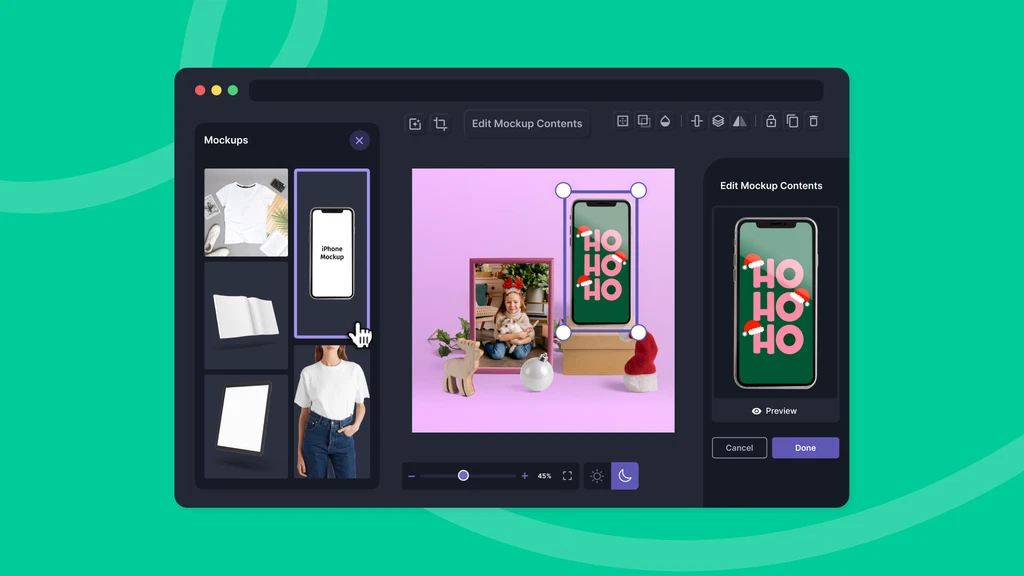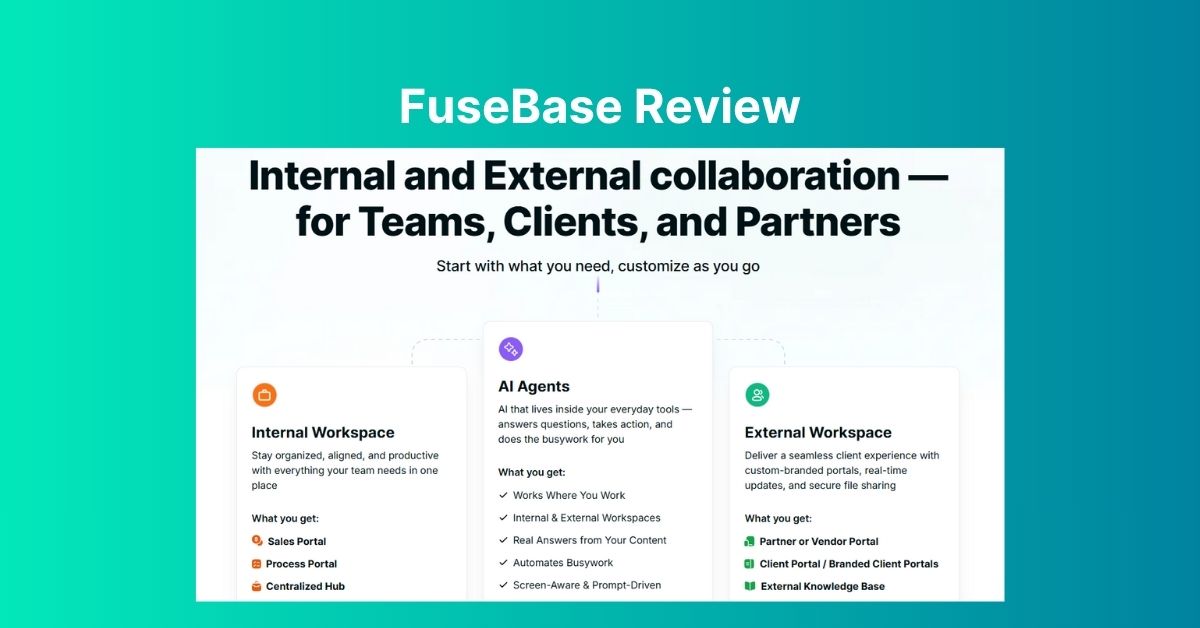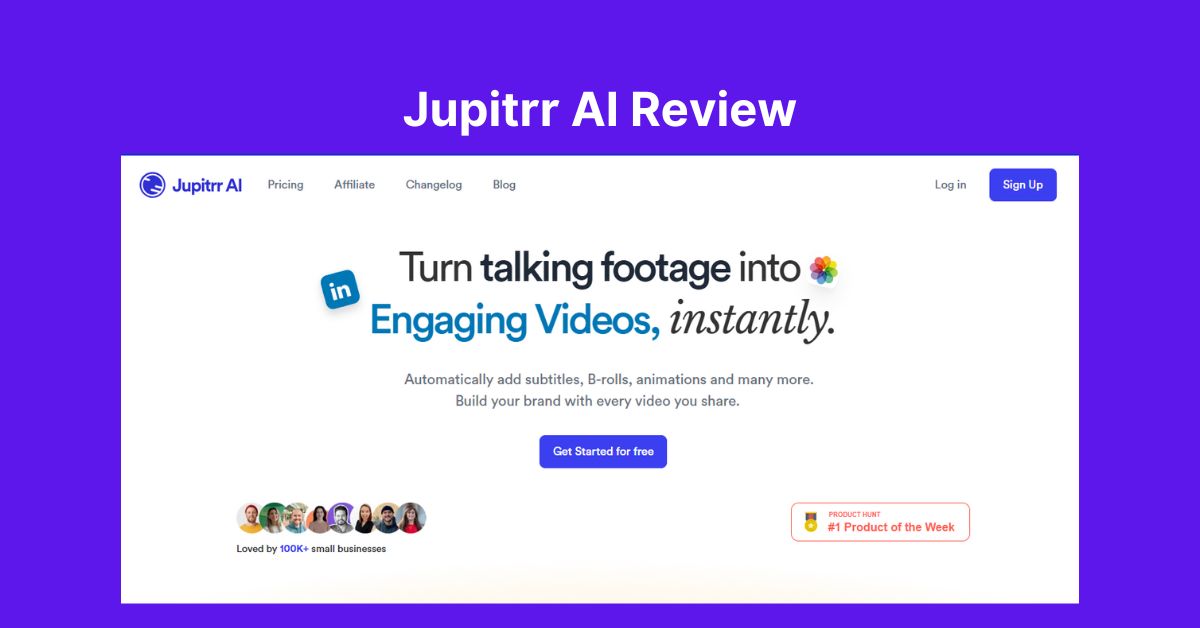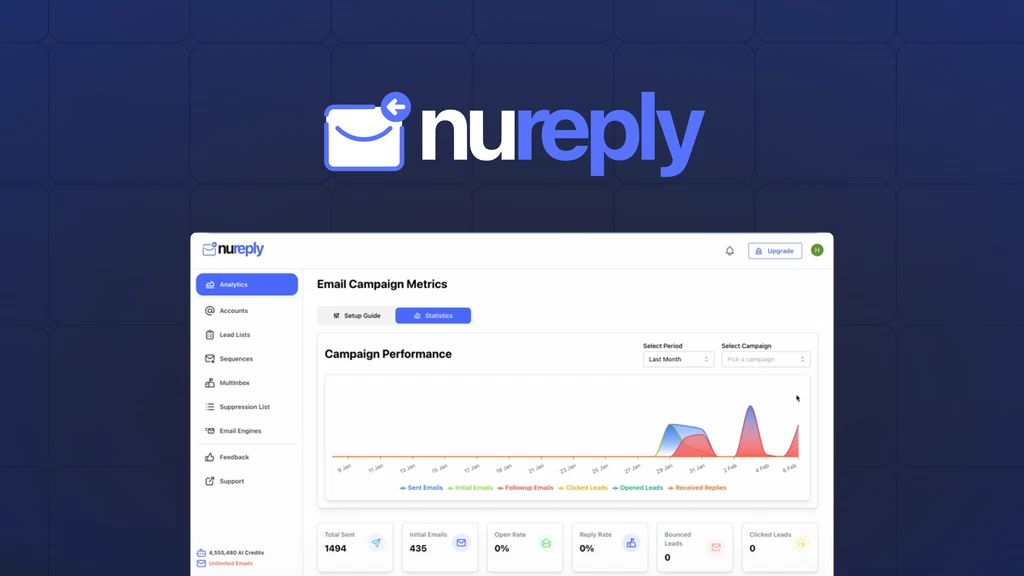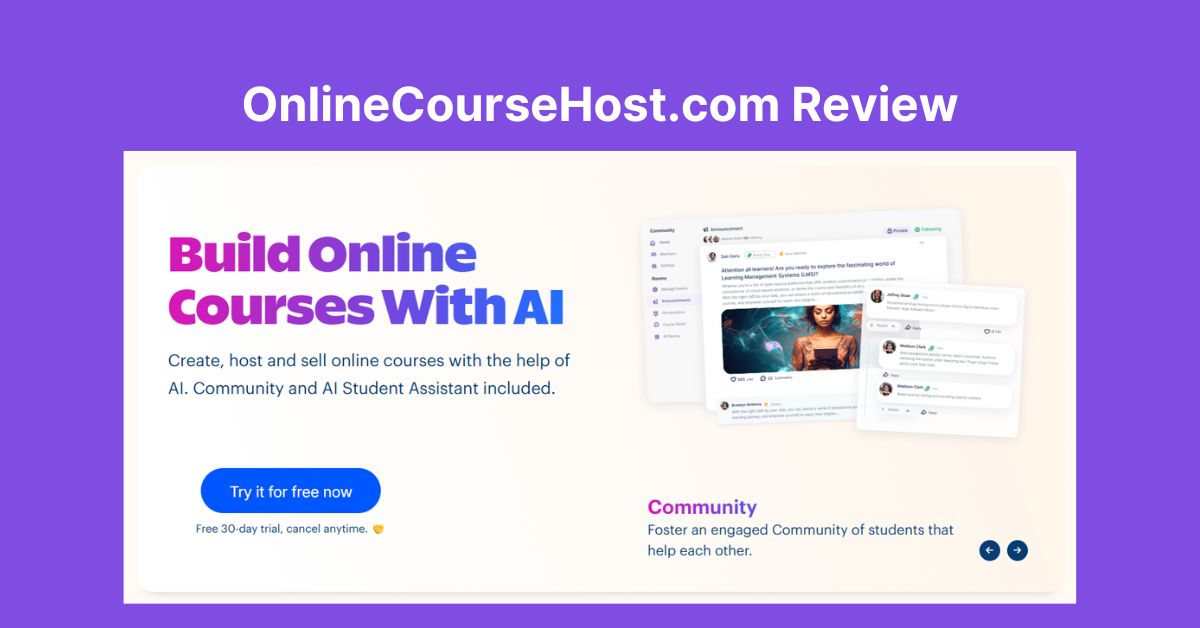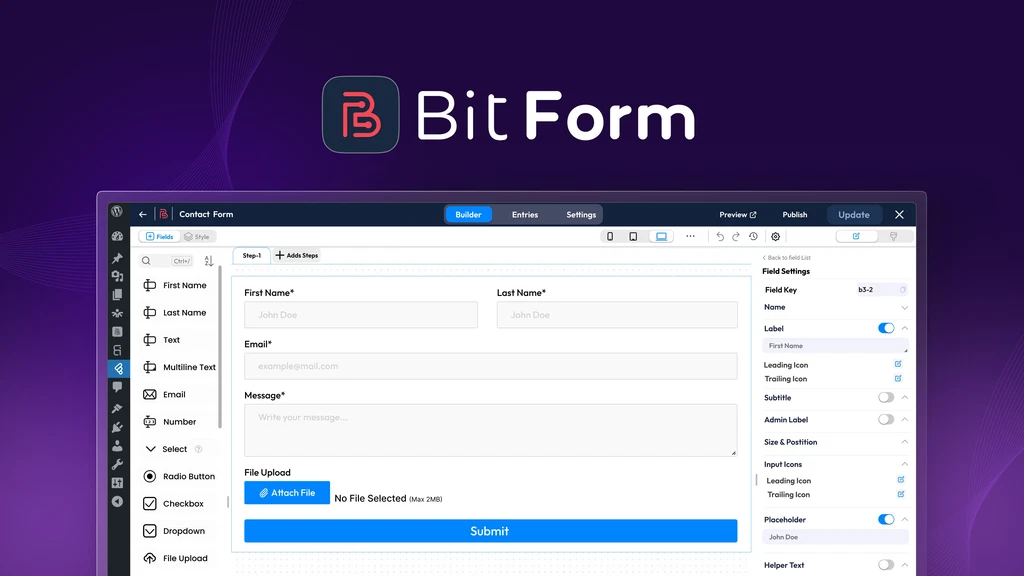If you’re looking for an easy way to create beautiful graphics without being a design expert, Pixelied might be just what you need. This online tool helps marketers, business owners, and freelancers make professional visuals quickly. In a world where great design can boost your brand and sales, having a simple yet powerful tool is a huge advantage.
Pixelied offers ready-made templates, AI-powered background removal, and a variety of design features all in one place. It is made for anyone who wants to create social media posts, ads, presentations, or marketing materials without spending hours learning complicated software.
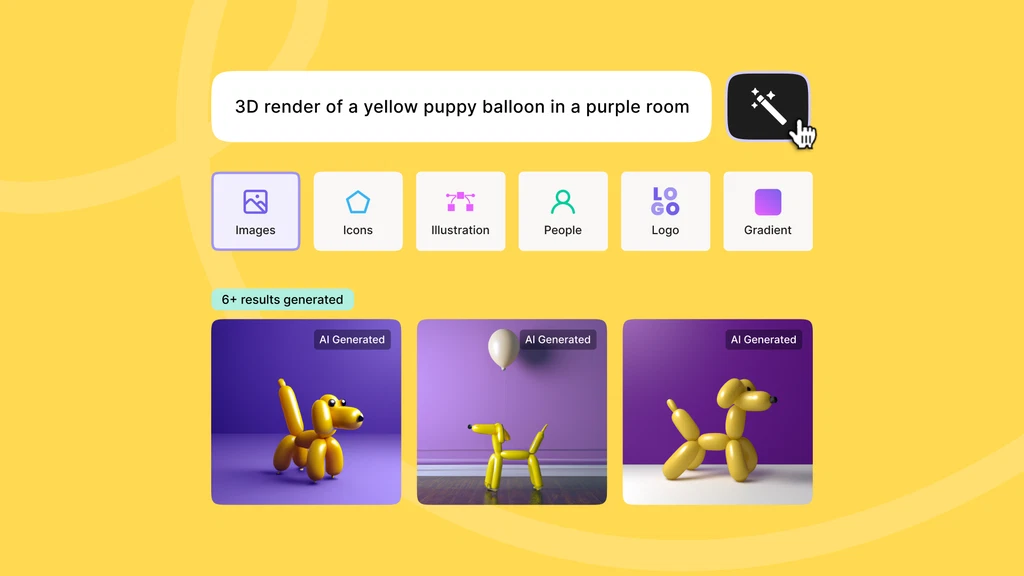
Key Features of Pixelied
Pixelied has several standout features that make it easy to create and customize designs:
-
Easy-to-use templates
Pixelied offers hundreds of ready-made templates tailored for social media, ads, blogs, and more. These templates save time and help even beginners start designing right away. -
AI Background Remover
This smart feature quickly removes backgrounds from images with just a click. It helps you create clean, professional visuals without needing advanced editing skills. -
Built-in Mockup Generator
You can easily place your designs on real-world items like phones, mugs, or t-shirts. This feature helps you showcase your work or products professionally. -
Drag-and-drop Editor
The simple editor lets you move, resize, and edit elements on your design with ease. No design skills required. -
Custom Branding
Businesses can add logos, colors, and fonts to keep their designs consistent with their brand identity. -
Team Collaboration
Pixelied supports teamwork, allowing multiple users to work on projects together and share feedback smoothly. -
Stock Photos and Icons
You get access to a large library of free stock images and icons to enhance your designs without extra cost.
What sets Pixelied apart is how it combines AI tools with easy design features in one platform, making it faster and less stressful to create marketing visuals.
Top Service Highlight
The AI Background Remover is the top service in Pixelied. It’s quick, accurate, and helps users save hours by automatically removing image backgrounds. This feature is especially useful for creating product photos or social media posts with clean, eye-catching visuals.
Integrations
Pixelied integrates well with popular tools like:
-
Google Drive
-
Dropbox
-
Canva (import/export)
These integrations make it simple to use your files across platforms and streamline your workflow.
Pros and Cons
Pros
-
User-friendly interface, perfect for beginners
-
AI-powered background removal saves time
-
Wide variety of templates and design assets
-
Team collaboration tools
-
Custom branding options
-
Good stock image and icon library
-
Fast, cloud-based platform accessible anywhere
Cons
-
No dedicated mobile app yet (only mobile browser support)
-
Limited advanced design features compared to some professional software
-
Some features require an internet connection
Overall, the benefits of Pixelied outweigh the downsides. It’s ideal for small businesses and marketers who want fast results without complexity.
Pricing of Pixelied
Regular Pricing
From Pixelied’s website, pricing plans are:
-
Free Plan: Limited templates and downloads, good for testing.
-
Pro Plan: Around $10/month, includes full templates, unlimited downloads, and branding tools.
-
Team Plan: Around $25/month, adds team collaboration and project sharing.
AppSumo Lifetime Deal
Right now, Pixelied offers a Lifetime Deal on AppSumo for a one-time payment. This deal gives you access to premium features without monthly fees, making it a great option for startups and freelancers who want to save money long-term.
The lifetime deal includes:
-
Unlimited templates and downloads
-
AI background remover
-
Team collaboration
-
Commercial use license
You can get this deal here: AppSumo Pixelied Lifetime Deal.
This lifetime offer gives huge value, especially if you plan to use Pixelied regularly for your marketing materials.
Comparisons
Here’s how Pixelied compares with some popular competitors:
-
Canva: Canva is more popular and offers more advanced features, but Pixelied is simpler and focuses more on marketing templates and AI tools like background removal.
-
Crello (now VistaCreate): Crello has a similar interface but fewer AI features. Pixelied’s background remover is faster and easier to use.
-
Snappa: Snappa focuses on social media graphics but lacks Pixelied’s mockup generator and team collaboration tools.
Pixelied stands out for its AI tools and ease of use, making it a solid choice for beginners and small teams.
Best Alternatives
If Pixelied doesn’t quite fit your needs, here are three good alternatives:
-
Canva: Best for users wanting a full-featured graphic design tool with advanced options and a large community.
-
VistaCreate: Good for users focused mainly on social media graphics with simple templates.
-
Snappa: Ideal for quick social media posts with less emphasis on AI features or mockups.
Among these, Canva might be the better choice if you want more flexibility and design power, but Pixelied wins on simplicity and AI background removal.
Final Verdict
Pixelied is a smart, easy-to-use graphic design tool made for marketers, freelancers, and small businesses. Its AI background remover and ready templates help you create professional-looking visuals fast. The AppSumo Lifetime Deal makes it affordable to get started and keep using it without ongoing costs.
If you want to save time and avoid complicated software, Pixelied is worth trying. The lifetime deal is a great way to access powerful features and grow your brand’s visual content easily.
Grab the Pixelied AppSumo Lifetime Deal now and simplify your design work today!
FAQ
Q1: Is Pixelied easy for beginners to use?
Yes, Pixelied’s simple interface and templates make it easy even for users with no design experience.
Q2: Can I use Pixelied for commercial projects?
Yes, all paid plans and the lifetime deal include commercial use rights.
Q3: Does Pixelied support teamwork?
Yes, Pixelied offers collaboration tools so teams can work on projects together.
Q4: What export formats does Pixelied offer?
You can export your designs as PNG, JPG, and PDF files, suitable for online and print use.
Q5: Is there a mobile app for Pixelied?
Not yet, but the platform works well on mobile browsers. A mobile app is planned.
Want to read more reviews of AI tools? Check out our comprehensive AI Product Reviews page for detailed insights and recommendations.