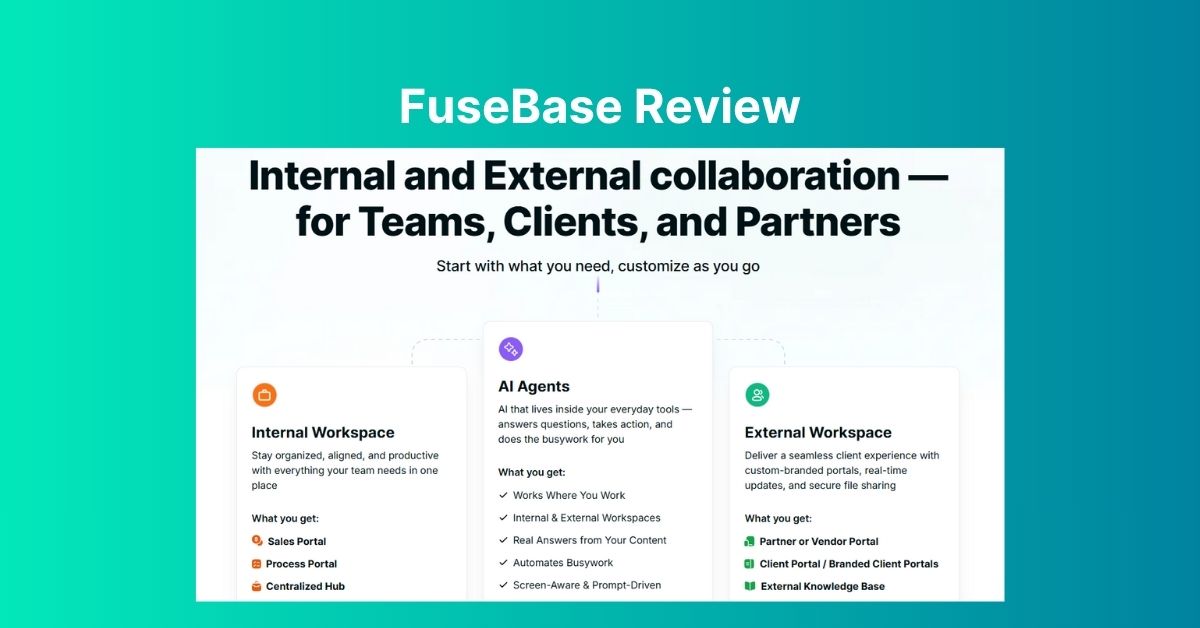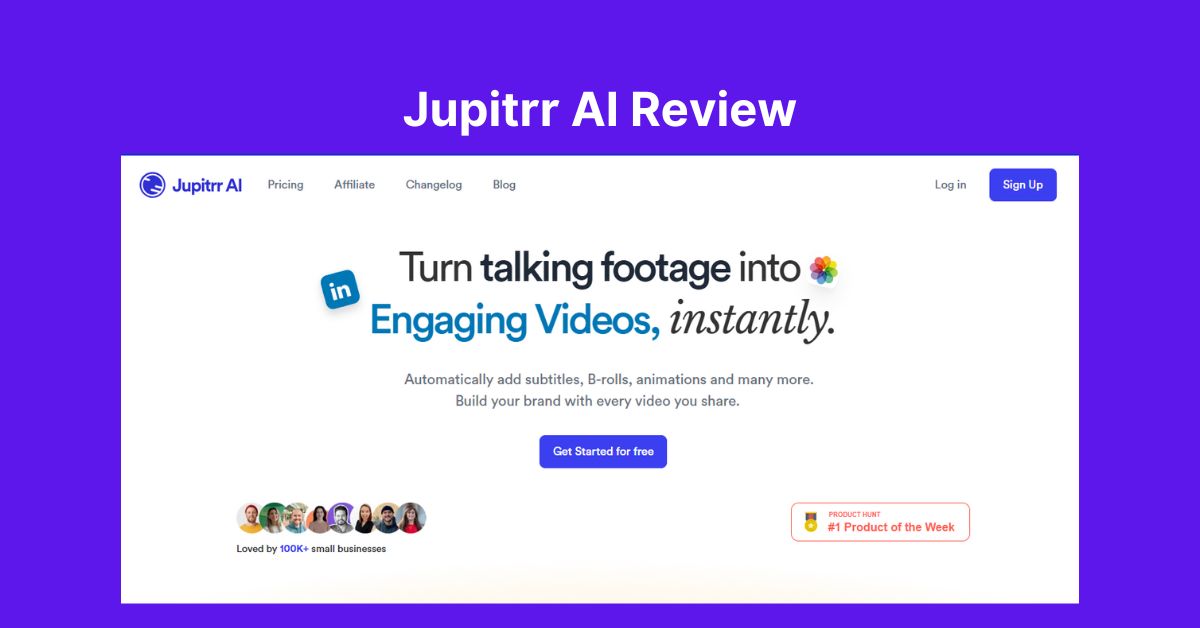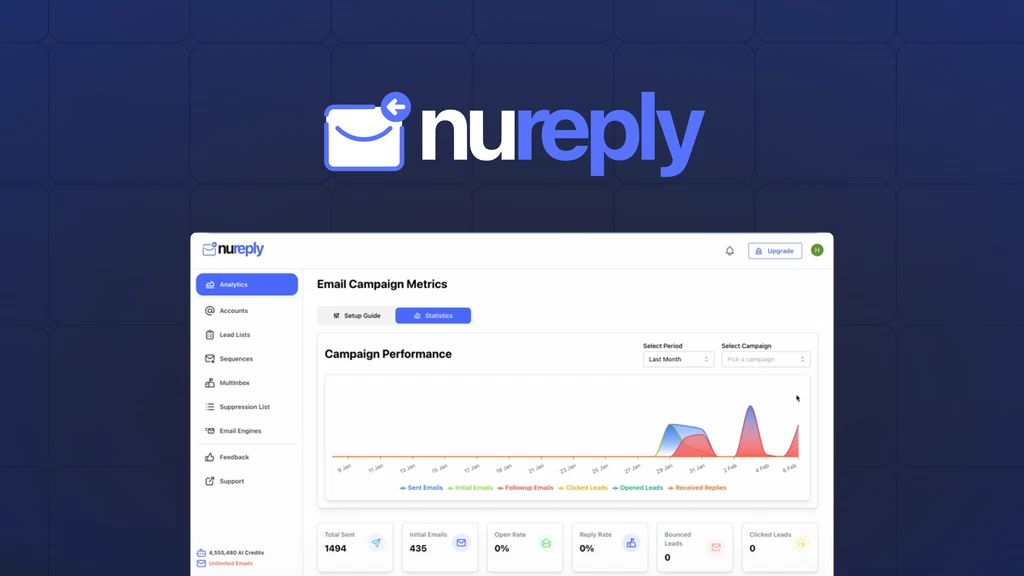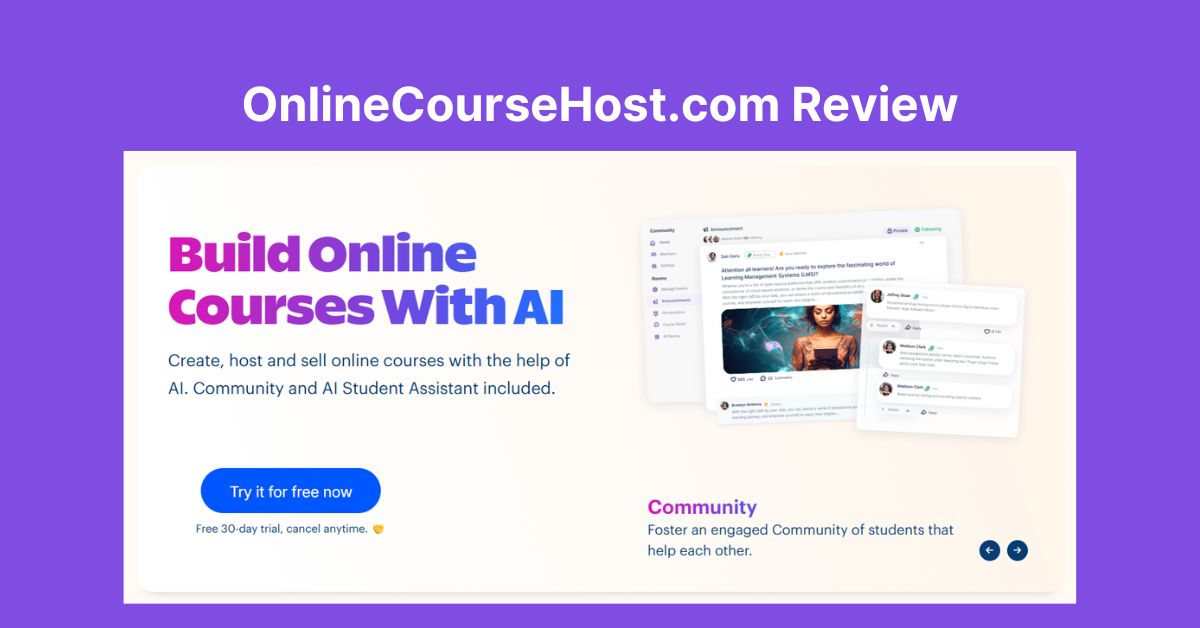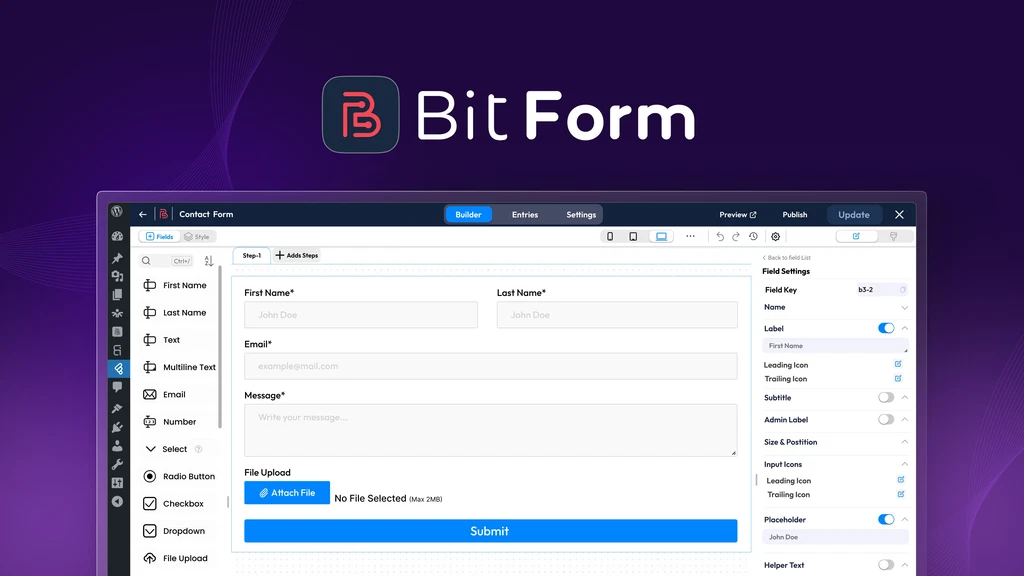Are you tired of juggling too many tools to manage your projects and business tasks? OneDeck might be the solution you’ve been looking for. OneDeck is a business management platform designed to bring everything together in one place. It helps you manage projects, track progress, automate repetitive work, and create important business documents—all without hassle.
This tool is perfect for small business owners, marketers, project managers, and sales teams who want to stay organized and productive without switching between multiple apps.
Key Features
Here’s what makes OneDeck stand out:
-
Customizable Boards and Views: Whether you like working with kanban boards, tables, calendars, or timelines, OneDeck lets you set up your workspace your way. This helps you see your work clearly and stay on top of deadlines.
-
Drag-and-Drop Document Builder: Need to create proposals, contracts, or invoices? OneDeck’s easy document builder lets you design professional-looking documents quickly. It even fills in client and project details automatically to save you time.
-
Workflow Automation: Say goodbye to boring, repetitive tasks. You can create automation rules that send reminders, update records, or trigger notifications. This keeps your team focused on what matters most.
-
Custom Dashboards: See your project progress and key business metrics in one place. Dashboards are flexible, so you can choose what information matters most to you.
-
Team Collaboration: Whether your team works remotely or in the office, OneDeck makes it easy to share files, assign tasks, and communicate in real time.
The Best Part: Workflow Automation
Among all the features, OneDeck’s automation is a game-changer. Automating routine tasks saves time, cuts down mistakes, and keeps everything running smoothly. You can set triggers to update data or send alerts automatically, freeing up your team to focus on bigger priorities.
Integrations That Work With Your Tools
OneDeck works with more than 1,000 other apps, including popular ones like Google Sheets, Slack, Zapier, Gmail, and more. This means it fits right into your existing work setup without disruption.
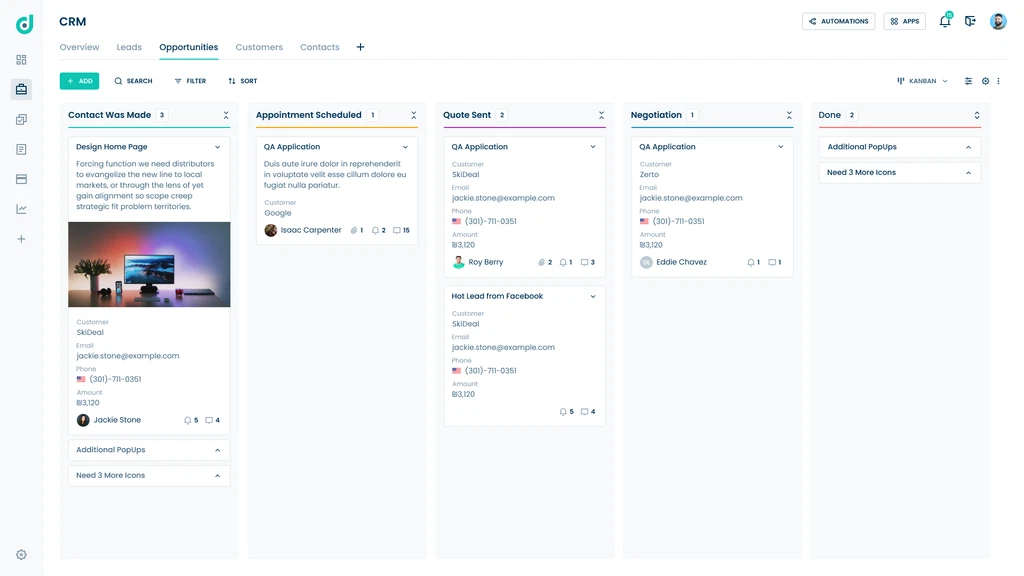
Pros and Cons
Pros:
-
Easy to use and customize
-
Powerful automation tools
-
Flexible views (kanban, calendar, table)
-
Built-in document creator
-
Integrates with many apps
-
Suitable for small to medium teams
Cons:
-
Advanced features are only available in higher plans
-
Some learning curve for new users
Overall, the benefits outweigh the downsides, especially if you want to replace several tools with one platform.
Pricing Overview
Regular Pricing:
-
Free Plan: Up to 2 seats, 1,000 records per board, 100 automation runs/month
-
Basic Plan: $8 per seat/month, includes unlimited records, timeline view, 25,000 automation runs/month
-
Pro Plan: $16 per seat/month, adds pro fields, permissions, 100,000 automation runs/month
-
Enterprise Plan: Custom pricing, unlimited features, dedicated support
AppSumo Lifetime Deal:
Right now, you can get lifetime access to OneDeck on AppSumo for a one-time fee of $79 (regularly $288). This deal includes 3 seats, 15 GB storage, and 25,000 automation runs per month. It’s an incredible value for startups and small teams wanting a powerful tool without monthly fees.
Grab the OneDeck AppSumo Lifetime Deal before it ends!
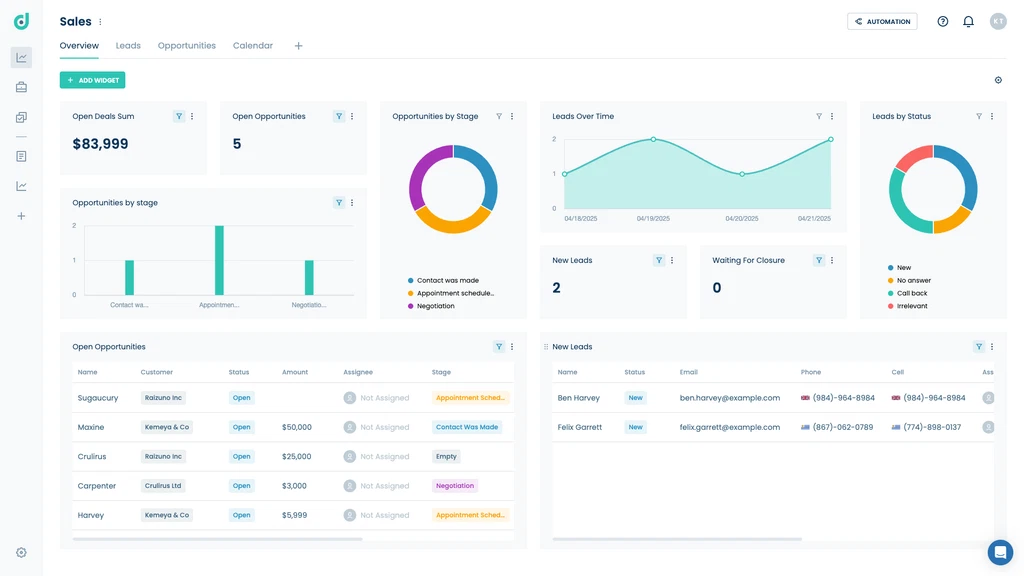
How OneDeck Compares to Other Tools
Compared to platforms like Monday.com, Airtable, or Notion, OneDeck offers more built-in features in one package. Unlike some tools that focus just on project management or docs, OneDeck combines these with automation and dashboards. It’s great if you want a simple all-in-one tool instead of juggling many apps.
Top Alternatives
If you want other options, consider these:
-
Monday.com: Very popular, great for team project tracking, but needs add-ons for automation.
-
Airtable: Flexible and spreadsheet-like, but less focused on workflow automation.
-
ClickUp: Powerful and customizable, but can feel overwhelming for beginners.
If your priority is easy automation and document creation all in one place, OneDeck might still be your best bet.
Final Thoughts
OneDeck is a solid choice if you want to simplify how you manage your business. It helps keep projects organized, automates daily tasks, and lets you create professional documents without extra tools. The AppSumo lifetime deal makes it an affordable option for startups and small teams.
Try OneDeck today to boost your team’s productivity and reduce stress.
Get the OneDeck Lifetime Deal on AppSumo
FAQs
Q1: Who should use OneDeck?
OneDeck is best for small businesses, freelancers, and teams who want to manage projects, workflows, and documents all in one platform.
Q2: Can OneDeck automate my tasks?
Yes, OneDeck lets you automate repetitive work like reminders and data updates, saving time and reducing errors.
Q3: Does OneDeck work with other apps?
Yes, it integrates with over 1,000 popular tools like Google Sheets, Slack, and Zapier.
Q4: Is OneDeck hard to learn?
It’s easy to use overall, but some advanced features may take a little time to master.
Q5: Can I try OneDeck for free?
Yes, there’s a free plan with basic features and limits on users and automation runs.
Want to read more reviews of AI tools? Check out our comprehensive AI Product Reviews page for detailed insights and recommendations.