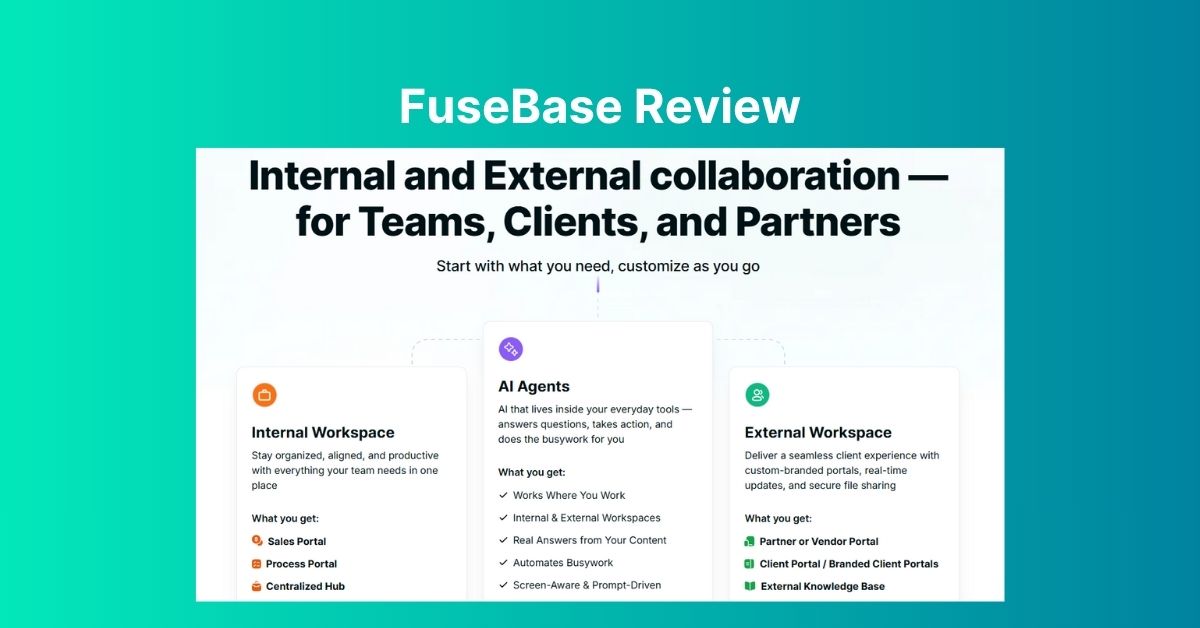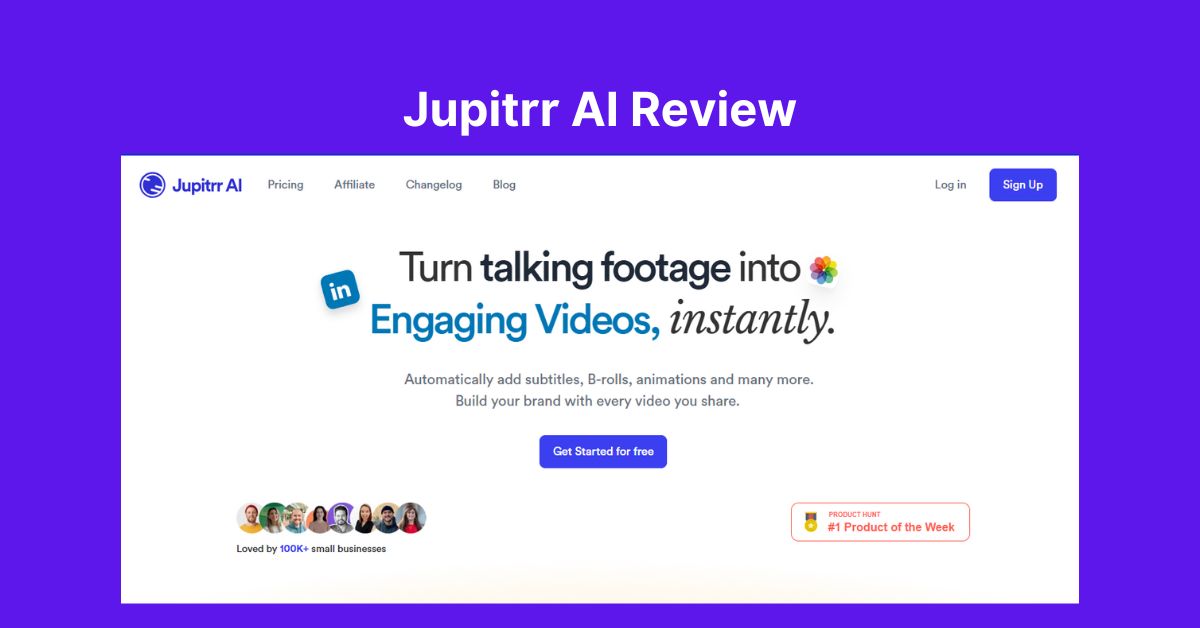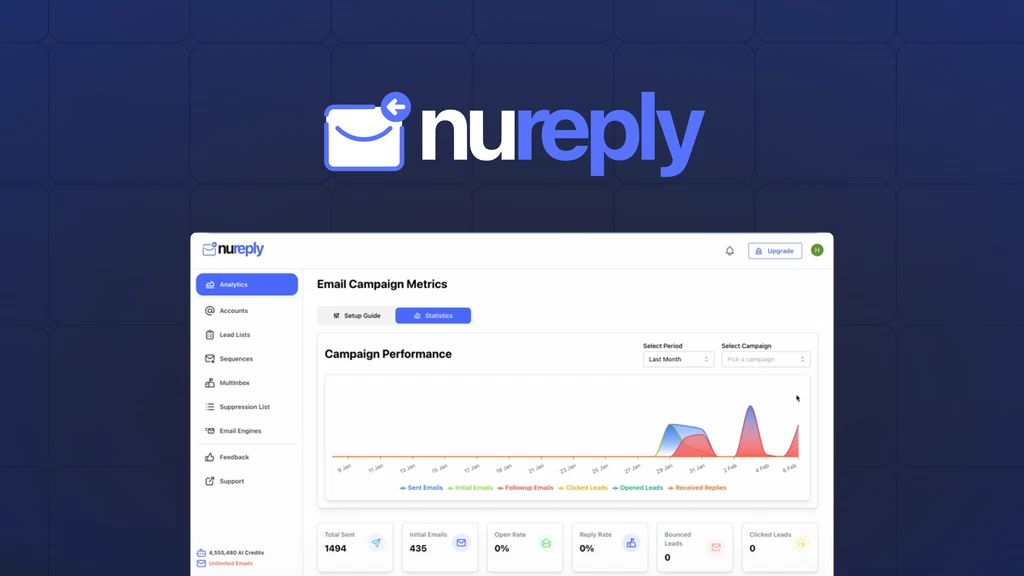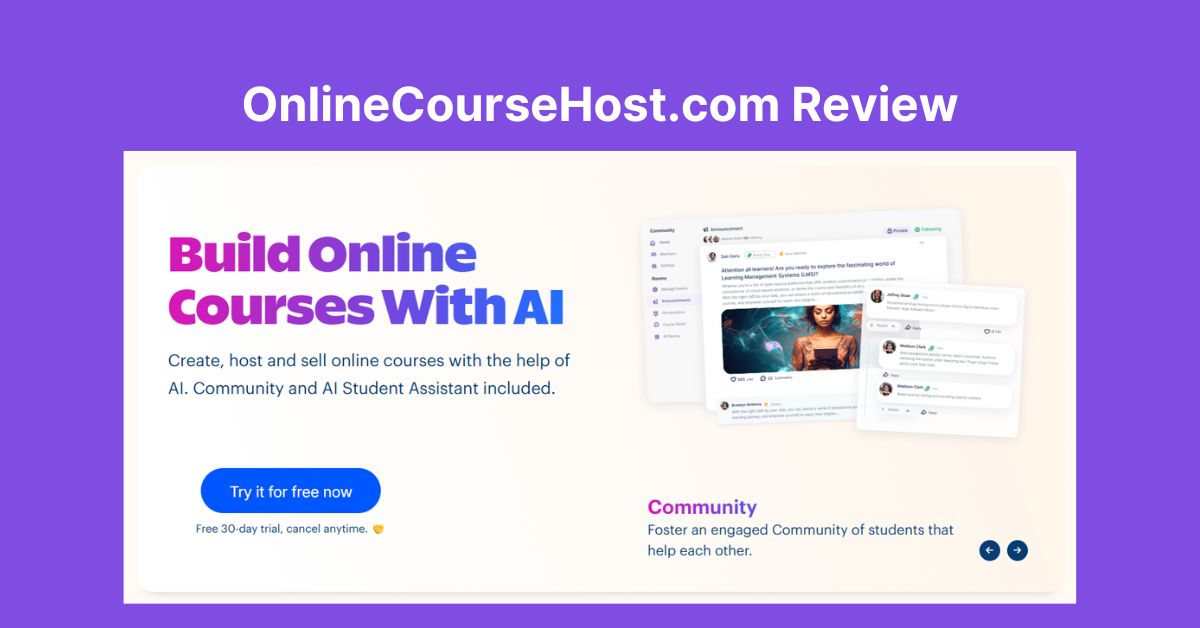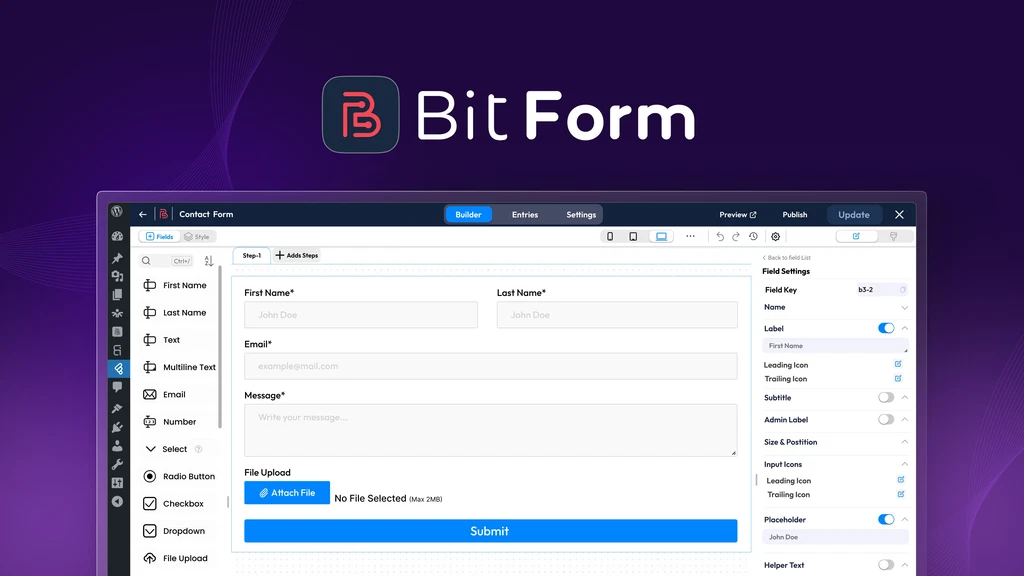Letterly is a speech-to-text app that turns your spoken words into clear, written content. Whether you are writing emails, taking notes, or posting on social media, Letterly helps you organize your thoughts quickly and easily. It is perfect for busy people, creators, and anyone who wants to save time when writing.
If you have trouble typing fast or just want a faster way to write, Letterly is a great solution. It works for both casual and professional use, so it can help anyone, from entrepreneurs to marketers.
What makes Letterly different is how it organizes your speech into clean, ready-to-use text. If you often type on your phone or computer, this app can save you time and effort.
Key Features
Letterly offers a wide array of features that can help streamline your communication and content creation process. Here are the standout features that make this app a powerful tool:
-
Instant Speech-to-Text Conversion
Letterly converts your speech into text in real-time, ensuring that your ideas are captured without any delay. Whether you’re speaking for a few seconds or a few minutes, the app transcribes everything accurately and efficiently. -
Multi-Device Support
Letterly is available on iOS, Android, macOS, and web platforms. This makes it easy for users to access their content on any device and seamlessly switch between them, ensuring that their notes, messages, or content are always within reach, no matter where they are. -
Offline Recording
One of the standout features of Letterly is the ability to record without needing an internet connection. Whether you’re on a plane or in an area with no service, you can still record your thoughts and have them transcribed later when you regain internet access. -
Customizable Rewrite Options
With over 25 rewrite options, Letterly allows users to tailor the tone and style of their text. From casual messages to formal emails, you can adjust the output to fit your needs. This flexibility is particularly useful for content creators who need to draft engaging social media posts or professional writers drafting articles. -
Automatic Language Detection
Letterly supports over 90 languages and automatically detects the language you’re speaking. This makes it a powerful tool for multilingual users, ensuring that your speech is transcribed accurately regardless of the language. -
Note Organization
The app allows you to organize your notes using paragraphs, bullet points, headings, and tags. This feature is useful for people who like to keep their thoughts structured, making it easy to revisit and expand on ideas at a later time. -
Webhooks and Integration
Letterly offers webhooks, allowing you to send your notes directly to external platforms such as Google Docs, Notion, and more. This makes it easy to incorporate your transcriptions into your existing workflow without having to manually copy and paste content. - Translation Capabilities
For international users, Letterly offers automatic translation of your speech into any language. This feature is especially beneficial for people who need to create content in multiple languages or communicate with people from different linguistic backgrounds.
Top Service Highlight
Letterly is a great app that turns spoken words into clear, organized text. It stands out because it doesn’t just write your words down like other tools; it arranges them into paragraphs, bullet points, and headings. This means your content is ready to use right away.
This feature is perfect for users who need to write letters, emails, or social media posts fast. You can talk naturally, and the app takes care of formatting and grammar. It’s especially useful for people who are always on the go. Whether you’re walking, driving, or too busy to type, Letterly helps you get your ideas down quickly.

Pros and Cons
As with any tool, Letterly comes with its advantages and limitations. Below is a summary of its strengths and weaknesses:
Pros
-
Fast and Accurate Speech-to-Text: Converts speech into organized, polished text quickly and accurately.
-
Multi-Device Syncing: Seamlessly syncs across devices (iOS, Android, macOS, and web), providing flexibility for users.
-
Offline Recording: The ability to record without an internet connection makes it useful for on-the-go users.
-
Customizable Rewriting Options: Over 25 rewrite options allow you to adjust the tone and style of your content.
-
Multilingual Support: Supports 90+ languages, making it ideal for users worldwide.
-
Ease of Use: The app is user-friendly and requires minimal effort to get started.
-
Integrations with External Tools: The ability to send your transcriptions to platforms like Google Docs or Notion via webhooks streamlines your workflow.
Cons
-
Occasional Misunderstandings: While the speech-to-text technology is quite advanced, it may still occasionally misunderstand certain words or phrases, especially with heavy accents or noisy environments.
-
Limited Free Features: To unlock the full set of features, users must subscribe to the paid plans. The free version is quite limited in comparison.
-
Dependence on Speech Clarity: For optimal results, users need to speak clearly. Slurred or rushed speech can sometimes result in inaccurate transcriptions.
Overall, the pros far outweigh the cons, especially considering the app’s time-saving capabilities, ease of use, and valuable speech-to-text feature.
Pricing
Letterly offers a flexible pricing structure to cater to a wide range of users. Below is an overview of the available pricing plans:
| Plan | Price | Features |
|---|---|---|
| Plan 1 | $69 | Lifetime access, 1 device license, unlimited recordings, transcriptions, rewrites, 15 minutes per recording, 27 ways to rewrite text, 90+ languages. |
| Plan 2 | $138 | Lifetime access, 2 device licenses, unlimited recordings, transcriptions, rewrites, 15 minutes per recording, 27 ways to rewrite text, 90+ languages. |
| Plan 3 | $207 | Lifetime access, 4 device licenses, unlimited recordings, transcriptions, rewrites, 15 minutes per recording, 27 ways to rewrite text, 90+ languages. |
All plans include lifetime access, making them a great investment for users who want to ensure they have long-term access to Letterly’s features. The more devices you need to use, the higher the plan you’ll want to choose.
AppSumo Lifetime Deal
If you’re looking for a great deal, Letterly’s Lifetime Deal on AppSumo offers significant savings. The AppSumo Lifetime Deal allows you to access all features for a one-time payment, giving you unlimited access without recurring fees. The AppSumo deal is especially attractive for those who want lifetime access without worrying about subscription renewals.
Why is the Lifetime Deal Valuable?
-
One-Time Payment: Pay once, enjoy lifetime access to all features and future updates.
-
No Recurring Fees: Say goodbye to monthly or yearly charges.
-
Future-Proof: As Letterly updates and adds new features, you’ll get all of them without additional costs.
For those considering long-term use, this deal offers incredible value. The savings from the AppSumo Lifetime Deal make it a no-brainer for users who want to invest in a tool that will save them time and effort for years to come.
Check out the AppSumo Lifetime Deal here!
Comparisons
When considering whether Letterly is the right tool for you, it’s helpful to compare it to other popular alternatives in the speech-to-text and content creation space. Below is a comparison between Letterly and some of its main competitors: Descript, Otter.ai, and Notion. This comparison will help highlight the unique advantages Letterly brings to the table.
| Feature | Letterly | Descript | Otter.ai | Notion |
|---|---|---|---|---|
| Speech-to-Text | Real-time, accurate | Real-time, with editing options | Real-time, accurate | No speech-to-text |
| Rewriting Options | 25+ rewrite options | Limited rewrite options | No rewrite options | Not focused on rewriting |
| Offline Recording | Yes, full offline mode | No offline mode | Yes, limited offline | No speech-to-text |
| Multi-Device Sync | iOS, Android, Web, Mac | iOS, Android, Web, Mac | iOS, Android, Web | iOS, Android, Web, Mac |
| Language Support | 90+ languages | 20+ languages | 30+ languages | No speech-to-text |
| Integrations | Google Docs, Notion | Google Docs, Final Cut Pro | Google Docs, Zoom | Google Docs, Slack, etc. |
| Unique Features | Webhooks, Note tagging, and Screen-off recording | Video editing, Multitrack support | Smart summarization | Note-taking, Task management |
| Best For | Professionals, Content creators, Entrepreneurs | Podcasters, Video editors | Business professionals, Students | General note-taking, Project management |
Key Takeaways from the Comparison:
-
Letterly vs. Descript: While both Letterly and Descript offer real-time speech-to-text transcription, Letterly’s standout feature is its extensive rewriting options, which make it ideal for those who need to create content quickly. Descript is more focused on video and podcast editing, making it better suited for creators working with audio and video.
-
Letterly vs. Otter.ai: Otter.ai is an excellent tool for team collaboration and meeting notes, but it lacks the robust rewriting and customization options that Letterly offers. Additionally, Letterly’s offline recording and screen-off capabilities provide added flexibility that Otter.ai doesn’t.
-
Letterly vs. Notion: Notion is a great tool for organizing and managing tasks, but it does not have the speech-to-text or voice-to-text transcription features that Letterly excels at. Notion is more focused on task and project management, while Letterly is specifically built for turning speech into well-written content.
Best Alternatives
While Letterly offers a unique set of features, there are a few alternatives that might suit different needs. Here are three noteworthy alternatives, each with its own strengths:
-
Descript:
Descript is an excellent option for podcast editors, video creators, and those who need detailed editing features for their audio files. Its multi-track editing and video capabilities make it a strong contender if you’re working in media production. -
Otter.ai:
For business professionals or students who need to transcribe meetings, lectures, or interviews, Otter.ai provides a user-friendly interface and collaborative features that make it great for teams. It is perfect for capturing audio in meetings and generating summaries. -
Notion:
If you’re looking for a more comprehensive tool for personal organization, project management, and note-taking, Notion might be a better choice. While it doesn’t have speech-to-text capabilities, it excels at organizing information in a visually appealing way and integrating task management with note-taking.
Best Option for You:
If you’re primarily focused on turning your speech into written text quickly and need the ability to rewrite and customize your content for various uses (emails, social media, etc.), Letterly stands out as the top choice. For those who need advanced audio editing or project management features, Descript, Otter.ai, and Notion are solid alternatives.
Conclusion
Letterly is an exceptional tool designed to revolutionize the way we capture and organize our thoughts through speech. It is an ideal solution for professionals, content creators, and anyone who finds typing or writing a time-consuming task. By effortlessly converting speech to polished, organized text, Letterly streamlines communication, note-taking, and content creation, enabling users to focus on their ideas rather than the mechanics of writing.
The app’s standout features, such as instant speech-to-text, multilingual support, and offline recording, make it a versatile tool for various use cases. Whether you’re drafting an email, creating social media posts, or journaling your thoughts, Letterly saves valuable time and helps you stay productive on the go.
The AppSumo Lifetime Deal makes Letterly an incredibly valuable investment, providing lifetime access to all features at an affordable one-time price. If you’re looking for an efficient, user-friendly tool to help you streamline your writing process and enhance your productivity, Letterly is definitely worth considering.
If you need a smart and efficient way to turn your voice into well-written content, Letterly is the tool you’ve been waiting for. Try the AppSumo Lifetime Deal today to unlock all the powerful features Letterly has to offer and transform the way you create content.
FAQs
1. What is Letterly, and how does it work?
Letterly is an AI-powered app that converts your spoken words into well-structured, written text in real-time. You simply speak, and the app transcribes your voice into organized content that can be used for emails, social media posts, notes, and more.
2. Is Letterly available on multiple devices?
Yes, Letterly is available on iOS, Android, macOS, and web platforms, allowing you to access your notes and transcriptions across devices seamlessly.
3. Can I use Letterly offline?
Yes, Letterly supports offline recording, allowing you to capture your thoughts without needing an internet connection. This feature is particularly useful for when you’re traveling or in areas with limited connectivity.
4. How many languages does Letterly support?
Letterly supports over 90 languages, making it a versatile tool for users around the world. It automatically detects and transcribes the language you’re speaking, ensuring accuracy in different languages.
5. What is the AppSumo Lifetime Deal for Letterly?
The AppSumo Lifetime Deal for Letterly offers lifetime access to all the app’s features with a one-time payment. This deal provides excellent value, as you get all future updates without any recurring fees.
Want to read more reviews of AI tools? Check out our comprehensive AI Product Reviews page for detailed insights and recommendations.