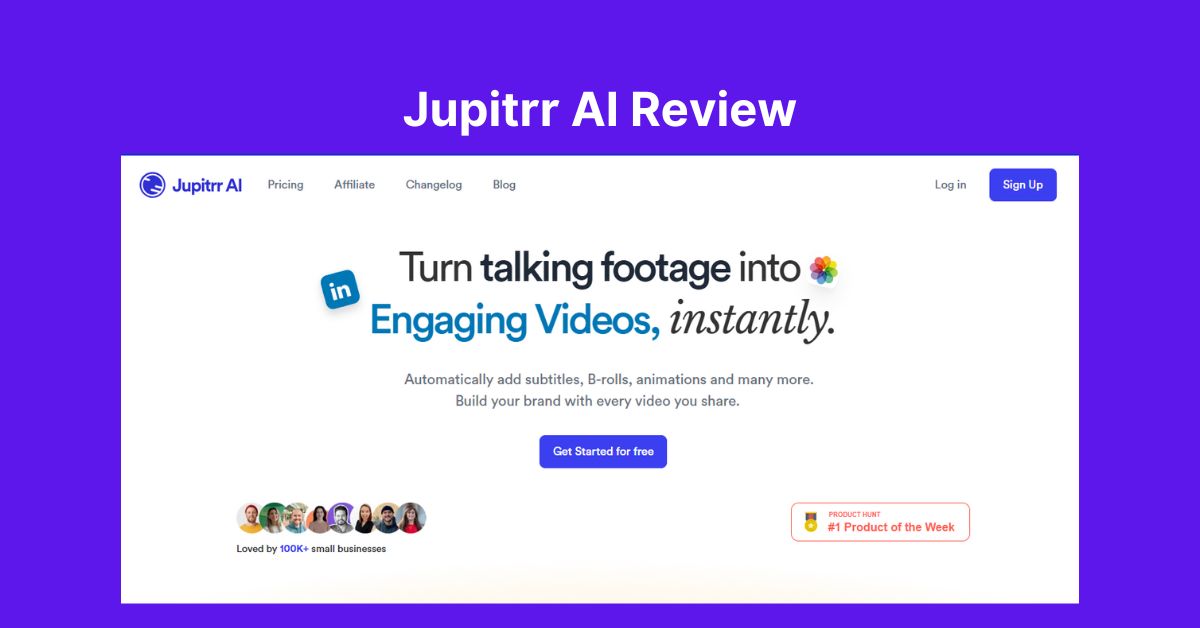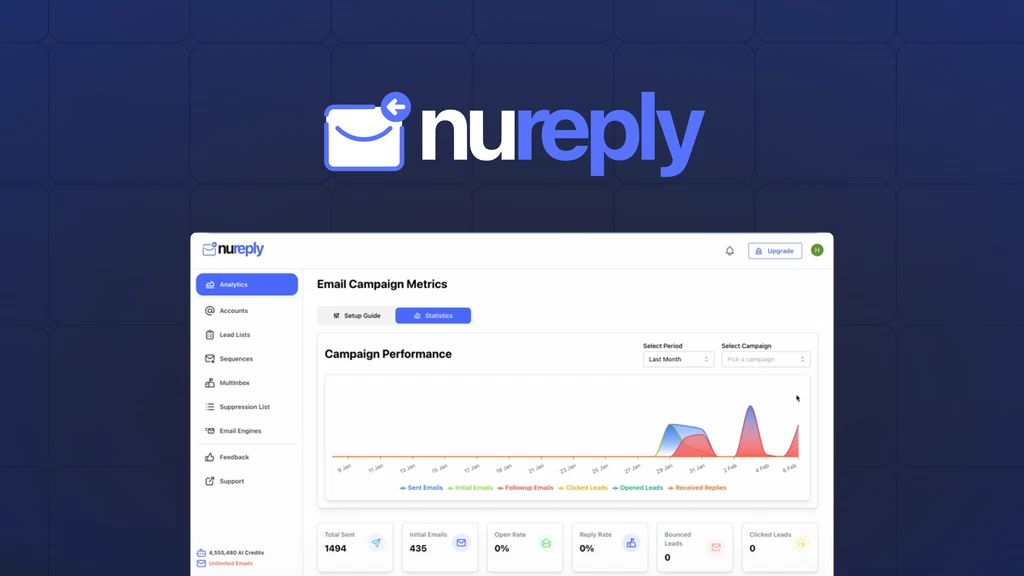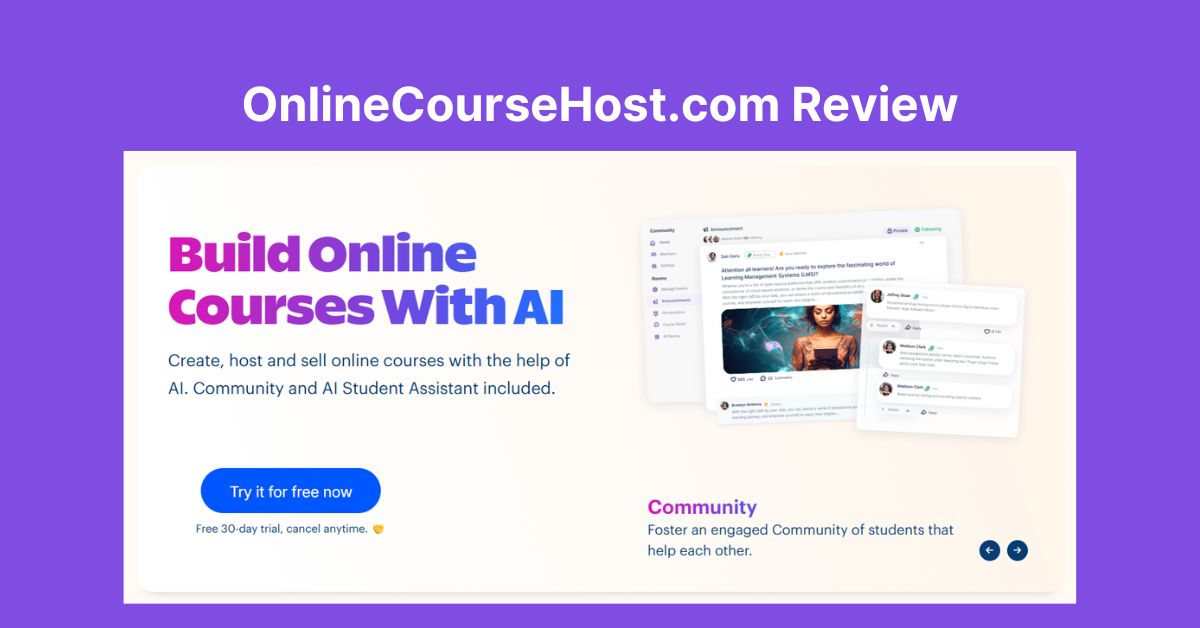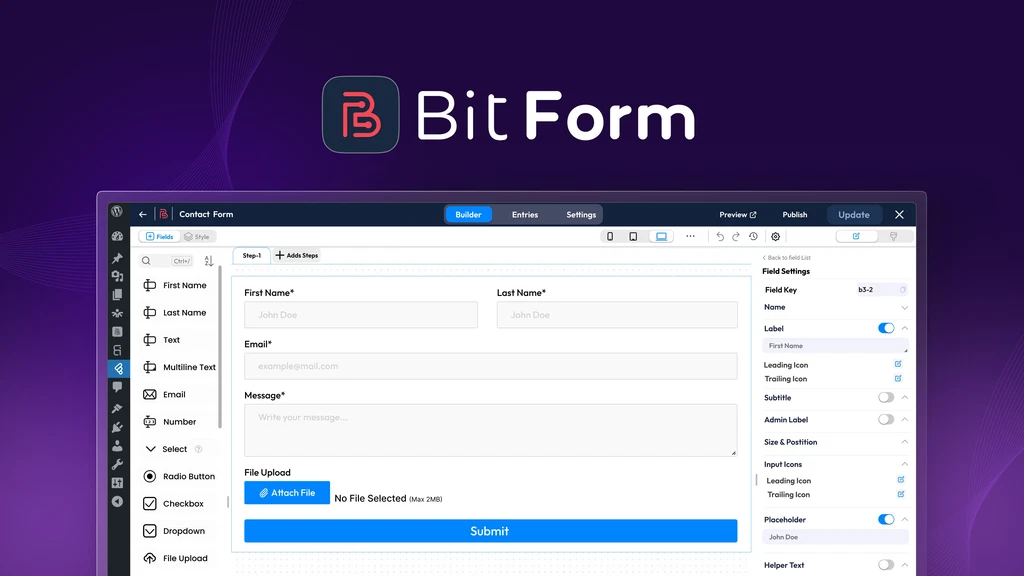If you’re looking for solutions on how to email ChatGPT support to OpenAI, you’ve come to the right place. In this guide, we will walk you through the steps to contact ChatGPT support using various platforms, including Gmail, and provide the necessary OpenAI support email details. This guide ensures you’ll get the support you need quickly and efficiently. Let’s dive into the steps on how to contact ChatGPT support via email.
Why Contact ChatGPT Support?
OpenAI provides ChatGPT as a powerful tool, but sometimes users encounter technical issues, subscription problems, or need help accessing certain features. Contacting OpenAI support via email ensures direct assistance for:
- Troubleshooting errors in ChatGPT.
- Subscription or billing inquiries.
- Account-related questions or login issues.
- Feature requests and feedback.

How to Email ChatGPT Support to OpenAI
To ensure your message reaches the right team, it’s crucial to follow the appropriate steps. Here is a complete guide:
- Identify the Issue Clearly
- Before emailing OpenAI support, write down the issue you are facing. Clear communication helps OpenAI support to resolve your issue quickly.
- Use the Correct Email Address
- As of now, OpenAI directs most support inquiries through the official platform or contact forms. However, general inquiries can also be sent to support@openai.com.
- Include Important Details
- In your email, mention:
- Your ChatGPT account email.
- A detailed description of the issue.
- Screenshots (if applicable).
- Any error codes received.
- In your email, mention:
- Send the Email via Gmail or Any Preferred Platform
- Open Gmail or your email client and compose a new email to support@openai.com.
- Use a relevant subject line, like “ChatGPT Subscription Issue” or “Error in ChatGPT Login.”
How to Email ChatGPT Support Gmail: Step-by-Step Guide
If you use Gmail to contact ChatGPT support, here are some easy steps:
- Open Gmail and click “Compose” to start a new email.
- Enter the OpenAI support email: support@openai.com.
- Add a Subject Line: Make it clear and concise, such as:
- “Issue with ChatGPT Subscription Plan”
- “Technical Problem in ChatGPT Response”
- Write the Body: Describe your issue with all relevant information.
- Attach Files or Screenshots if needed.
- Send the Email and wait for a response from OpenAI’s team.
When to Expect a Response from OpenAI Support
While OpenAI aims to respond to inquiries as quickly as possible, the response time may vary based on the complexity of your issue. Typically:
- General inquiries may take 1-2 business days.
- Billing or subscription issues are usually prioritized.
- Technical issues might take longer, depending on the investigation required.
Common Issues When Contacting ChatGPT Support via Email
Here are some issues users typically report to OpenAI support:
- Account Login Problems: Difficulty accessing your account.
- Billing Errors: Subscription not reflecting correctly.
- Technical Glitches: ChatGPT not responding or producing inaccurate answers.
- Feature Requests: Suggesting new ideas or improvements.
How to Contact ChatGPT Support via Other Channels
Besides emailing OpenAI support, here are other ways you can contact them:
- OpenAI Help Center: Use their official support page for FAQs and troubleshooting.
- OpenAI Community Forums: Engage with other users and find solutions.
- Social Media: Reach out to OpenAI on Twitter or other social platforms.
FAQs
Q1: What is the official email for OpenAI support?
A: The official email for contacting OpenAI support is support@openai.com.
Q2: How long does OpenAI take to respond to support emails?
A: Response times vary, but general inquiries usually receive a response within 1-2 business days.
Q3: How to email ChatGPT support using Gmail?
A: Yes, you can compose an email in Gmail and send it to support@openai.com.
Q4: Are there other ways to contact ChatGPT support besides email?
A: Yes, you can use the OpenAI Help Center, community forums, or social media platforms to get support.
Q5: What should I include in my email to ChatGPT support?
A: Provide your account details, a description of the issue, any relevant screenshots, and error codes if available.
Q6: How to email ChatGPT support for billing or subscription inquiries?
A: In your email, mention the billing issue with details like your account email and subscription plan, and send it to support@openai.com.