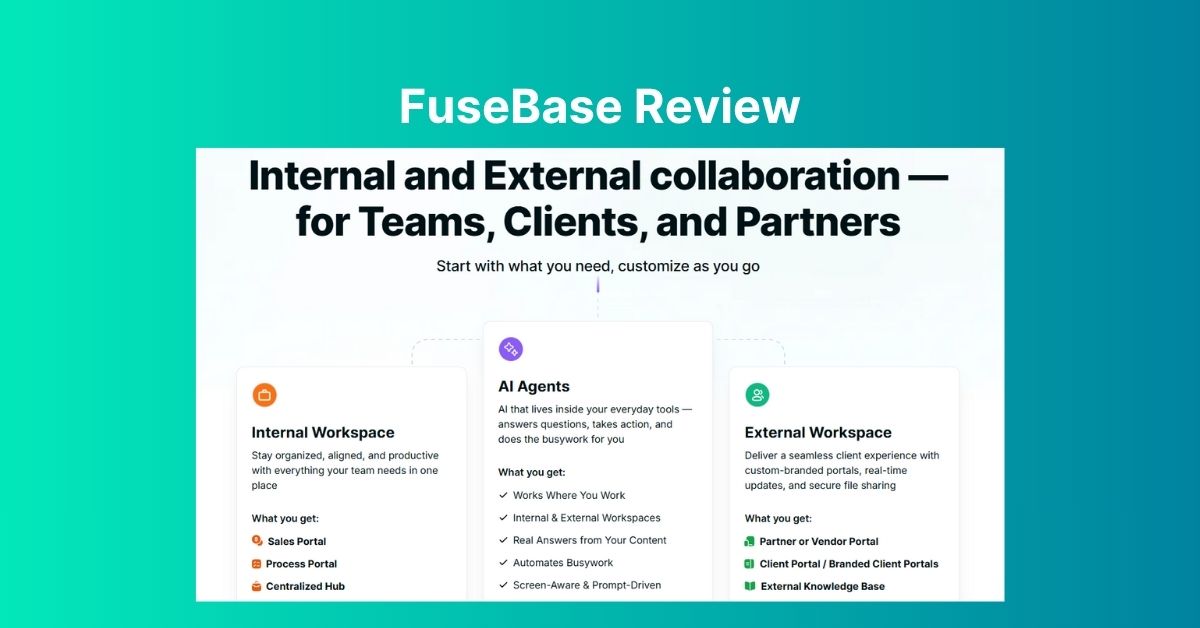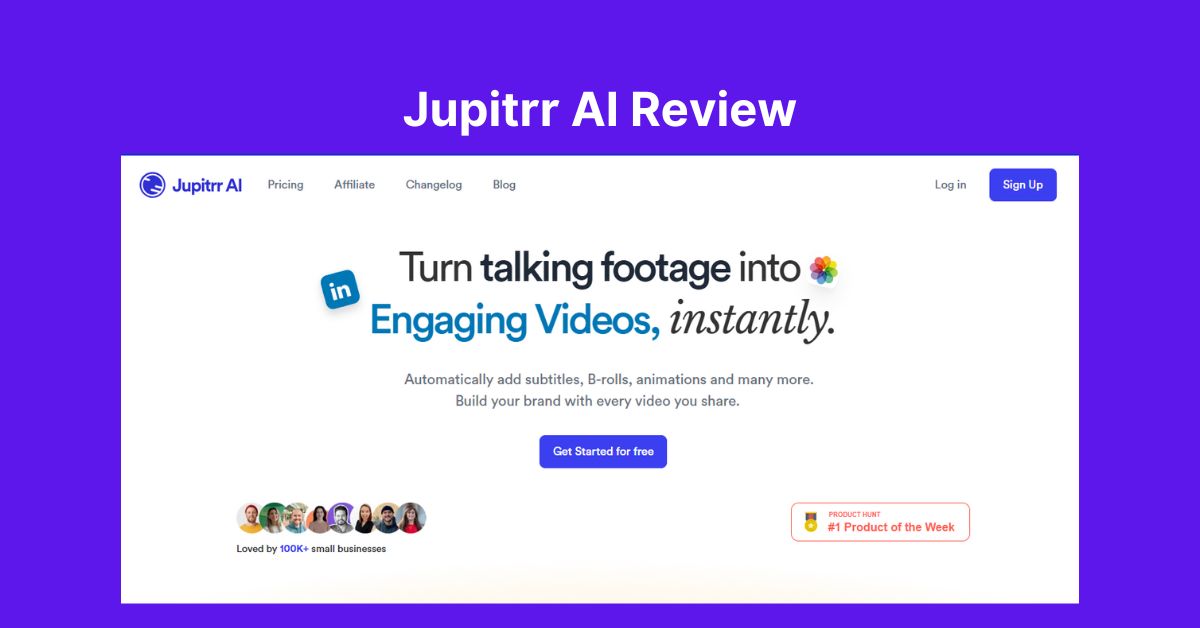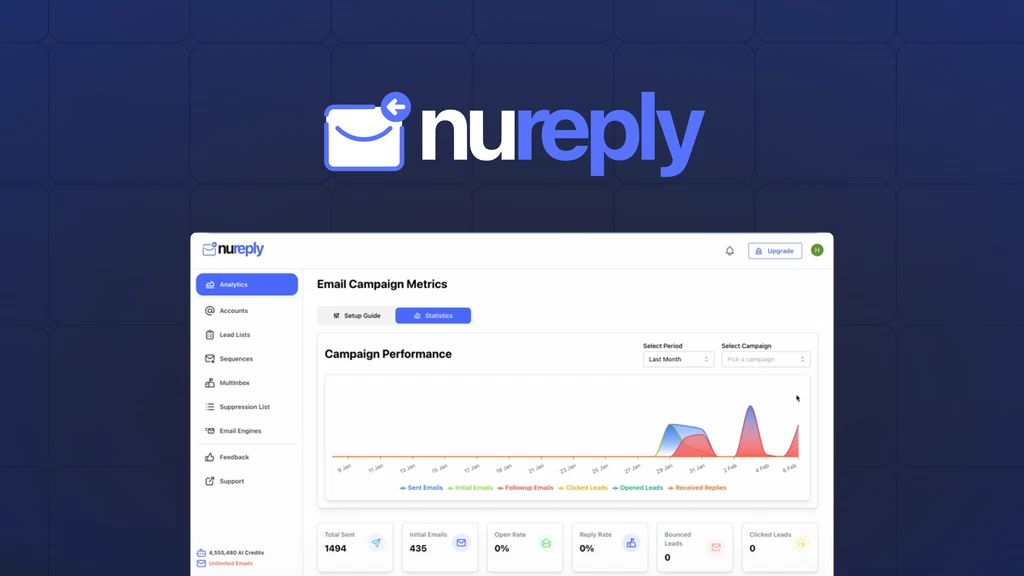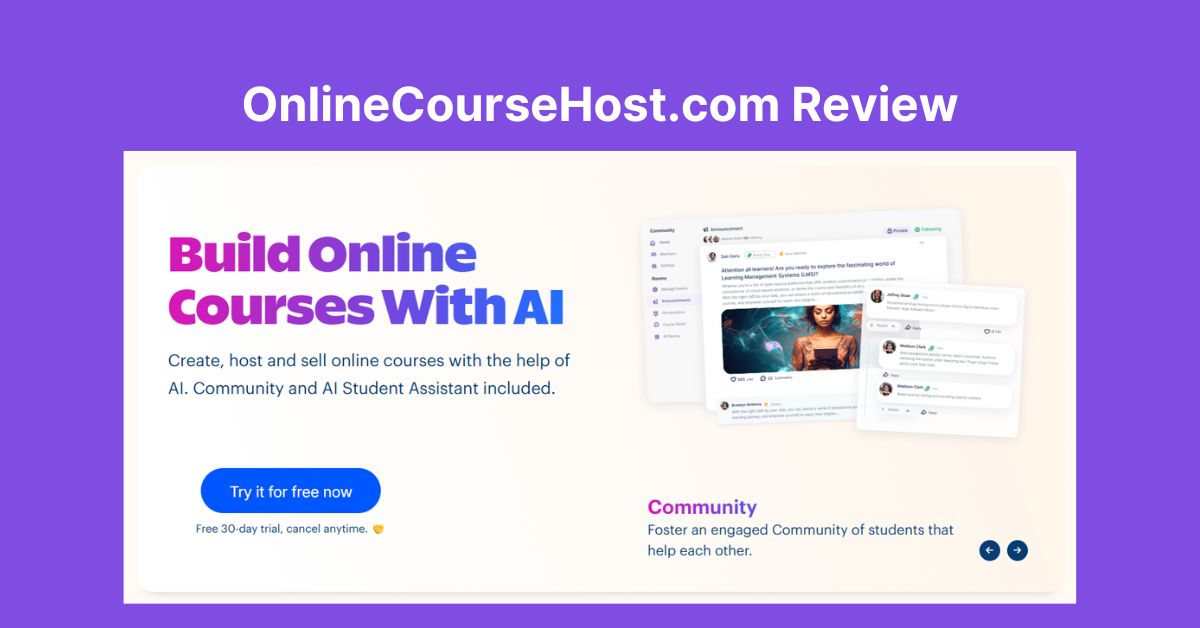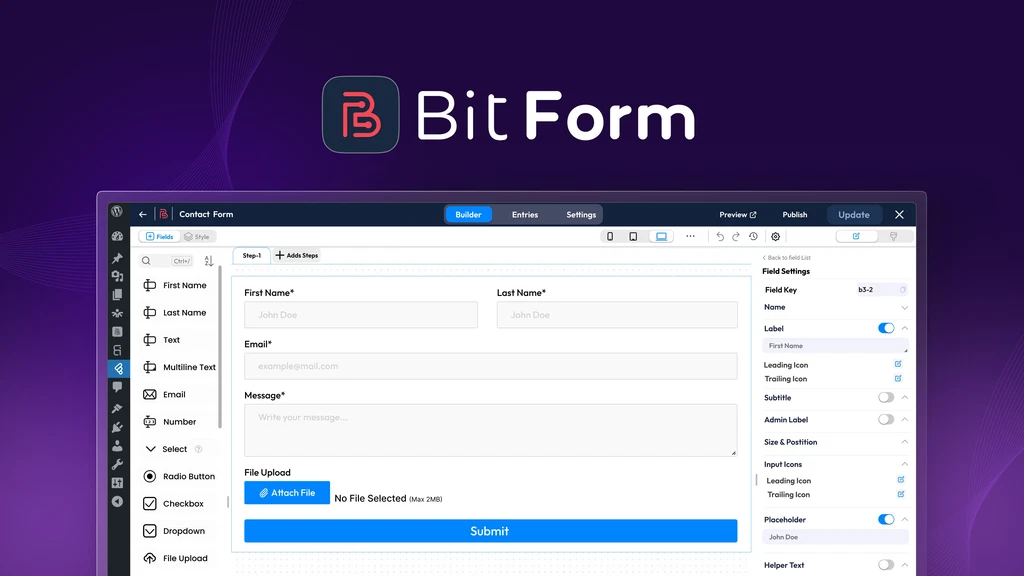Are you tired of hunting down invoices every month? If yes, then GetInvoice might just be the tool you need. It’s designed to help freelancers, small businesses, and startups save time by automatically finding, organizing, and sending invoices to your accounting system.
Instead of digging through emails or asking teammates for receipts, GetInvoice does the hard work for you. It uses smart AI technology to grab invoices from your inbox and popular websites. Whether you get invoices as PDFs, images, or links, GetInvoice handles them all. If you want to spend less time on paperwork and more on your business, this tool is worth a look.
Key Features of GetInvoice
-
Inbox Scanning
GetInvoice connects directly to your email accounts (like Gmail or Outlook) to find every invoice automatically. No more forwarding emails or missing documents. -
Online Portal Integration
If some invoices don’t arrive by email, GetInvoice can pull them from websites like Amazon or Google Ads using a simple browser extension. -
AI Data Extraction
The tool uses smart AI to read invoice details, like amounts, dates, and vendor names, and fills in the data for you. This cuts down manual work. -
Custom AI Rules
You can teach the AI how to handle certain invoices by setting rules. For example, you can mark invoices from specific vendors or ignore quotes and estimates. -
Bank Statement Reconciliation
Upload your bank statements, and GetInvoice will check them against your invoices. It spots missing or mismatched payments, saving time on manual checks. -
Multiple Integrations
GetInvoice sends your invoices and data to popular accounting software like QuickBooks and Xero, or organizes them in Google Drive and Sheets automatically. -
Team Collaboration
Invite your colleagues to connect their inboxes, so everyone’s invoices get collected in one place. This helps teams stay organized and cuts down on lost paperwork.
Top Service Highlight:
Among all features, the AI-powered invoice extraction and custom rule setup stand out. They make GetInvoice more than just a simple invoice collector. It adapts to your business needs and automates much of the accounting grunt work.
Integrations at a Glance:
GetInvoice works well with Gmail, Outlook, QuickBooks, Xero, Google Drive, Google Sheets, and many web portals. This means your invoices flow smoothly into your existing accounting tools.
Pros and Cons
Pros
-
Saves Time: Automatically finds and organizes invoices, cutting hours of manual work.
-
Works with Any Email: Supports Gmail, Outlook, and any IMAP email account.
-
Smart AI Processing: Extracts invoice data accurately and lets you set custom rules.
-
Easy Team Collaboration: Connect multiple inboxes to gather invoices from everyone.
-
Multiple Integrations: Works smoothly with QuickBooks, Xero, Google Drive, and more.
-
Online Portal Support: Pulls invoices directly from websites like Amazon and Meta Ads.
-
Simple Setup: You can start extracting invoices in just a few minutes.
-
Free Plan Available: Allows up to 10 invoices per month with no credit card needed.
Cons
-
Invoice Limit on Free Plan: 10 invoices per month may be low for bigger teams.
-
Some Learning Curve: Setting up custom AI rules might need a little time to get right.
-
Xero Integration Coming Soon: Not all integrations are live yet (like Xero).
-
No Mobile App Yet: Currently, there’s no dedicated app for phones or tablets.
Why the Pros Outweigh the Cons
For freelancers and small business owners, GetInvoice’s time-saving features are a huge advantage. Even if you need to spend some time setting up AI rules, it pays off by automating tedious invoice processing. The free plan lets you test the tool without risk. As your business grows, you can upgrade for more invoices and faster support. Overall, GetInvoice offers great value by cutting down manual bookkeeping work.

Pricing of GetInvoice
Regular Pricing Plans
-
Free Plan — $0/month
Includes 10 invoices per month, unlimited email accounts, unlimited portals, unlimited users, and standard support. -
Starter Plan — $13/month (billed annually)
Handles 600 invoices per year, with priority 24-hour support. Great for growing businesses. -
Growth Plan — $34/month (billed annually)
Supports 3,000 invoices per year and offers priority 12-hour support. Ideal for larger teams with heavier invoice volume.
AppSumo Lifetime Deal
GetInvoice also offers an exclusive AppSumo Lifetime Deal (limited time offer). This deal lets you pay once and use GetInvoice forever without monthly fees.
Why this Lifetime Deal is a great value:
-
You avoid ongoing subscription costs, which saves money long term.
-
You get access to premium features like multiple inbox connections and full integrations.
-
It’s perfect if you want a powerful invoice automation tool without monthly billing hassles.
Grab the GetInvoice AppSumo Lifetime Deal here to save hundreds of dollars and boost your business productivity today!
How GetInvoice Compares to Its Top Competitors
When choosing an invoice automation tool, it’s good to know how GetInvoice stacks up against others. Here’s a quick look at its main competitors:
GetInvoice vs. Wellybox
-
GetInvoice connects directly to your email inbox, so you don’t need to forward invoices manually.
-
Wellybox mainly processes receipt photos and needs you to send invoices to it.
-
Winner: GetInvoice, for seamless inbox scanning and less manual work.
GetInvoice vs. GetMyInvoices
-
GetInvoice includes a Chrome extension to grab invoices from online portals like Amazon and Meta Ads without sharing login info.
-
GetMyInvoices also extracts invoices, but requires giving account access to your portals.
-
Winner: GetInvoice, for better privacy and easier online invoice collection.
GetInvoice vs. Dext
-
GetInvoice automates invoice forwarding to accounting tools and Google Drive with custom AI rules.
-
Dext focuses on expense management but has less automation for invoice inbox scanning.
-
Winner: GetInvoice, for its broader automation and inbox integration.
Why GetInvoice Stands Out
-
It fully connects to your email inbox without forwarding.
-
It pulls invoices not only from email but also from over 20 popular online portals via its browser extension.
-
Its AI lets you set custom rules to automatically organize and tag invoices.
-
It integrates well with major accounting software and storage services.
For freelancers, startups, and small businesses who want hands-off invoice processing, GetInvoice offers a more complete and user-friendly solution.
Best Alternatives to GetInvoice
If you’re considering other options, here are three alternatives worth looking at:
1. Wellybox
Great if you mainly want to manage receipt photos and simple invoice capture. It’s easier but less automated than GetInvoice.
2. GetMyInvoices
Works well for collecting invoices from many online portals. However, it requires giving access to these accounts, which might concern privacy-conscious users.
3. Dext
Ideal if you want strong expense tracking and accounting integration. It’s powerful but less focused on inbox automation.
Our Recommendation:
If your priority is to save time by automating everything from your email inbox and online portals with minimal setup, GetInvoice is the better choice. Its smart AI and integrations make invoice management effortless.
Final Verdict: Is GetInvoice Worth It?
GetInvoice is a powerful tool that can save freelancers, startup founders, and business owners a lot of time. It works quietly in the background, finding every invoice in your email inbox and online accounts. With smart AI rules, it organizes and tags invoices just the way you need. Plus, it connects with popular accounting software and cloud storage services to keep everything in one place.
If you want to stop chasing invoices and focus on growing your business, GetInvoice is a great choice. It’s easy to use, reliable, and designed to reduce your manual work to almost zero.
Ready to simplify your invoice management? Check out the GetInvoice Lifetime Deal on AppSumo for an amazing value that lets you use this tool forever without monthly fees.
FAQs
1. How does GetInvoice find my invoices?
GetInvoice connects directly to your email inbox and scans for invoices in emails, attachments, or links. It also uses a browser extension to fetch invoices from online portals.
2. Can I connect multiple email accounts and team members?
Yes, GetInvoice allows unlimited email accounts and users, so your whole team can stay updated.
3. Is my data safe with GetInvoice?
Absolutely. Your emails never leave your inbox, and GetInvoice uses secure, native connections. It also follows GDPR and Google’s data policies.
4. Can GetInvoice work with my accounting software?
Yes, it integrates with popular tools like QuickBooks, Xero, Google Drive, and Google Sheets for smooth data flow.
5. How accurate is the AI in organizing invoices?
The AI is very accurate and lets you set custom rules to tag and classify invoices automatically. You can tweak it easily to fit your needs.
Want to read more reviews of AI tools? Check out our comprehensive AI Product Reviews page for detailed insights and recommendations.