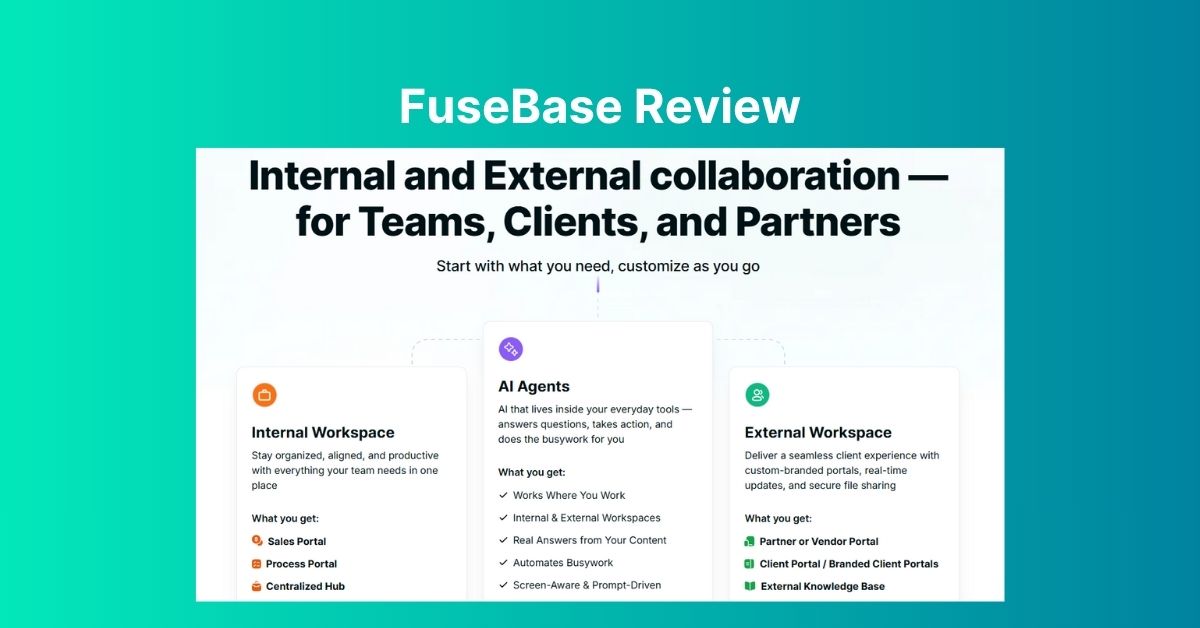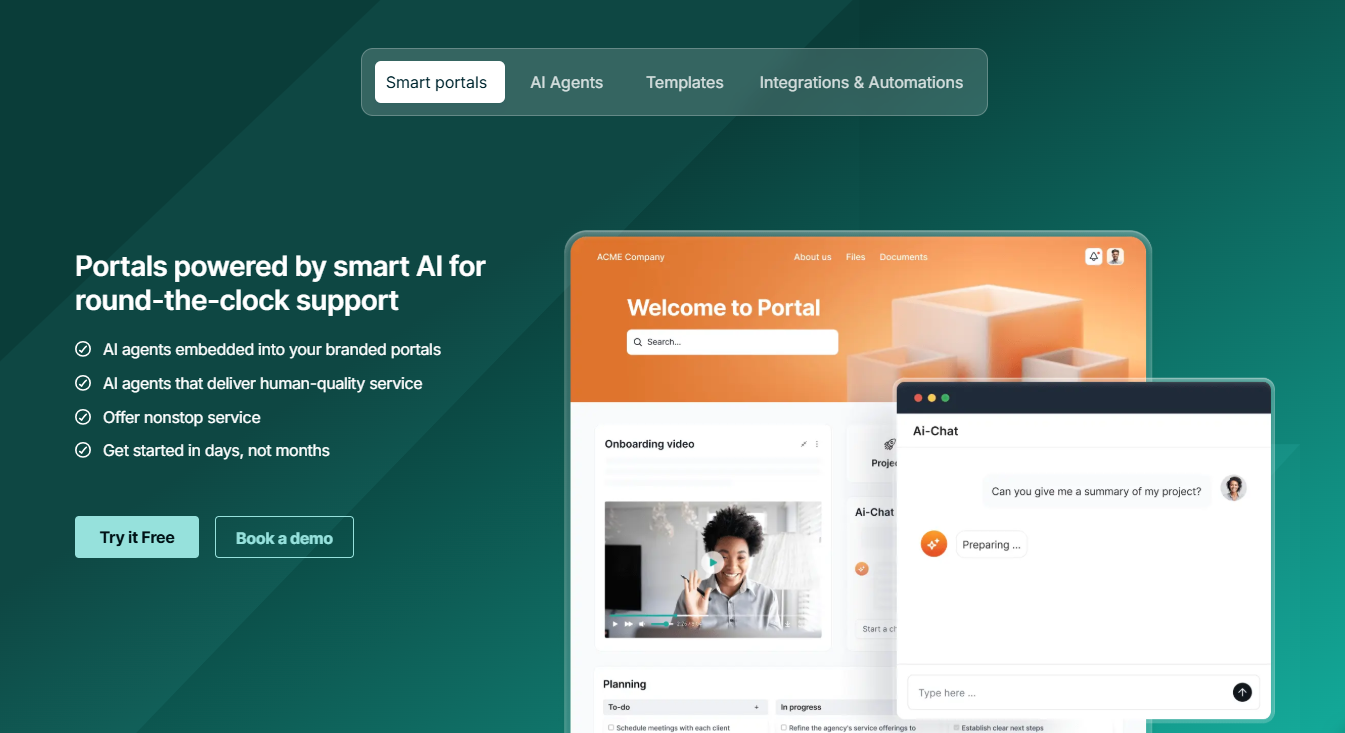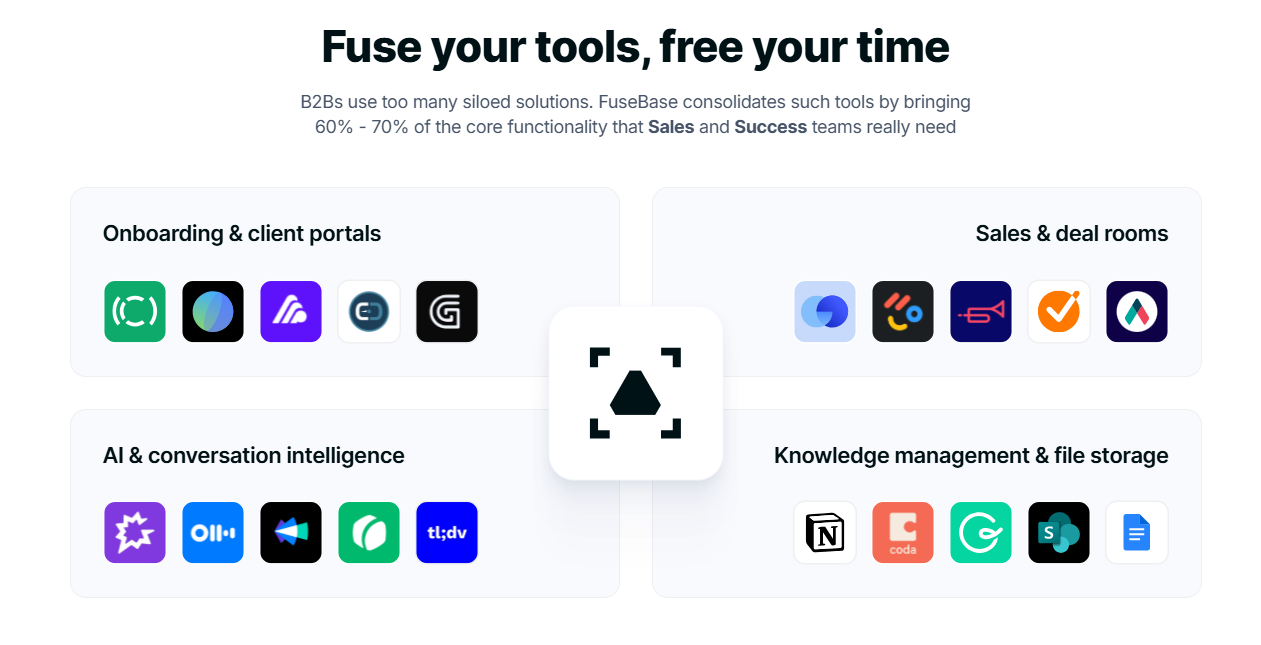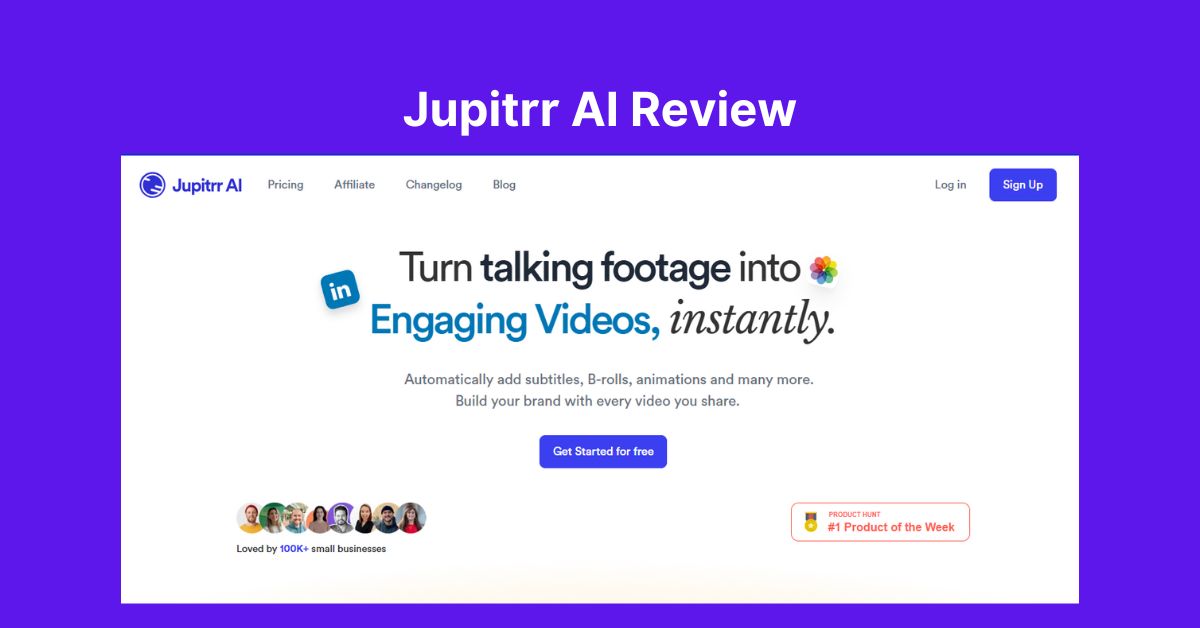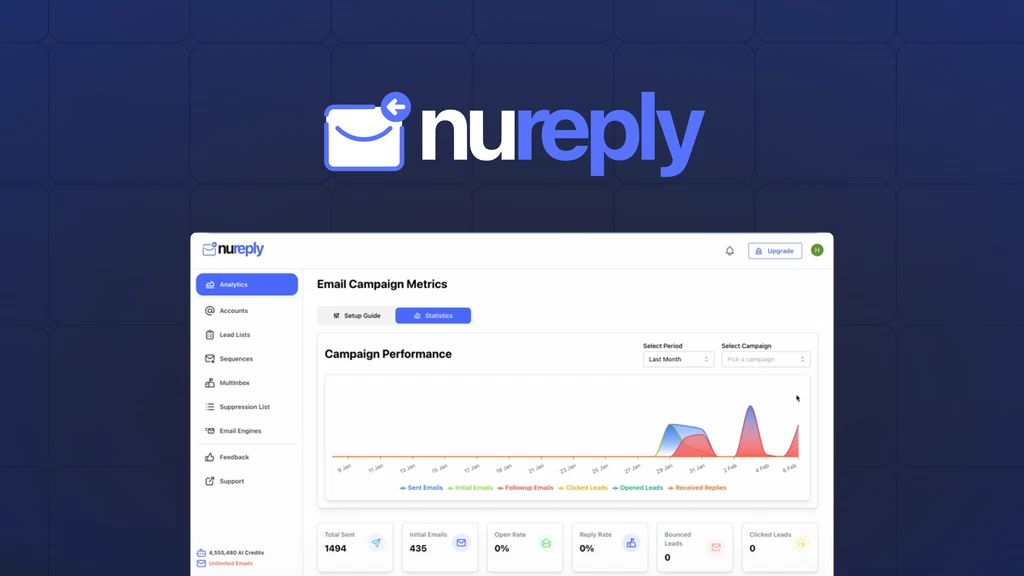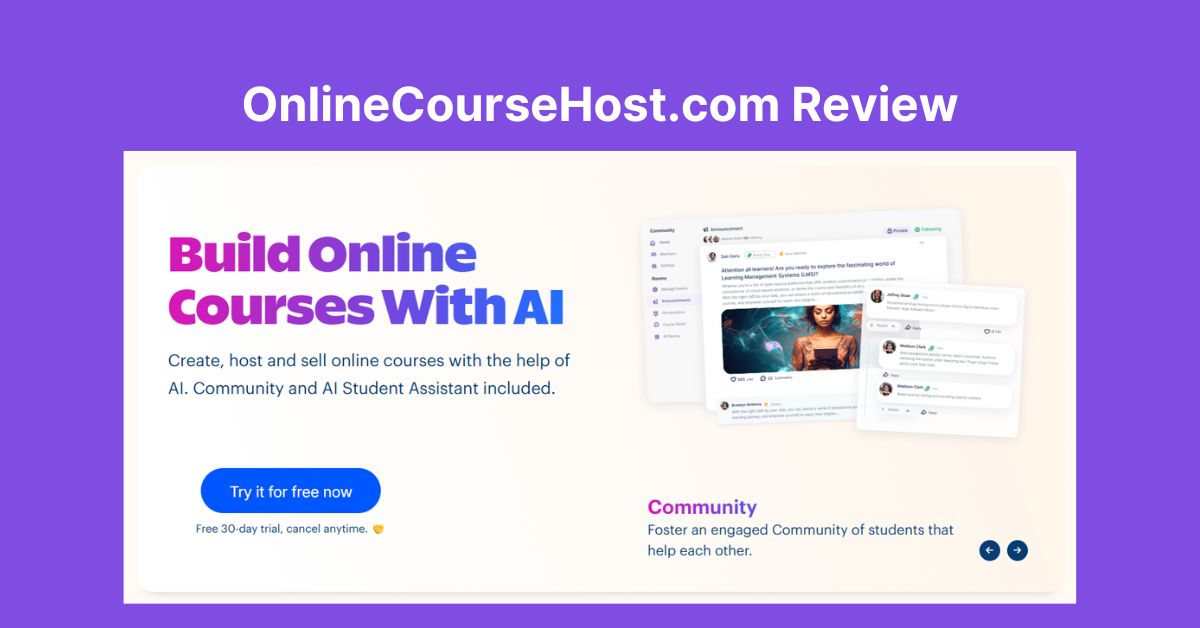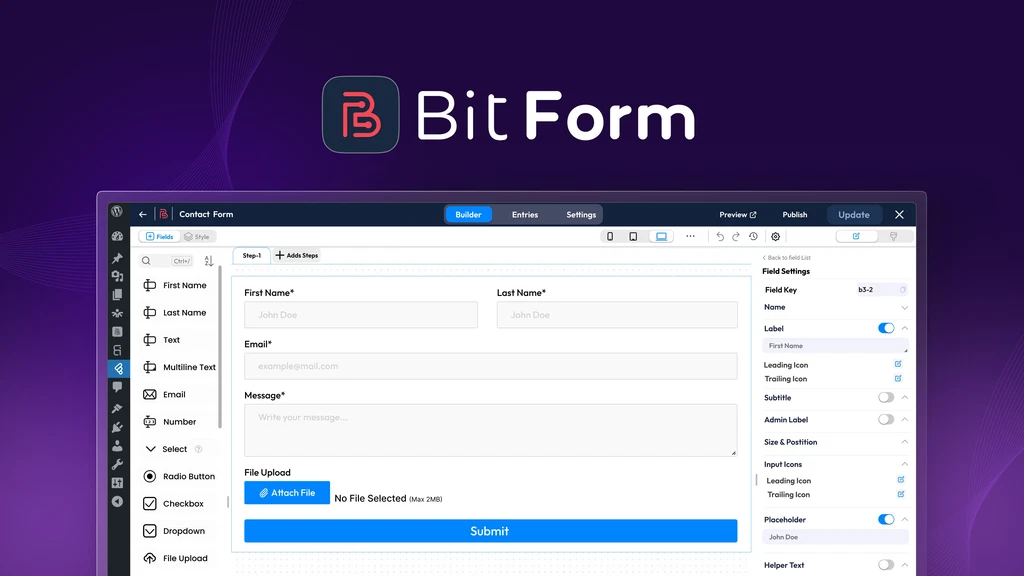In today’s fast-moving business world, companies need simple tools that bring everything into one place. Instead of using separate apps for documents, tasks, and client communication, many teams now want one platform that does it all. That’s where this FuseBase Review comes in.
FuseBase, formerly called Nimbus Platform, is a B2B SaaS platform designed for teams, agencies, and consultants. It combines project management, document sharing, and professional client portals in a single tool. Unlike other platforms, it focuses on both internal teamwork and client-facing features.
If you’re looking for a way to manage projects, organize knowledge, and impress clients with branded workspaces, FuseBase could be the solution. In this review, we’ll cover its features, pros and cons, pricing, and how it stacks up against competitors.
Key Features of FuseBase
FuseBase brings together several tools that businesses often use separately. Here are its standout features:
-
Knowledge Base & Document Hub
Store, organize, and share important files in one secure space. This helps teams find what they need quickly and reduces time wasted searching through emails. -
Client Portals
Create secure, branded spaces where clients can log in, view progress, and access documents anytime. This makes communication smoother and more professional. -
AI-Powered Tools
Use built-in AI to draft content, summarize documents, and find information faster. -
Task & Project Management
Assign tasks, track timelines, and monitor progress in one place. While simpler than some project-only tools, it’s effective for most businesses. -
Custom Branding & White-Label Options
Add your logo and colors so your workspaces reflect your brand identity. -
Security & Access Controls
Decide who can see or edit specific content with role-based permissions.
Top Service Highlight: Client Portals
The most impressive feature of FuseBase is its client portals. While many platforms focus only on internal teamwork, FuseBase makes it easy to share information with clients in a professional way.
These portals are secure, easy to access, and fully branded. Agencies and consultants can share updates, documents, and tasks without long email chains. This builds trust and keeps clients informed every step of the way.
Integrations
FuseBase works on its own but also connects with other tools. Current integrations include Google Workspace, Slack, and Zapier. More connections are planned, so teams can link FuseBase with their favorite apps.
Pros and Cons
Like any tool, FuseBase has strengths and weaknesses. Here’s a quick look:
Pros
-
Easy-to-use client portals.
-
Combines projects, documents, and collaboration in one place.
-
White-label branding for a professional look.
-
Built-in AI tools for faster work.
-
Strong security and access controls.
-
Great value with the AppSumo Lifetime Deal.
Cons
-
Fewer integrations compared to older platforms.
-
Small learning curve for new users.
-
Project management features are simpler than dedicated tools.
Verdict: The benefits clearly outweigh the drawbacks. If you need both team collaboration and polished client-facing tools, FuseBase is a smart choice.
Pricing of FuseBase
Regular Pricing
-
Personal Plan – Free (basic tools for individuals)
-
Team Plan – $6 per user/month (team collaboration, task management, and portals)
-
Business Plan – $12 per user/month (advanced features, AI tools, custom branding)
AppSumo Lifetime Deal
FuseBase is also available on AppSumo with a one-time payment option. Instead of monthly fees, you pay once and keep access forever.
Why it’s valuable:
-
No recurring costs.
-
Includes client portals and branding.
-
Ideal for agencies and consultants who want long-term savings.
👉 Check the FuseBase Lifetime Deal on AppSumo
Comparisons with Competitors
FuseBase is often compared with Notion, Confluence, and ClickUp. Here’s how they differ:
| Platform | Best For | Key Difference |
|---|---|---|
| FuseBase | B2B teams, agencies, consultants | Client portals, branding, and AI-powered tools |
| Notion | Internal team docs and customization | Flexible templates, but no dedicated client portals |
| Confluence | Enterprises and software teams | Powerful for documentation, but less user-friendly for small businesses |
| ClickUp | Task-heavy project teams | Advanced project tracking, but weaker in client communication |
Summary: If your main need is client collaboration and professionalism, FuseBase stands out.
Best Alternatives to FuseBase
If FuseBase doesn’t fully fit your needs, here are three strong alternatives:
-
Notion – Great for teams who want flexibility and heavy customization.
-
Confluence – Best for larger enterprises needing structured documentation.
-
ClickUp – Ideal for teams that are very task-driven and need detailed project tracking.
Each has its strengths, but none match FuseBase’s combination of client-facing features and branding options.
Final Verdict
This FuseBase Review shows that it’s more than just another productivity tool. It’s a complete B2B SaaS platform that combines project management, document sharing, AI assistance, and client portals.
For agencies, consultants, and businesses that want to look polished and keep clients informed, FuseBase is a powerful option. And with the AppSumo Lifetime Deal, it delivers huge value without ongoing costs.
Try FuseBase today and see how it transforms your client collaboration.
FAQs
1. What is FuseBase used for?
FuseBase is used to manage projects, share documents, and collaborate with clients in one secure platform.
2. Is FuseBase better than Notion for businesses?
Notion is great for internal notes and docs, but FuseBase is better if you need professional client portals and branded workspaces.
3. Does FuseBase offer white-label branding?
Yes. You can customize portals with your own logo, colors, and design to match your brand.
4. Can I use FuseBase as a client portal?
Yes. Client portals are one of FuseBase’s best features. They allow clients to log in and view updates securely.
5. How secure is FuseBase?
FuseBase uses access controls and permission settings to keep your information safe. Only the right people see the right content.