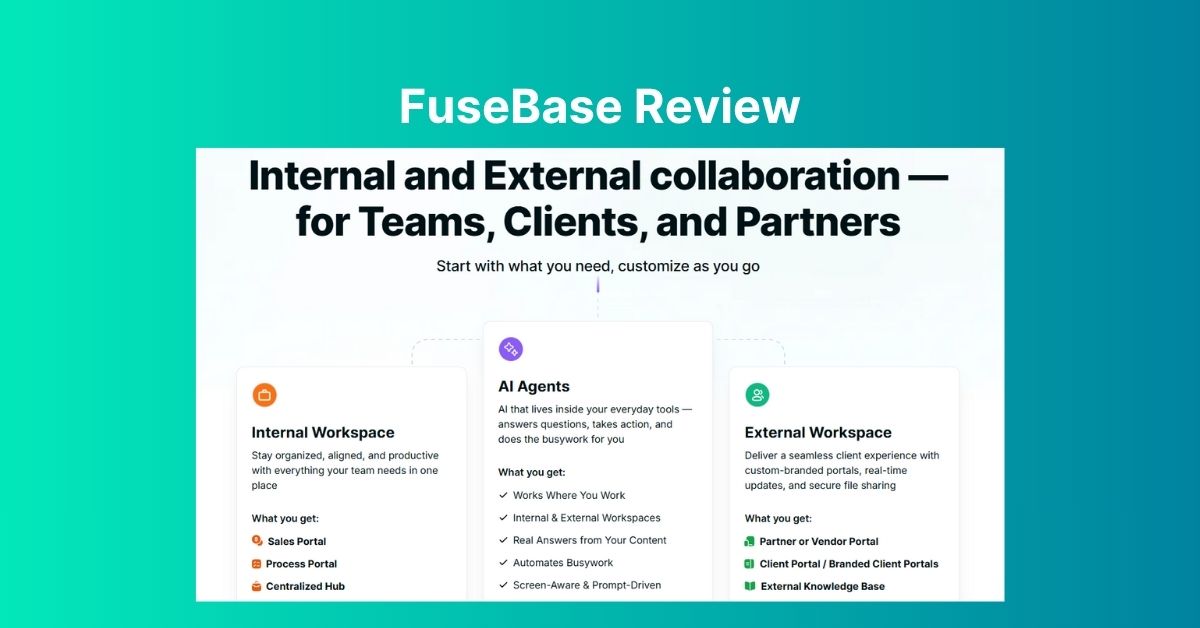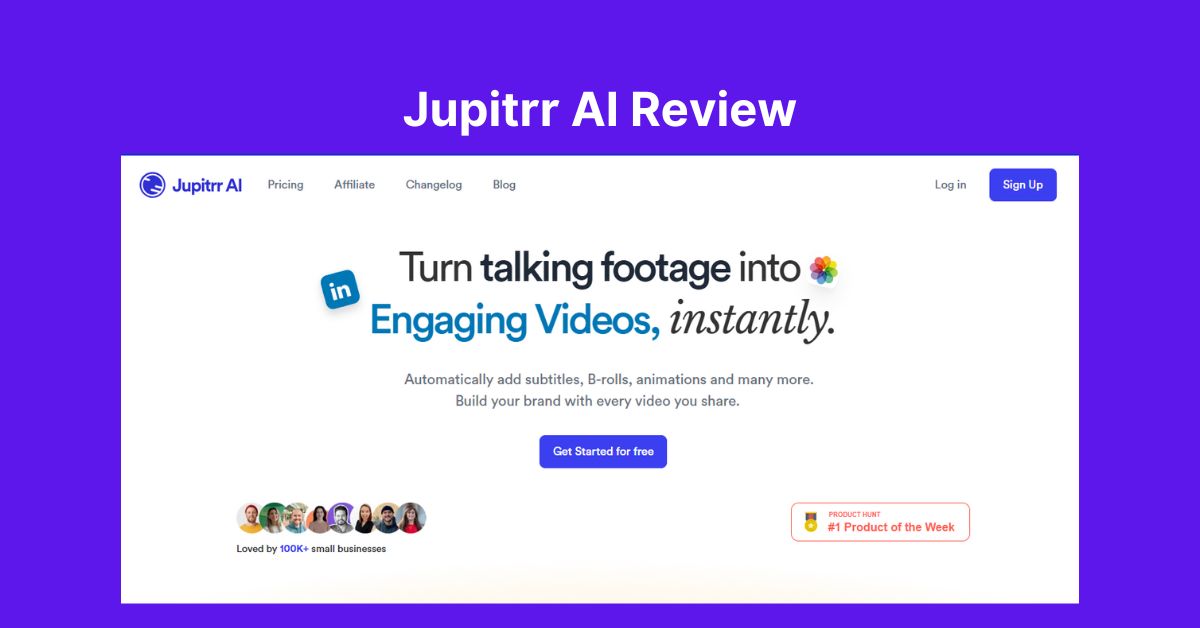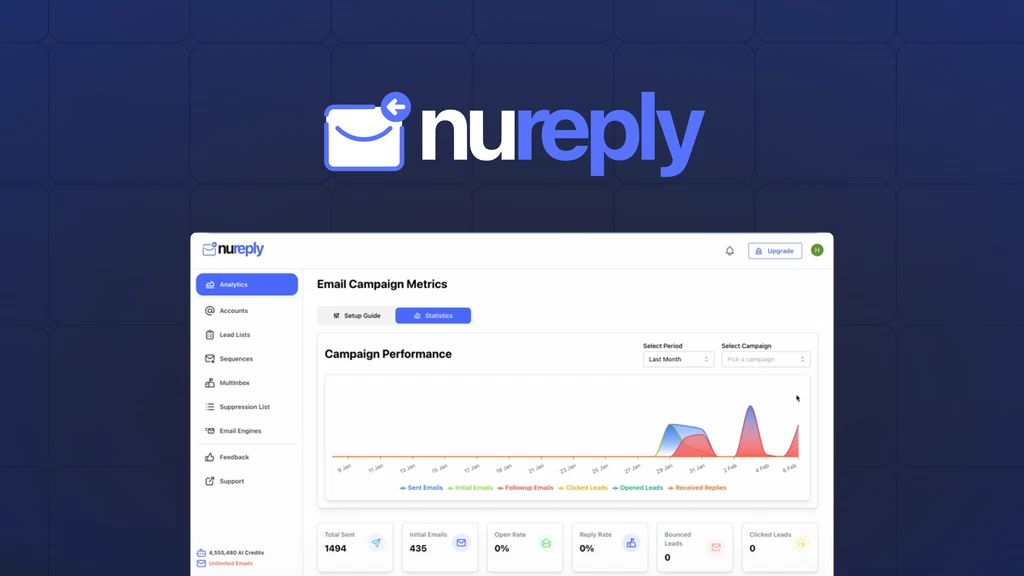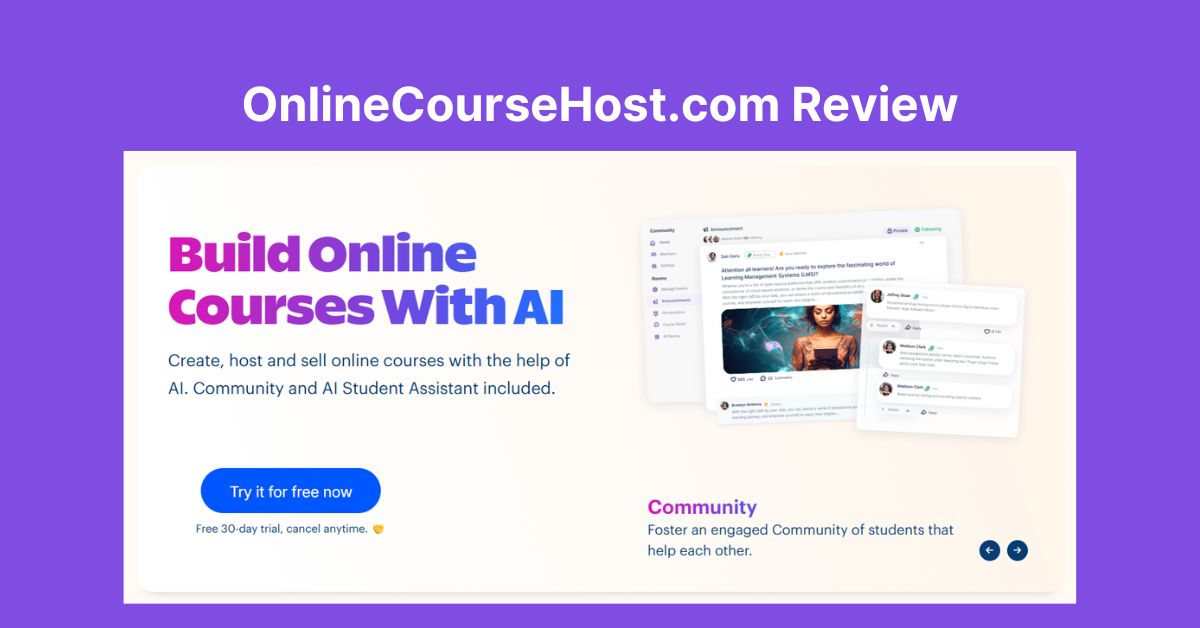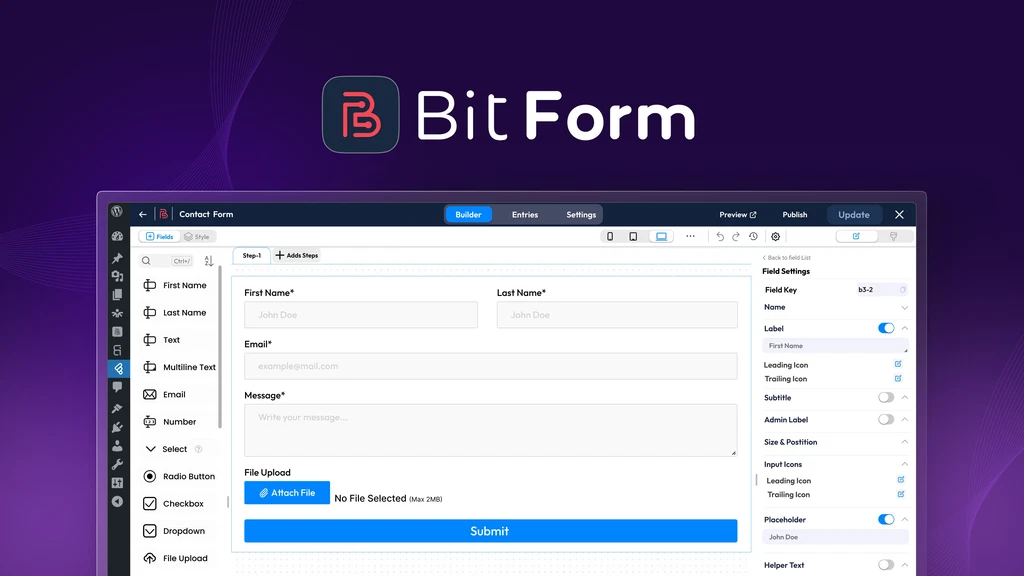Are your photos looking blurry or pixelated when you zoom in? You’re not alone. Low-quality images can hurt your projects, whether it’s for marketing, design, or personal use. That’s where EnhancePic comes in. This AI-powered tool helps you turn ordinary pictures into sharp, high-definition images without needing fancy software skills. Whether you’re a graphic designer, photographer, or small business owner, EnhancePic can make your visuals look professional and polished.
In this review, we’ll explore what EnhancePic offers, how it works, and why its AppSumo Lifetime Deal in 2025 might be the perfect investment to improve your images forever.
Key Features
EnhancePic is packed with powerful tools designed to improve your images quickly and easily. Here are some of its standout features:
-
AI Upscaling up to 10K Resolution
EnhancePic can enlarge your photos up to 10,000 pixels wide, making them perfect for big prints like posters or banners without losing clarity. -
Multiple Enhancement Styles
Choose from styles like Portrait, 3D Render, Illustration, Ink Wash, and Anime. This lets you enhance different types of images with the best settings for each. -
Easy-to-Use Sliders
Adjust creativity, fractality, and resemblance using simple sliders. This helps you fine-tune how much the AI enhances your image. -
Before-and-After Preview
Instantly see the difference your edits make with side-by-side previews before you finalize your image. -
Supports Various Image Types
Whether it’s a photo, hand-drawn art, an old picture, or a digital illustration, EnhancePic can handle them all. -
High-Resolution, Watermark-Free Results
All your enhanced images come out clean and professional, ready for commercial use or personal projects.
Top Service Highlight: AI-Powered Image Upscaling
The best part about EnhancePic is its AI technology that restores fine details and textures in your images automatically. Unlike traditional methods that just stretch pixels and cause blurriness, EnhancePic’s AI fills in missing details and sharpens edges, making your pictures look natural and crisp. This feature is especially useful for creatives who want to present their work with the highest quality.
Integrations
EnhancePic works smoothly with popular platforms like Adobe and Webflow, so you can easily include your enhanced images in your design workflows and websites.
Pros and Cons
Pros:
-
Produces high-quality images up to 10K resolution
-
User-friendly, no design skills required
-
Multiple AI models for different image types
-
Fast processing with instant preview
-
Watermark-free final images suitable for commercial use
-
Cost-effective lifetime deal on AppSumo
Cons:
-
Requires an internet connection as it’s a web-based tool
-
Monthly credit limits depend on the plan
-
Not a full photo editor; focuses on upscaling and enhancement only
Overall, the benefits of EnhancePic’s easy use, quality results, and affordable pricing outweigh its limitations, making it a smart choice for many users.
Pricing
Here’s a quick look at EnhancePic’s pricing options:
Regular Pricing:
EnhancePic usually charges monthly fees based on the credits you use to enhance images. Pricing varies, and they offer a free trial to test the service.
AppSumo Lifetime Deal:
This is where EnhancePic shines in value. With a one-time payment, you get lifetime access to the tool with monthly credits:
-
1 Code – $59 (1,500 credits/month)
-
2 Codes – $118 (3,000 credits/month)
-
3 Codes – $177 (5,000 credits/month)
All plans include the same great features: access to all AI models, watermark-free images, and upscaling up to 10K resolution.
This lifetime deal is perfect if you frequently work with images and want to avoid ongoing subscription fees.
Grab the EnhancePic AppSumo Lifetime Deal today for unbeatable value.
EnhancePic vs Competitors
When compared to popular image tools, EnhancePic holds its own well:
-
Vs Adobe Photoshop: Photoshop is powerful, but complex and expensive. EnhancePic is simpler, focusing solely on AI upscaling without the steep learning curve.
-
Vs Canva: Canva is great for quick designs but lacks advanced image enhancement features. EnhancePic excels at improving image quality specifically.
-
Vs Shutterstock Editor: Shutterstock Editor has basic editing tools. EnhancePic uses advanced AI to restore and sharpen images much better.
EnhancePic stands out for its ease of use, dedicated AI models, and ultra-high resolution output.
Best Alternatives to EnhancePic
If EnhancePic doesn’t fit your needs, consider these alternatives:
-
Topaz Gigapixel AI – Offers advanced AI upscaling with batch processing, but costs more and can be complex.
-
Let’s Enhance – An easy-to-use online tool with various filters, good for casual users, but less customizable.
-
Waifu2x – Free and great for anime-style images, but limited for photos or commercial work.
For most users looking for a simple, professional AI enhancer with a lifetime deal, EnhancePic is the best pick.
Final Verdict
EnhancePic is a smart, user-friendly AI tool that makes your images look sharper, clearer, and more professional. It’s perfect for freelancers, designers, business owners, and anyone needing quality images without learning complex software. The AppSumo Lifetime Deal offers excellent long-term value and access to all features with monthly credits.
If you want an affordable way to upscale and enhance your photos and artwork, EnhancePic is worth a try.
Don’t miss the EnhancePic AppSumo Lifetime Deal — get lifetime access today and bring your images to life.
FAQs
1. What types of images can EnhancePic enhance?
It works on portraits, illustrations, 3D renders, anime art, architecture, and old photos, adapting to different styles.
2. How is EnhancePic different from Photoshop?
EnhancePic focuses only on AI-powered image upscaling and enhancement. It’s simpler and faster without complex editing tools.
3. Can EnhancePic handle very large images?
Yes, it supports upscaling images up to 10,000 pixels wide for big prints.
4. Are images enhanced by EnhancePic good for commercial use?
Yes, final images are high-resolution and watermark-free, ideal for marketing and advertising.
5. Do I need fast internet to use EnhancePic?
Yes, since it’s web-based, a stable internet connection helps upload and download images smoothly.
Want to read more reviews of AI tools? Check out our comprehensive AI Product Reviews page for detailed insights and recommendations.