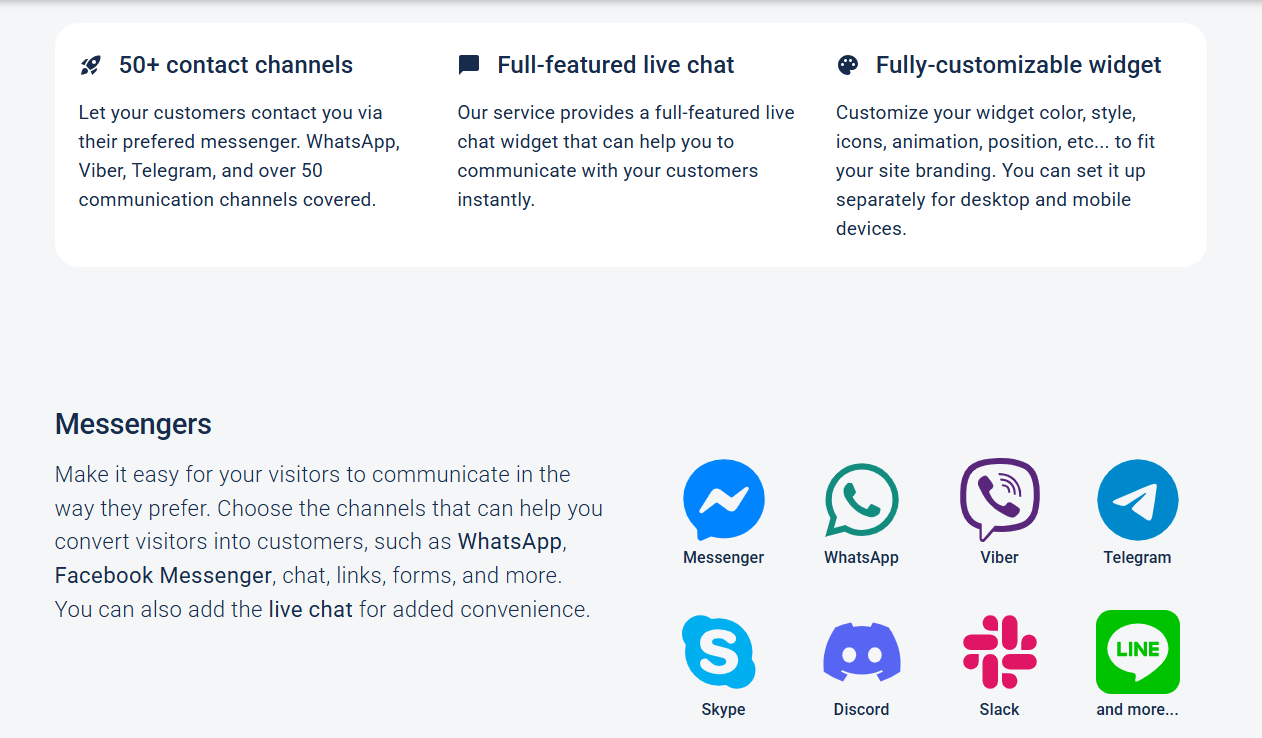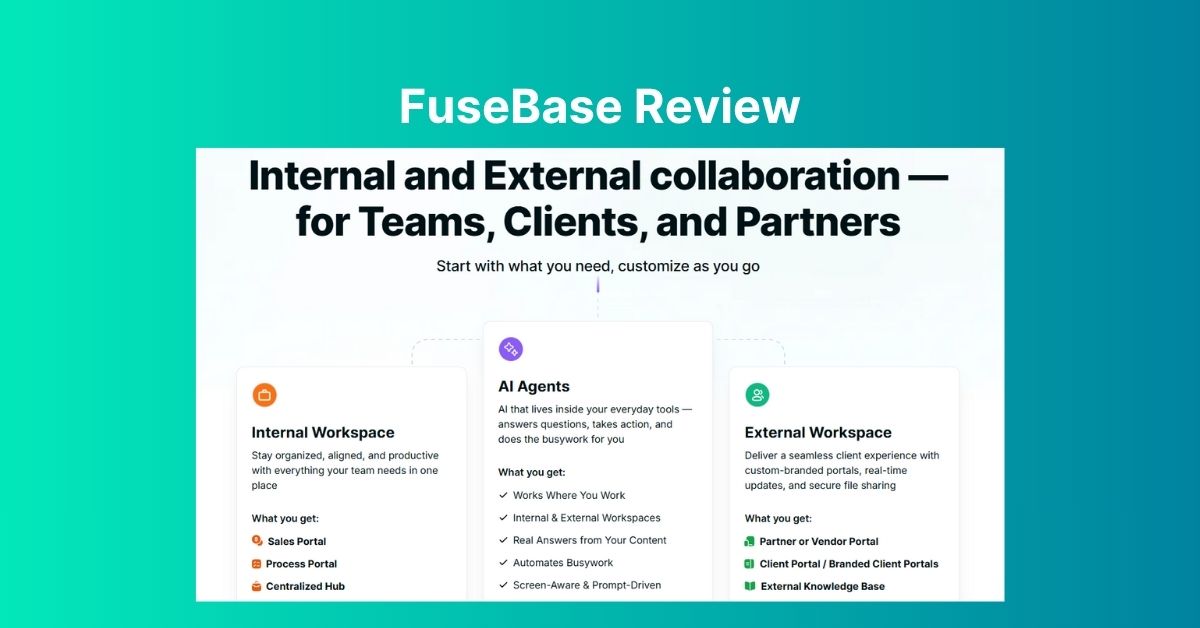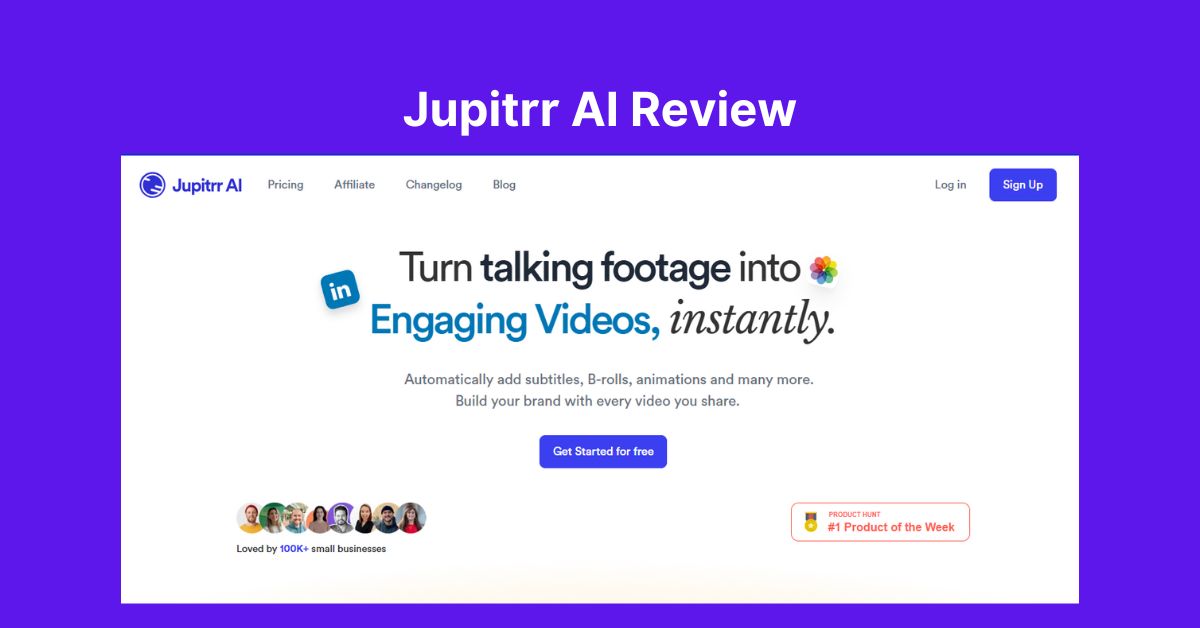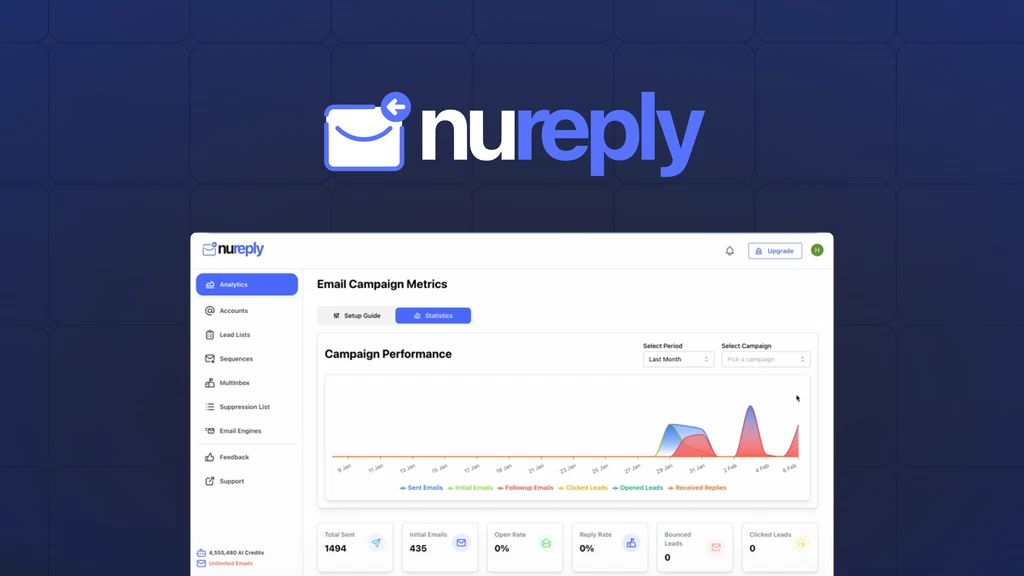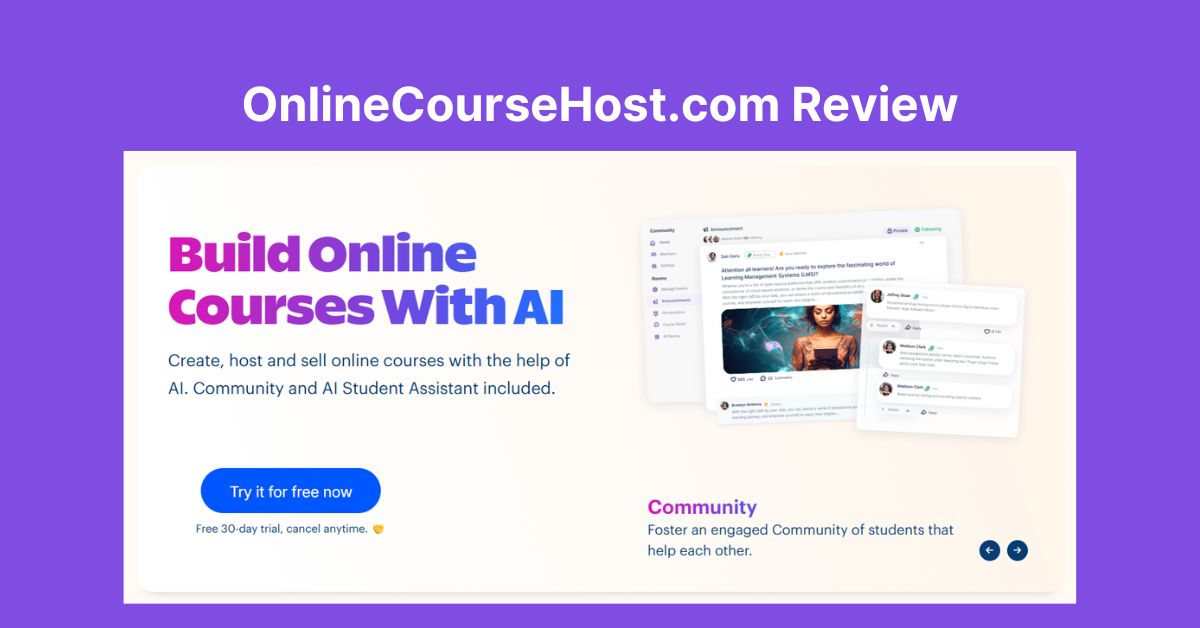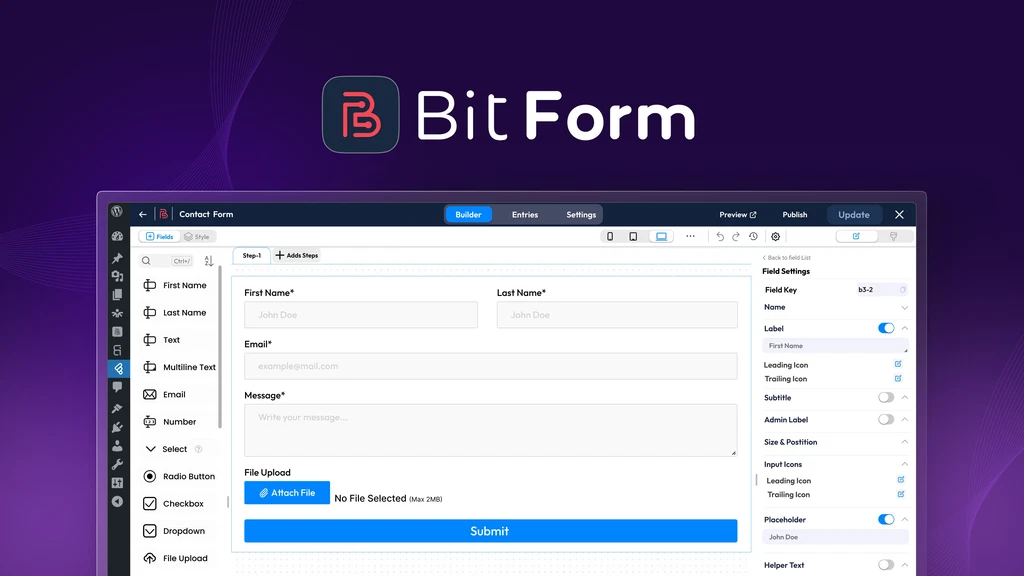In this AnyChat review, we’ll explore how this tool helps websites connect with visitors through more than 50 communication channels like WhatsApp, Messenger, Telegram, and many more.
Did you know that most customers expect to hear back from a business within just a few minutes? Fast communication builds trust and improves sales. That’s where a tool like AnyChat makes a difference. It adds a contact widget on your website so users can reach you instantly through their favorite apps.
AnyChat is built for small business owners, freelancers, customer support teams, and agencies who want a simple way to stay connected with their audience. It works on all types of websites, from WordPress to Shopify.
Let’s explore what it offers.

Key Features of AnyChat
Here are the main features that make AnyChat stand out:
-
Connect Through 50+ Platforms
You can add WhatsApp, Facebook Messenger, Telegram, Slack, Discord, Skype, Viber, and even TikTok or LinkedIn as contact options. -
Live Chat System
A complete live chat feature is included. Talk to your customers in real-time directly from your site or through Telegram. -
Form Builder and Pre-Made Forms
Easily create feedback forms, newsletter signups, direct email forms, and callback forms. All forms are customizable. -
Customizable Widget Design
Change the widget’s color, position, layout, and icons to match your site’s look. You can have different styles for desktop and mobile. -
Prompt Messages and Scheduling
Show auto messages like greetings or offers. You can also schedule when to show or hide the widget or specific channels. -
Multi-Agent Chat Support
Add agents to reply to chats. Each agent gets their own login to a dashboard for managing messages. -
Shared Inbox and CRM
All messages can be viewed in a shared inbox. It also includes a simple CRM to help you manage customer data and responses. -
White Labeling
Remove AnyChat branding or replace it with your own. Great for agencies serving clients. -
Built-In Notifications
Get alerts through email, Telegram, or SMS when someone fills out a form or sends a message. -
Integrates with Your Site or CMS
Works with WordPress, Shopify, Joomla, Wix, Magento, and other site builders via embed code or plugins.
Best Service Highlight
The best part of AnyChat is that it’s a shared inbox with live chat support. Most tools offer live chat or form collection separately. AnyChat brings everything into one system. All messages from live chat, email forms, and messengers appear in one dashboard.
This makes it easy to manage your communication without switching between different platforms. Whether it’s one person managing support or a full team of agents, the experience stays smooth and fast.
Pros and Cons of AnyChat
Here’s a simple breakdown of the strengths and weaknesses of the tool:
| Pros | Cons |
|---|---|
| Supports 50+ messengers and social channels | Customization can take time to learn |
| Lifetime access at a one-time price | No mobile app for agents yet |
| Unlimited agents, channels, and domains | Not ideal for advanced analytics users |
| Includes CRM, chatbot builder, live chat | No native video calling feature |
| Easy to embed and integrate | Some features require setup effort |
Pricing: Monthly Plans vs Lifetime Deal
Standard Monthly Pricing (from the website)
| Plan | Price (per month) | Workspaces | Agents | Channels | Widget Forms | Branding |
|---|---|---|---|---|---|---|
| Free | $0 | 1 | 1 | 1 | Basic only | AnyChat branding |
| Basic | $3.99 | 1 | +$1 per agent | 1 | Basic only | AnyChat branding |
| Pro | $4.99 | 3 | +$1 per agent | 3 | Full access | AnyChat branding |
| Multisite | $7.99 | 5 | +$1 per agent | Multiple | Full access | Custom branding |
AppSumo Lifetime Deal
| Deal | Price (One-Time) | Key Benefits |
|---|---|---|
| 1 Code | $49 | 5 agents, all features, no branding |
| 2 Codes | $98 | 10 agents, agency branding, 15 clients |
| 3 Codes | $147 | Unlimited agents, full white label, unlimited clients |
Why Choose the Lifetime Deal?
Pay once and use it forever. If you’re tired of paying monthly for live chat or CRM tools, this is a great solution. The deal includes unlimited domains and users, which most tools charge extra for.
Tip: Use this AppSumo Lifetime Deal link to access the best price while it’s available.
Comparison: AnyChat vs Competitors
| Feature | AnyChat | Intercom | Tawk.to |
|---|---|---|---|
| Live Chat | Yes | Yes | Yes |
| WhatsApp & Messenger Integration | Yes | Limited | No |
| Form Builder | Yes (Customizable) | Basic | Limited |
| CRM & Helpdesk | Included | Separate module | Basic support |
| White Label Option | Yes | No | No |
| Agent Dashboard | Yes | Yes | Yes |
Key Takeaway: AnyChat is a good mix of tools like Intercom (which is expensive) and Tawk.to (which is basic). You get more value, especially with the lifetime deal.
Best Alternatives to AnyChat
If you’re exploring other options, here are three strong alternatives:
-
Tidio
-
Easy to use, visual chatbot builder
-
Popular among ecommerce stores
-
Offers a free plan with fewer features
-
-
Crisp.chat
-
Focused on startups and SaaS companies
-
Co-browsing and team inbox
-
Clean UI but limited channels
-
-
LiveAgent
-
Traditional helpdesk with full call center support
-
Good for large support teams
-
May feel too complex for smaller users
-
Best Alternative Pick: Tidio is ideal if you’re looking for an advanced chatbot builder and a modern interface with some automation.
Final Verdict
To wrap up this AnyChat review, this tool is a powerful contact widget that allows your website visitors to reach you through their favorite apps. It offers:
-
A live chat system
-
Multi-channel support
-
Custom branding options
-
CRM and shared inbox features
It works on any type of website and is easy to install. If you’re running an agency or a business that needs to handle many customers across different channels, this is a cost-effective and reliable choice.
The AppSumo Lifetime Deal makes it even more appealing. For a one-time payment, you get all features for life. This is much cheaper than most competitors that charge every month.
Ready to try it?
Grab the deal today from AppSumo’s Lifetime Deal page before it’s gone.
FAQs
What is AnyChat used for?
AnyChat is a customer messaging widget for websites. It lets users chat with you via WhatsApp, Messenger, Telegram, and more.
Can I use AnyChat on WordPress?
Yes. It has a WordPress plugin and can also be added with embed code.
Does AnyChat support form submissions?
Yes. You can create custom forms for feedback, callbacks, or email queries.
Is there a limit on how many websites I can use it on?
No. The AppSumo lifetime deal allows unlimited domains.
Is AnyChat GDPR compliant?
Yes. It includes GDPR features like consent checkboxes on forms.
Want to explore more tools like this?
Check out our full AI Product Reviews section for tested tools and best deals across the web.