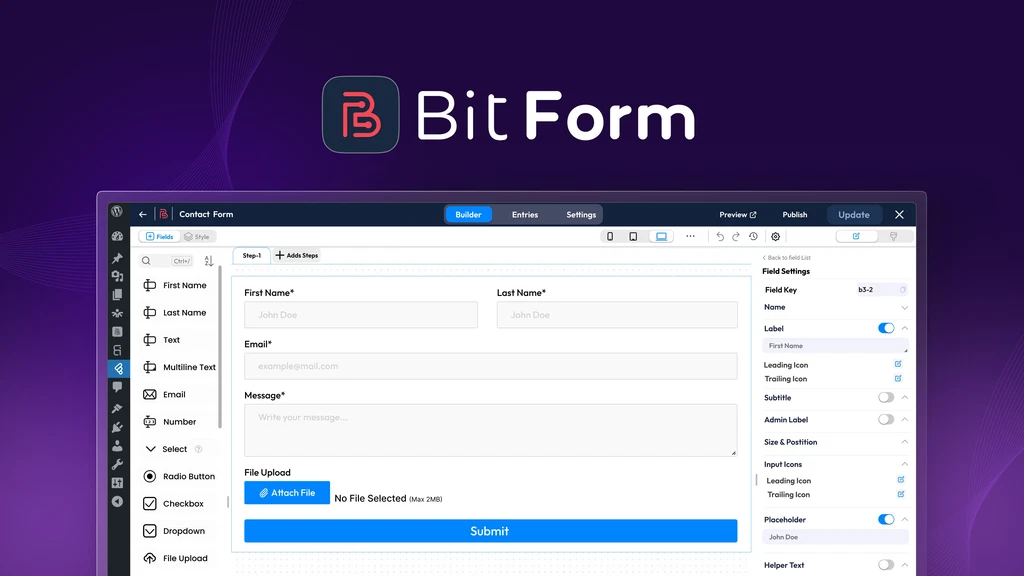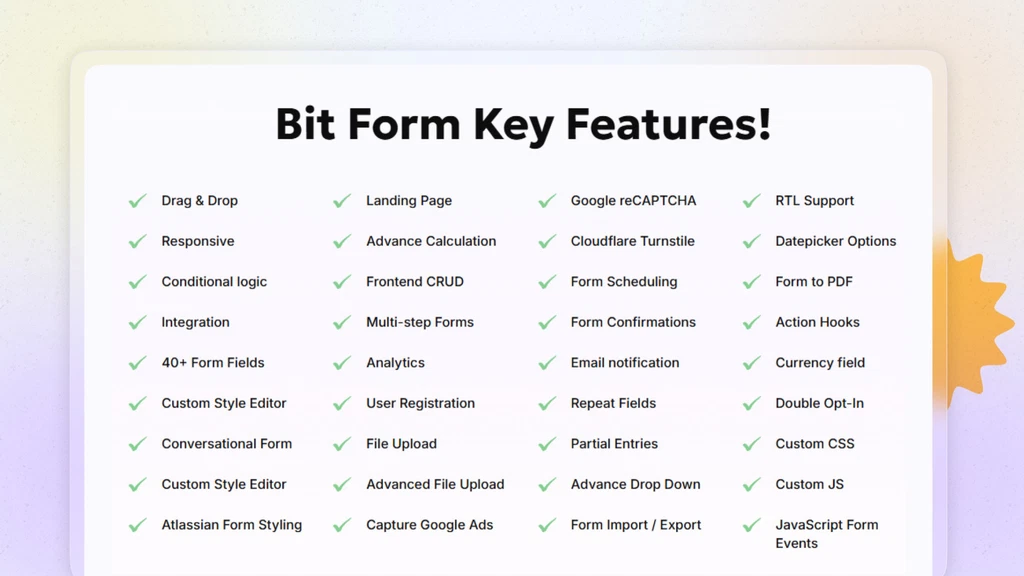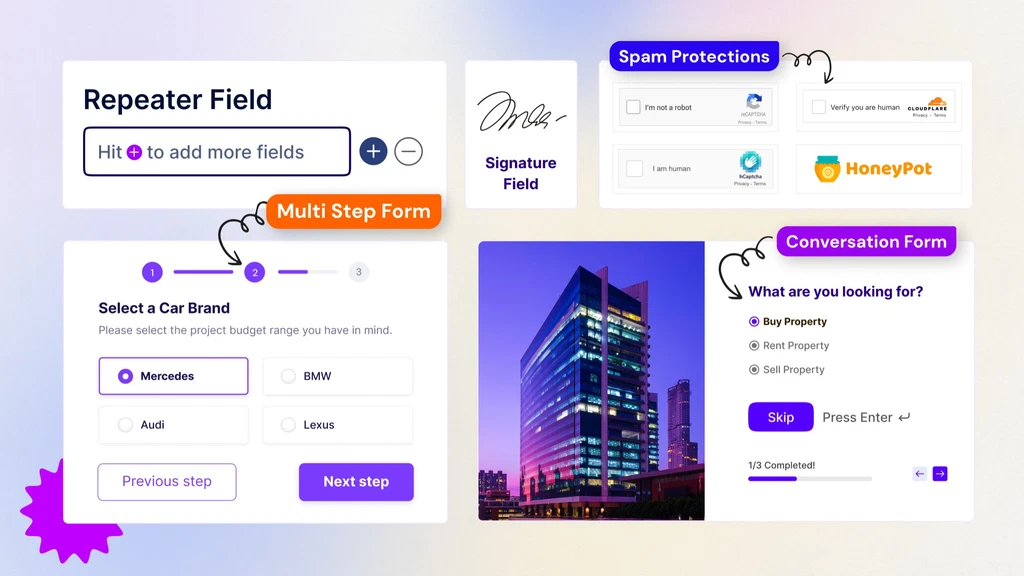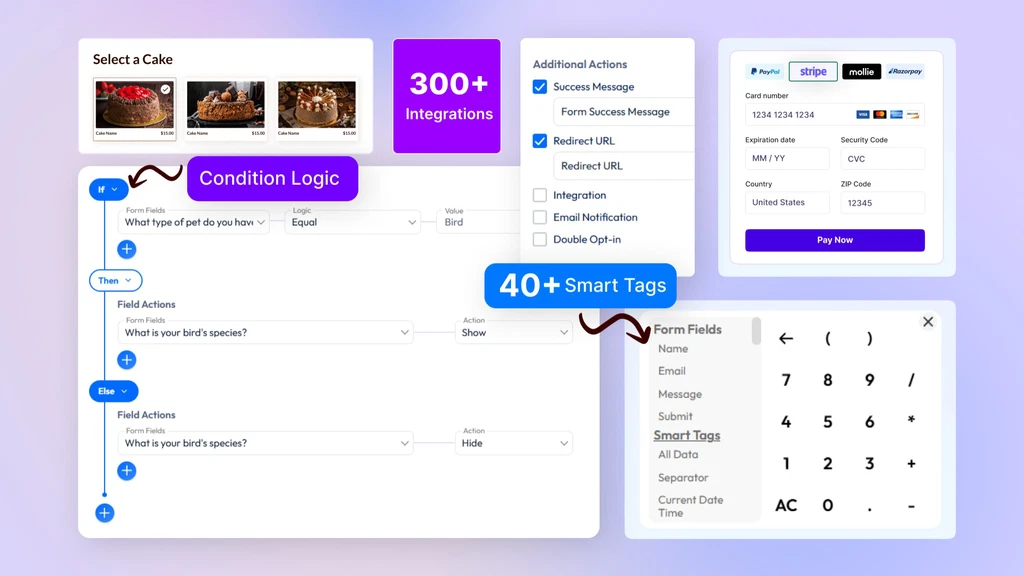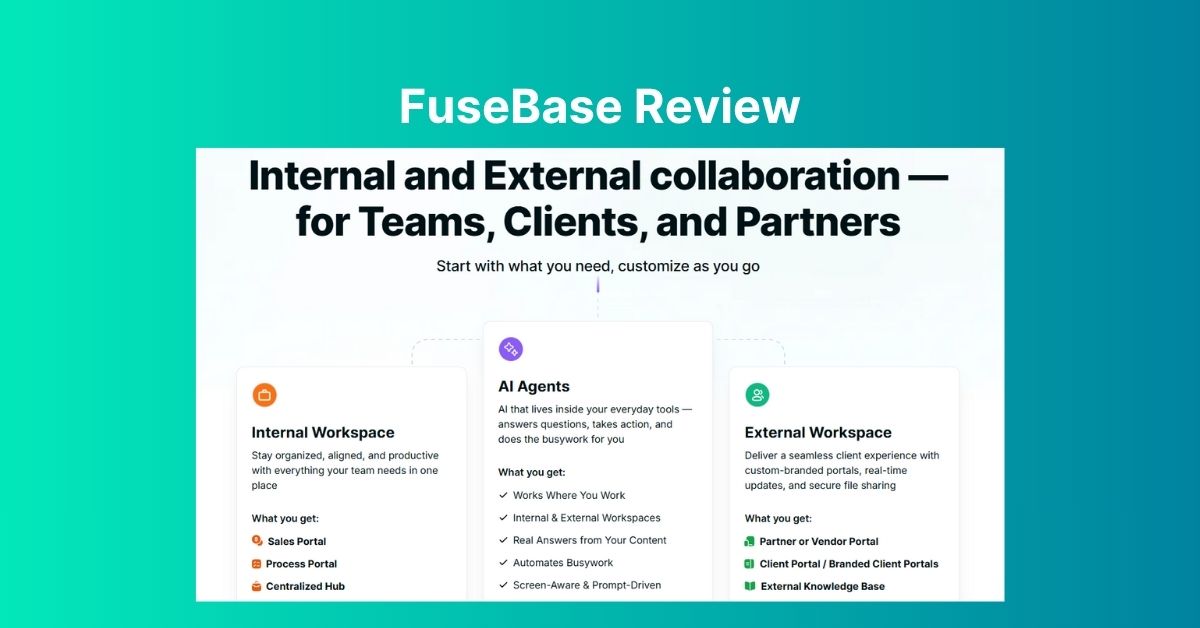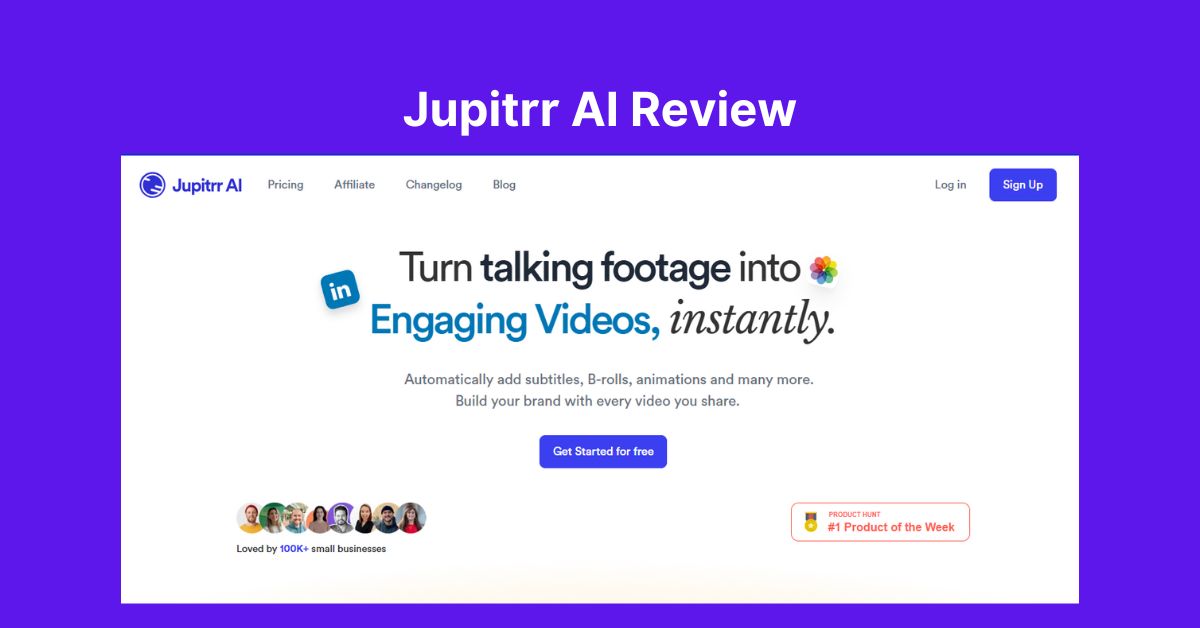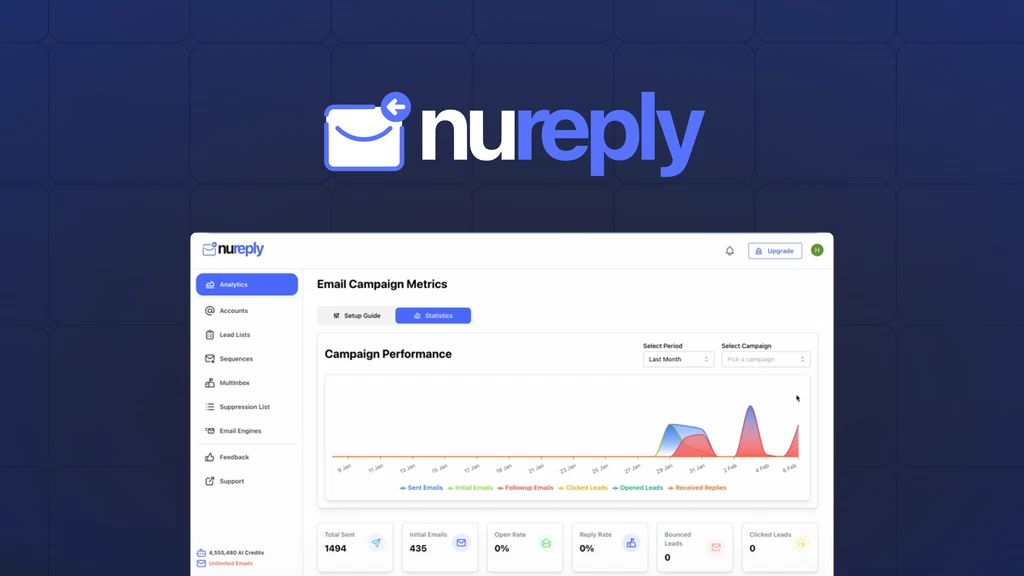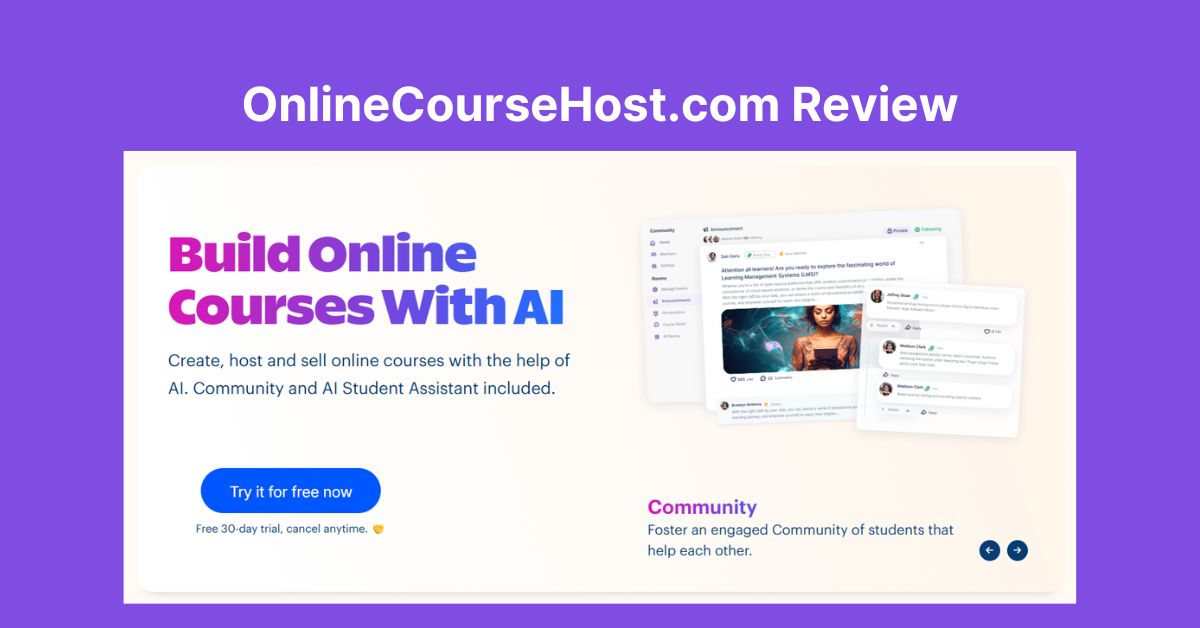If you’ve ever built a website, you know how important forms are. Whether you want to collect leads, take orders, or run surveys, having a reliable form builder is key. That’s where Bit Form comes in. In this Bit Form review, we’ll take a close look at this popular WordPress form builder to see why it’s gaining so much attention in 2025.
Bit Form is designed to help everyone from beginners to agencies create smart, fast, and beautiful forms without needing to write code. It works with popular WordPress page builders like Elementor and Divi, making it easy to fit right into your website. Keep reading to learn why Bit Form might be the perfect tool for your site.
Key Features of Bit Form
Bit Form stands out with many powerful features that make form building easy and effective. Here’s a quick look at the best ones:
-
Drag-and-Drop Builder
Build your forms by simply dragging fields into place. No coding or technical skills needed. -
40+ Form Fields
Choose from over 40 different types of fields like text boxes, dropdowns, file uploads, and even digital signatures. -
Multi-Step Forms
Break long forms into easy steps to keep users engaged. -
Conversational Forms
Make forms feel like a natural chat to improve completion rates. -
Conditional Logic
Show or hide questions based on previous answers, creating a personalized experience. -
Advanced Calculations
Automatically calculate totals, scores, or other numbers within the form. -
Built-In Style Editor
Customize colors, fonts, and layout without touching any code. -
Spam Protection
Includes Google reCAPTCHA and Cloudflare Turnstile to keep spam away. -
Form Scheduling and Confirmations
Control when forms are live and send custom confirmation messages. -
Integrations with 300+ Apps
Connect your forms with email marketing tools, CRMs, Google Sheets, payment gateways, and more.
Top Service Highlight
The best part about Bit Form is how it combines ease of use with powerful features. For example, the drag-and-drop builder and style editor let you create professional forms quickly. At the same time, advanced tools like conditional logic and multi-step forms help increase user engagement and form completion.
Integrations Made Simple
Bit Form connects to over 300 apps, helping you automate your workflows. Whether you want to send leads to Mailchimp, update contacts in ActiveCampaign, sync data with Google Sheets, or accept payments through Stripe and PayPal, Bit Form makes it easy. This broad compatibility saves time and keeps your marketing tools working together smoothly.
Pros and Cons
Like any tool, Bit Form has strengths and some minor drawbacks. Here’s a quick summary:
Pros
-
Very fast and lightweight, so it doesn’t slow down your site.
-
Easy drag-and-drop form building for all skill levels.
-
Works with all popular WordPress page builders.
-
Includes over 40 field types and advanced features.
-
Powerful conditional logic and multi-step forms.
-
Integrates with hundreds of apps for automation.
-
Great customer support with quick responses.
-
Affordable pricing with lifetime deal options.
Cons
-
The free version has limited features compared to the premium.
-
Some very advanced features may require a learning curve.
-
Fewer third-party add-ons compared to some bigger competitors.
Bottom line: The benefits of Bit Form, especially its speed, ease of use, and strong integrations, far outweigh any minor limitations.
Bit Form Pricing in 2025
Regular Pricing Plans
-
Starter Annual Plan: $39 per year for 1 site with full features and 1 year of support.
-
Starter Lifetime Plan: $132 one-time payment for 1 site with lifetime updates and support.
-
Agency Annual Plan: $132 per year for unlimited sites with full features and 1 year of support.
-
Agency Lifetime Plan: $665 one-time payment for unlimited sites with lifetime updates and support.
AppSumo Lifetime Deal
If you want the best value, the AppSumo Lifetime Deal is a smart choice. For a one-time price (around $79 for a single site or $158 for unlimited sites), you get lifetime access to all features and updates. No recurring fees, no hidden costs.
This deal lets you lock in premium access now and save a lot compared to regular pricing over time. If you build or manage multiple websites, the unlimited site license through AppSumo is especially cost-effective.
Grab the Bit Form Lifetime Deal on AppSumo and save big while enjoying all the premium features forever.
How Bit Form Compares to Competitors
There are many WordPress form builders out there. Let’s see how Bit Form stacks up against some popular alternatives:
-
Bit Form vs Gravity Forms:
Gravity Forms is powerful, but heavier and can slow down your site. Bit Form is much lighter, loads faster, and has built-in style customization without extra add-ons. -
Bit Form vs WPForms:
WPForms is beginner-friendly but has fewer advanced features in its free version. Bit Form offers more fields and complex logic even in lower tiers. -
Bit Form vs Fluent Forms:
Fluent Forms has great integrations but uses more resources. Bit Form focuses on performance and speed, which helps with site load times and SEO.
In summary, Bit Form shines when you want a fast, flexible, and fully integrated form builder that’s easy to customize without coding.
Best Alternatives to Bit Form
If you’re exploring other options, here are three alternatives worth checking out:
-
Gravity Forms:
Known for its powerful features and wide add-on ecosystem. Better if you need extensive third-party add-ons and complex forms. -
WPForms:
A solid choice for beginners wanting a simple drag-and-drop builder with good templates. -
Fluent Forms:
Great for users who want advanced integrations and detailed reporting, but less focused on lightweight performance.
If performance and customization without extra add-ons matter most, Bit Form is usually the better fit.
Final Verdict
This Bit Form review shows it is one of the best WordPress form builders available in 2025. It combines speed, power, and ease of use in a single package. Whether you want to create simple contact forms or complex order forms with payment integration, Bit Form has the tools you need.
Its drag-and-drop builder, advanced conditional logic, multi-step forms, and style editor make building forms simple and enjoyable. Plus, seamless integration with over 300 apps means your data flows easily into the systems you already use.
The lifetime deal from AppSumo offers excellent value, giving you premium features and support for a one-time price. This makes Bit Form a smart investment for freelancers, agencies, and business owners alike.
If you want a lightweight, powerful, and flexible form plugin that fits perfectly with your WordPress site, Bit Form is a top choice. Try it today and see how easy form building can be!
Get the Bit Form Lifetime Deal now on AppSumo!
FAQs
Q1: Can I use Bit Form if I don’t know how to code?
Yes! Bit Form’s drag-and-drop builder and visual style editor make it easy for anyone to create forms without coding.
Q2: Does Bit Form work with popular WordPress page builders?
Absolutely. It integrates smoothly with Elementor, Divi, Beaver Builder, and others.
Q3: Can I build multi-step and conditional forms with Bit Form?
Yes. You can create forms that adapt to user answers and split longer forms into easy steps.
Q4: What apps can Bit Form connect to?
Bit Form connects with over 300 apps like Mailchimp, Zapier, Google Sheets, Stripe, PayPal, and many CRMs.
Q5: Is there a free version available?
Yes. Bit Form has a free version with basic features. The premium plans unlock all advanced options.
Want to read more reviews of AI tools? Check out our comprehensive Product Reviews page for detailed insights and recommendations.