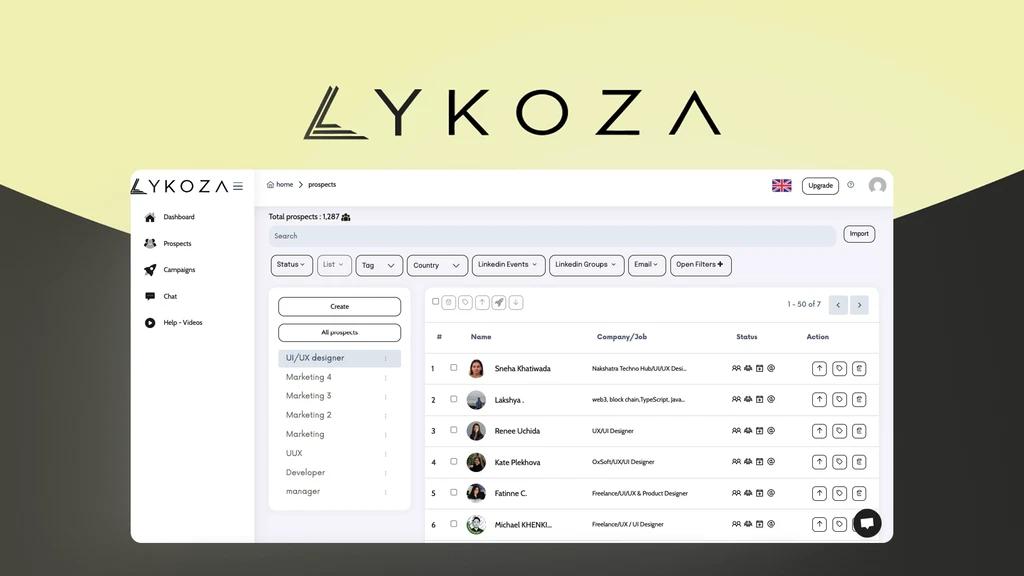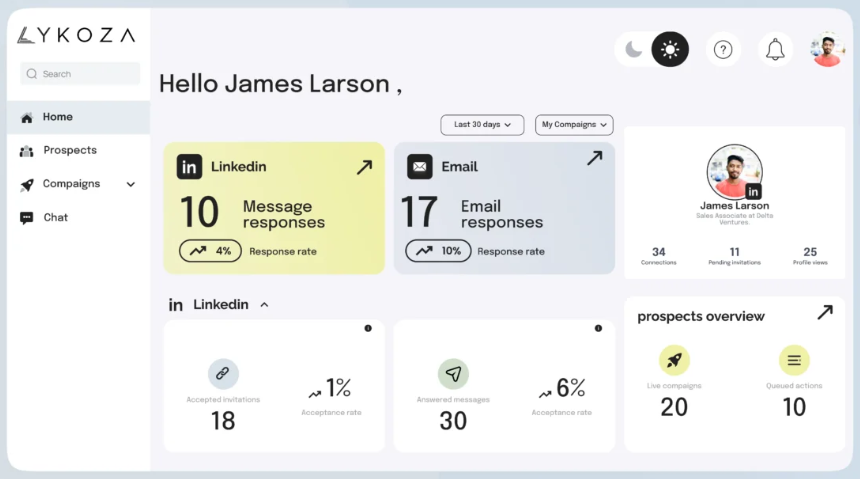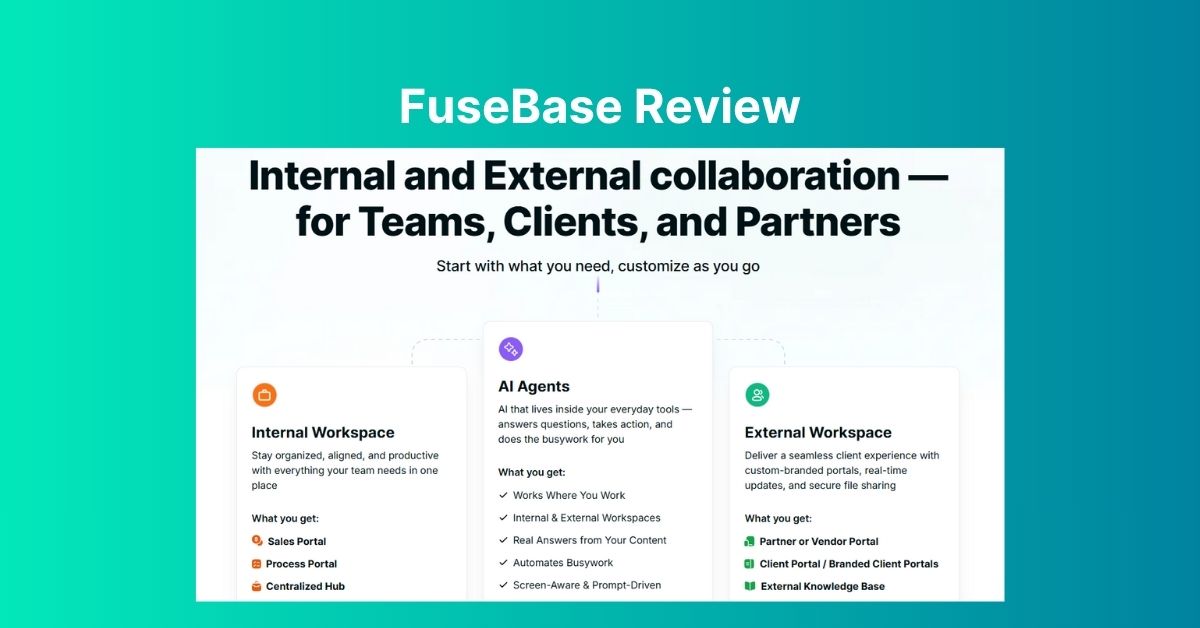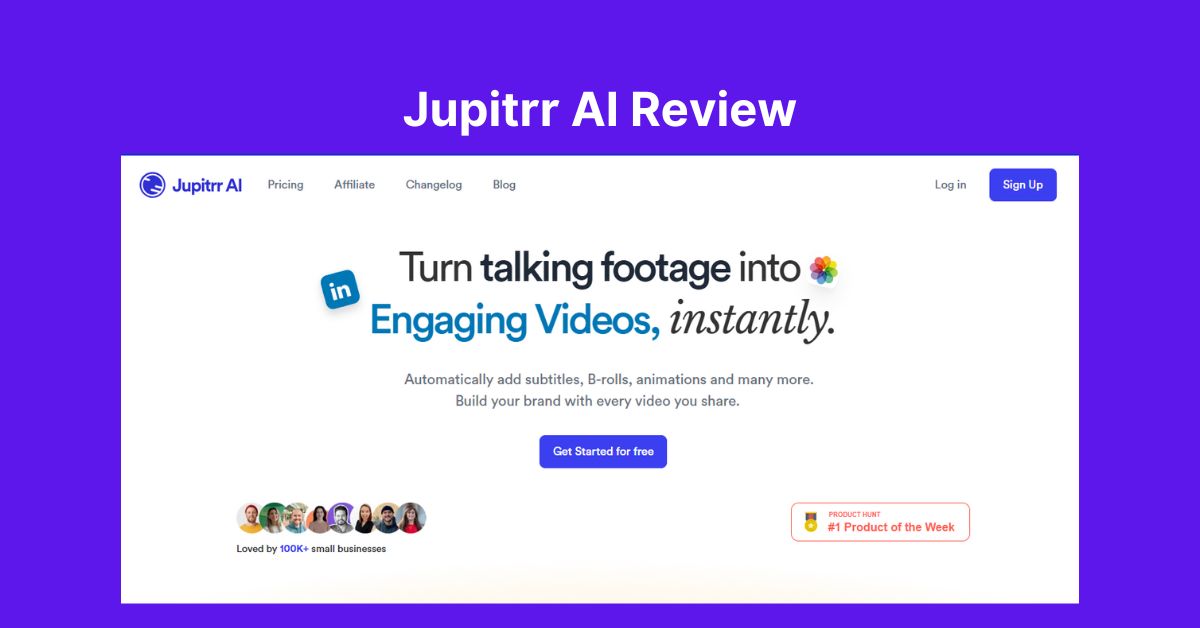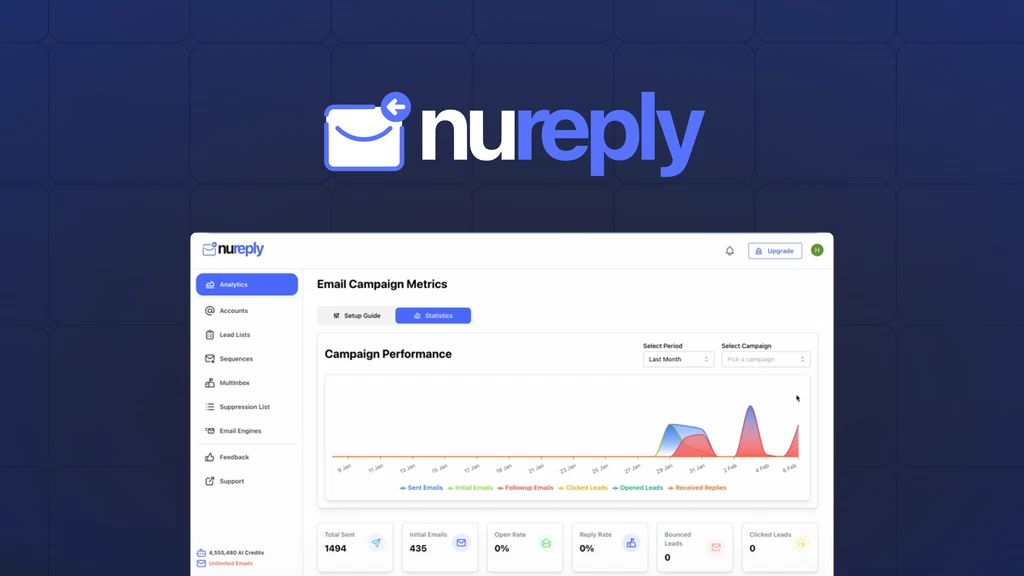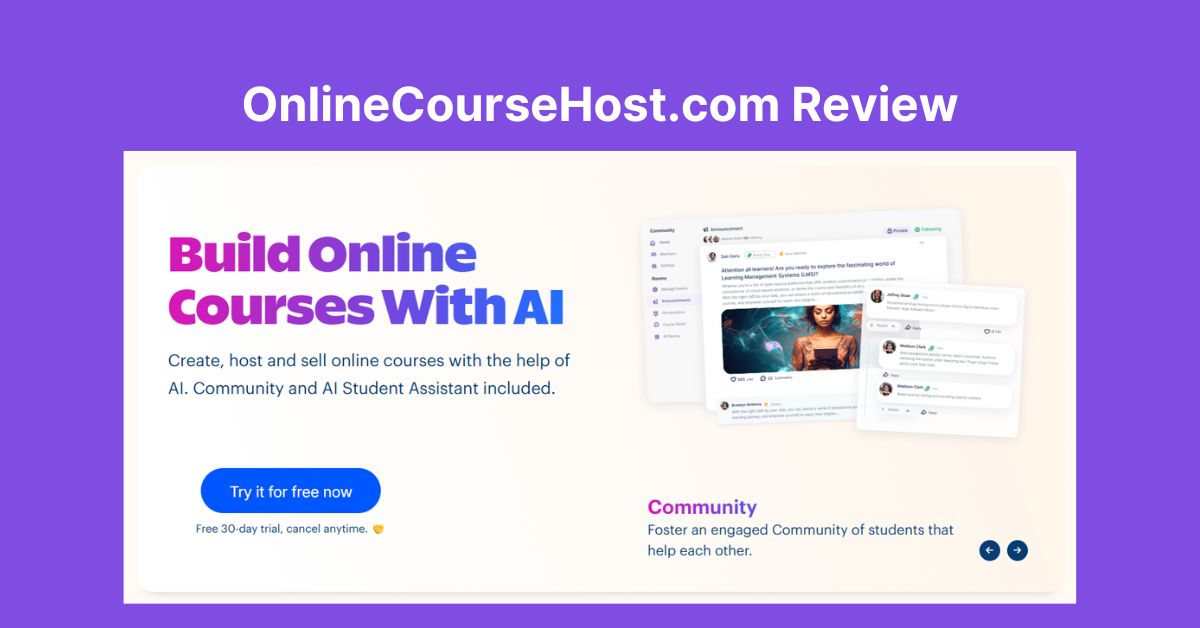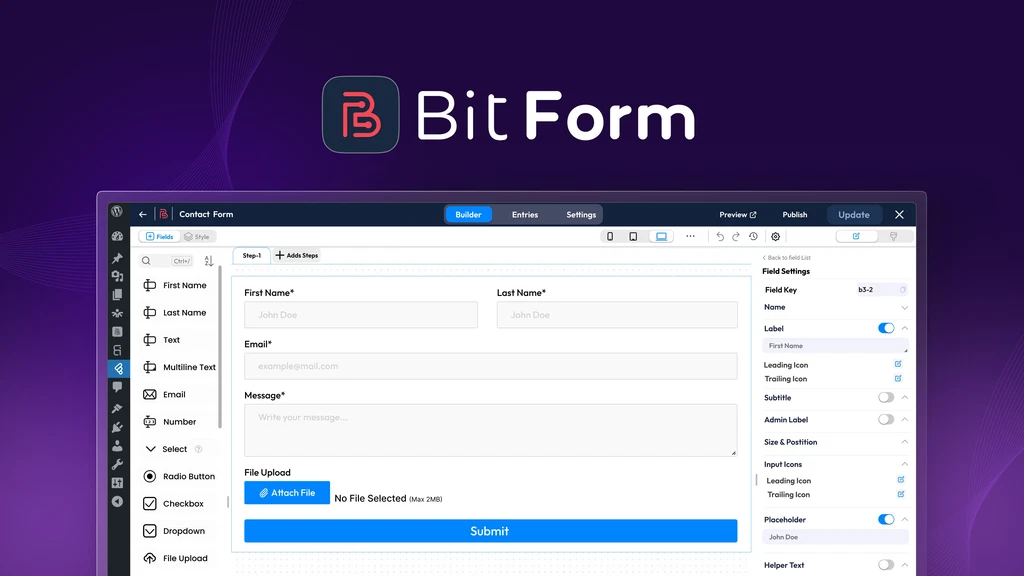If you’ve been searching for the next breakthrough in AI-powered lead generation, you might have already stumbled upon Lykoza. This Lykoza review will dive deep into whether this tool truly lives up to the growing buzz surrounding it.
In today’s competitive digital marketplace, manual prospecting feels like a relic of the past. Studies show that sales professionals spend nearly 21% of their day writing emails and manually searching for leads. That’s precious time lost—time that could be better spent on building relationships or closing deals.
Enter Lykoza: a platform designed to automate LinkedIn prospecting, streamline cold email outreach, and supercharge customer acquisition. Built specifically for marketers, agencies, SaaS businesses, and independent professionals, Lykoza promises to turn LinkedIn into a goldmine of opportunity without the hours of repetitive work.
But does it deliver on its promises? Let’s dive into this Lykoza review and uncover everything you need to know.
Key Features of Lykoza
Lykoza brings a fresh perspective to LinkedIn automation and lead generation. Here’s a closer look at the standout features that set it apart:
-
Automated LinkedIn Outreach
Save hours by automating LinkedIn connection requests, follow-ups, and 1:1 messaging—all from a simple, unified dashboard. No more manual searching or tedious copying and pasting. -
AI-Powered Message Crafting
Lykoza’s smart writing assistant helps craft engaging, personalized messages for LinkedIn and email sequences. With AI-generated suggestions, your outreach sounds human, not robotic. -
Custom Prospect Lists
Find and organize prospects from LinkedIn by industry, location, and more. Build custom lists for more strategic and targeted campaigns. -
Email Finder
Locate professional email addresses of your LinkedIn prospects, allowing you to reach your audience across multiple platforms without limits. -
Multi-Channel Campaign Automation
Automate email and LinkedIn outreach with pre-designed sequence templates. Schedule messages, set follow-up intervals, and maintain a natural conversation flow effortlessly. -
Centralized Inbox Management
Monitor all your LinkedIn conversations inside Lykoza’s clean, single inbox. Add prospects to custom lists, set reminders, send attachments, and even leave personalized voice notes. -
Campaign Tracking and Analytics
Launch multiple campaigns at once and track their performance in real time. Refine your strategy based on detailed campaign insights for maximum conversions. -
CRM Integration
Sync seamlessly with popular CRMs like HubSpot, Salesforce, and Pipedrive to streamline your entire sales pipeline. -
Team Collaboration Features
Manage teams easily within Lykoza, giving access to team members and handling accounts under one organized roof—perfect for agencies or businesses scaling their efforts. -
GDPR-Compliant Operations
Built with data protection and privacy in mind, Lykoza ensures your outreach efforts stay legally compliant across regions.
Top Service Highlight: What Lykoza Does Best
Among all its offerings, LinkedIn automation with personalized AI messaging stands out as Lykoza’s crown jewel. While many tools automate connections, Lykoza’s ability to keep the outreach human, targeted, and timed correctly makes it a game-changer for anyone serious about building authentic professional relationships.
Integrations
While Lykoza focuses primarily on LinkedIn and email outreach, it integrates effortlessly with:
-
HubSpot
-
Salesforce
-
Pipedrive
This ensures a smooth workflow from prospecting to conversion without needing to jump between platforms.
Pros and Cons of Lykoza
Like any powerful tool, Lykoza comes with its strengths and a few minor drawbacks. Here’s a balanced look to help you decide:
| Pros | Cons |
|---|---|
| Automates LinkedIn and email outreach seamlessly | Primarily focused on LinkedIn; fewer integrations with other social platforms |
| AI-powered message writing keeps communication personal | Initial setup may require a slight learning curve for beginners |
| Centralized inbox keeps all conversations organized | Limited monthly invitations on lower-tier plans |
| CRM integrations with HubSpot, Salesforce, and Pipedrive | Email finder credits could be limiting for heavy users without upgrades |
| Custom list building and prospect segmentation | Advanced users might want deeper analytics beyond basic tracking |
| GDPR-compliant operations for secure data handling | No direct SMS outreach or additional channel expansions yet |
How the Pros Outweigh the Cons
Despite a few limitations, Lykoza’s pros far exceed the minor cons. The platform’s ability to save time, scale outreach naturally, and maintain personal connections is unmatched for its category. Plus, the Lifetime Deal available via AppSumo makes it even more valuable for users who want a long-term growth solution without ongoing fees.
Lykoza Pricing
When it comes to affordability and value, Lykoza offers flexible options to fit different user needs. Here’s a quick breakdown:
Monthly and Annual Plans
| Plan | Monthly Price | Annual Price (Save 50%) | Key Features |
|---|---|---|---|
| Free | $0 | — | 80 LinkedIn invites/month, 25 email credits/month, basic outreach features |
| Lite | $39/month | $19.50/month (billed annually) | 800 LinkedIn invites/month, 25 email credits/month, CRM sync, LinkedIn post import |
| Pro | $64/month | $32/month (billed annually) | 800 LinkedIn invites/month, 500 email credits/month, LinkedIn Voice, emailing features, team management |
No contracts. No setup fees. Cancel anytime.
Lykoza AppSumo Lifetime Deal
For those looking for the ultimate value, Lykoza’s Lifetime Deal on AppSumo is unbeatable.
| License Tier | Price | Regular Price | Features |
|---|---|---|---|
| Tier 1 | $59 (one-time) | $499 | 1 seat, 80 invitations/month, 25 credits/month |
| Tier 2 | $129 (one-time) | $899 | 1 seat, 800 invitations/month, 100 credits/month |
| Tier 3 | $299 (one-time) | $1,597 | 5 seats, 800 invitations/month, 500 credits/month |
| Tier 4 | $499 (one-time) | $2,997 | 10 seats, 800 invitations/month, 1,000 credits/month |
Why the Lifetime Deal is a No-Brainer:
-
Pay once, use forever—no recurring monthly fees.
-
Perfect for marketers, agencies, and sales teams aiming to scale efficiently.
- Exclusive offer available only on AppSumo Lifetime Deal.
Lykoza vs. Competitors
How does Lykoza stack up against other popular LinkedIn automation and lead generation tools? Let’s take a closer look:
| Feature | Lykoza | Expandi | Dux-Soup |
|---|---|---|---|
| AI Message Writing | Yes | No | No |
| Multi-Channel Outreach (LinkedIn + Email) | Yes | Limited | No |
| CRM Integration | Yes (HubSpot, Salesforce, Pipedrive) | Yes (limited CRMs) | No |
| Centralized Inbox | Yes | No | No |
| Voice Notes via LinkedIn | Yes | No | No |
| GDPR Compliance | Yes | Yes | Yes |
| Team Management | Yes | Limited | No |
| User Interface | Simple and Beginner-Friendly | Intermediate Complexity | Basic |
Where Lykoza Shines
-
AI Personalization: Lykoza’s AI-crafted messages offer a major advantage over basic template-based competitors.
-
Unified Inbox: Managing all LinkedIn chats in one place is a major time-saver, something missing in tools like Dux-Soup.
-
Ease of Use: Even beginners with no technical background can set up and launch campaigns easily with Lykoza.
-
Value for Money: Especially with the Lifetime Deal, Lykoza provides more features at a fraction of the long-term cost compared to competitors who rely on ongoing subscriptions.
In short, Lykoza makes high-level LinkedIn prospecting accessible without the typical learning curve, giving it a sharp competitive edge.
Best Alternatives to Lykoza
While Lykoza offers a powerful set of features, it’s always wise to explore alternatives before making a decision. Here are three noteworthy options:
1. Expandi
Expandi is a cloud-based LinkedIn automation tool focused on safe outreach by mimicking human behavior.
Strengths:
-
Advanced safety measures for LinkedIn compliance.
-
Detailed campaign analytics.
-
Smart inbox feature (though less user-friendly than Lykoza’s).
When to Choose Expandi:
If your primary concern is ultra-safe LinkedIn automation and you have experience setting up more complex sequences, Expandi might be a good fit.
2. Zopto
Zopto is a LinkedIn lead generation tool targeted mostly toward larger sales teams and enterprises.
Strengths:
-
Highly customizable targeting options.
-
Designed for high-volume outreach and B2B campaigns.
-
Integration with various CRMs.
When to Choose Zopto:
If you are managing a large sales team and need enterprise-grade scalability, Zopto could offer the depth you need—but it may be overkill for solo professionals or smaller agencies.
3. Dux-Soup
Dux-Soup is a lightweight Chrome extension offering basic LinkedIn automation at a low cost.
Strengths:
-
Simple and affordable.
-
Good for very basic LinkedIn prospecting.
When to Choose Dux-Soup:
If you’re a solo freelancer looking for minimal automation and don’t mind working from your browser, Dux-Soup could be an easy entry point—though it lacks Lykoza’s powerful AI, email outreach, and centralized inbox.
Is Lykoza Worth It?
After a deep dive into this Lykoza review, one thing is clear: Lykoza isn’t just another LinkedIn automation tool—it’s a thoughtfully built AI-powered platform designed to make lead generation smarter, faster, and more human.
From automated LinkedIn outreach and multi-channel messaging to powerful AI-crafted sequences and CRM integrations, Lykoza covers everything a growth-focused professional or agency needs. Unlike many competitors, it doesn’t just automate tasks—it enhances them with personalization, ensuring your communication still feels authentic and engaging.
The centralized inbox, simple setup, and GDPR-compliant processes make it beginner-friendly, yet robust enough for scaling teams and marketing agencies.
And if you grab the AppSumo Lifetime Deal, Lykoza offers unmatched value—giving you lifetime access for a one-time price, compared to the endless subscription fees many other tools demand.
If you’re serious about leveling up your LinkedIn and email prospecting without wasting countless hours, Lykoza is absolutely worth a try.
👉 Don’t miss out—get the Lykoza Lifetime Deal today and start transforming your lead generation efforts!
FAQs
1. What is Lykoza?
Lykoza is an AI-powered platform that automates LinkedIn prospecting and email outreach. It helps you build custom prospect lists, craft personalized messages, and manage your entire lead generation workflow from a single dashboard.
2. Is Lykoza safe to use on LinkedIn?
Yes, Lykoza is built with LinkedIn compliance in mind. It mimics natural human behavior and allows for custom scheduling, reducing the risk of account restrictions. Plus, it operates under GDPR guidelines to ensure data protection.
3. Does Lykoza offer email finding services?
Absolutely. Lykoza includes an Email Finder feature that helps you discover professional email addresses for your LinkedIn prospects, allowing you to engage with them through multi-channel outreach.
4. Can I manage multiple campaigns simultaneously in Lykoza?
Yes, Lykoza allows you to launch, edit, track, and pause multiple campaigns from a single, easy-to-use dashboard. You can also view detailed analytics to refine your strategy over time.
5. Does Lykoza integrate with CRM systems?
Lykoza integrates smoothly with major CRMs like HubSpot, Salesforce, and Pipedrive, making it easier to sync your leads and streamline your sales process.
Want to read more reviews of AI tools?
👉 Check out our Comprehensive AI Product Reviews page for detailed insights and expert recommendations! (Insert your internal link)