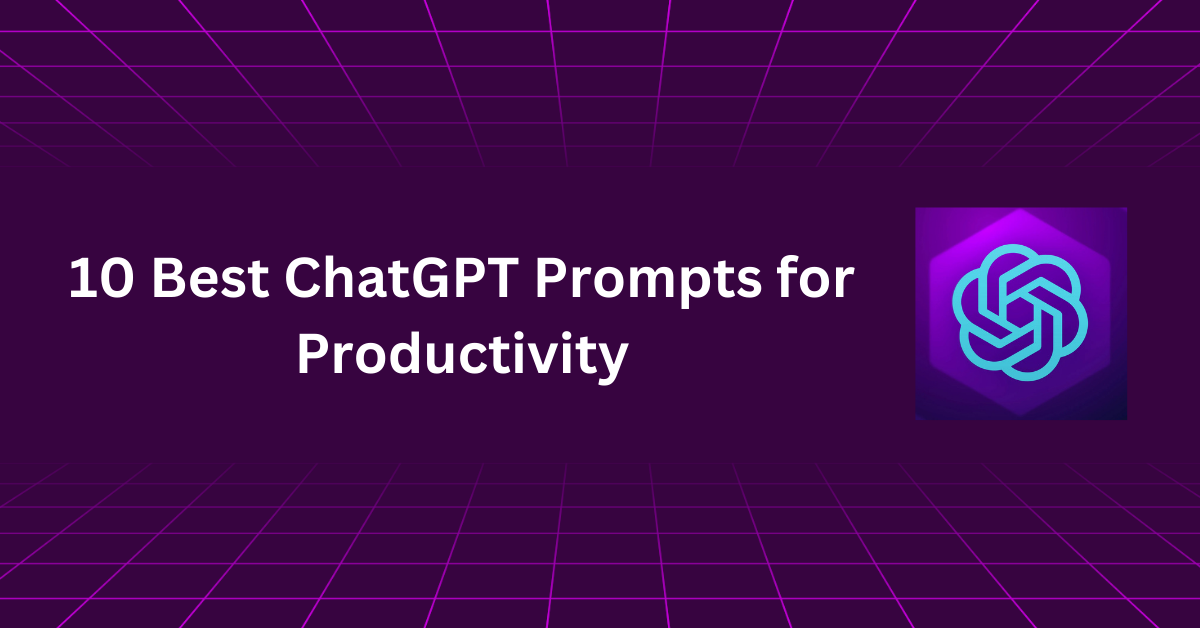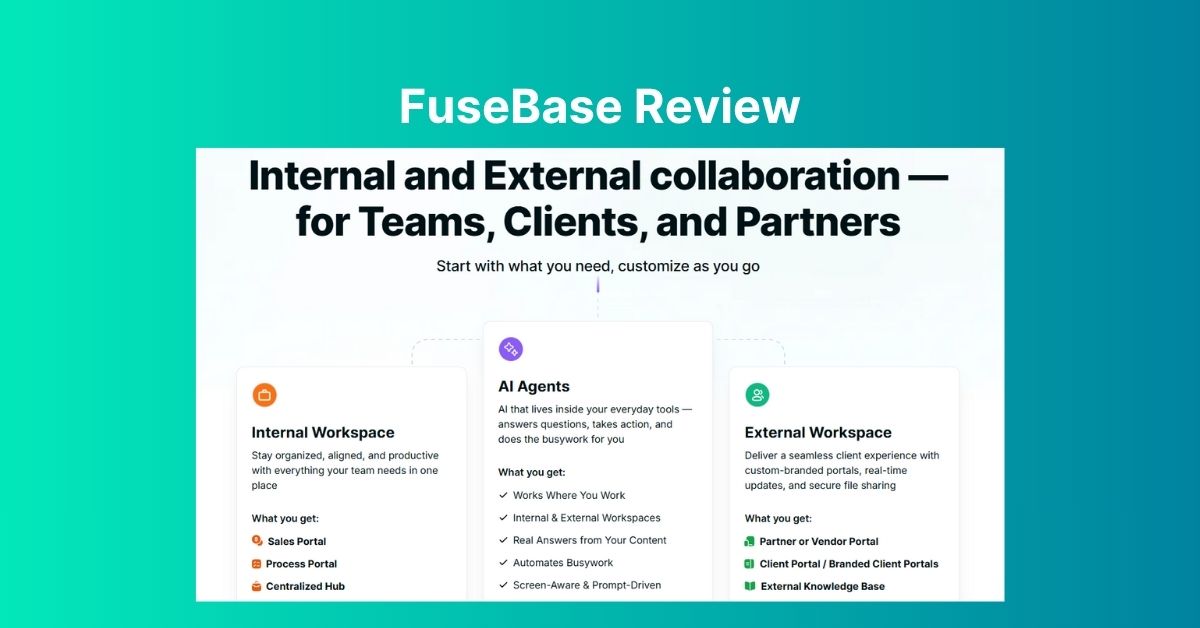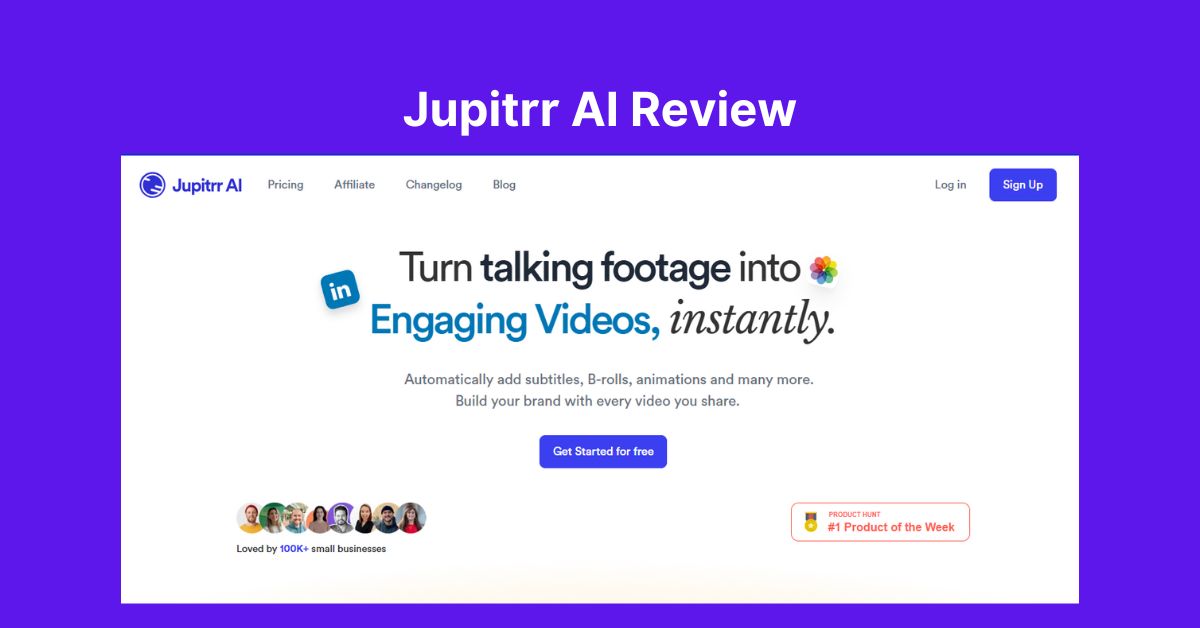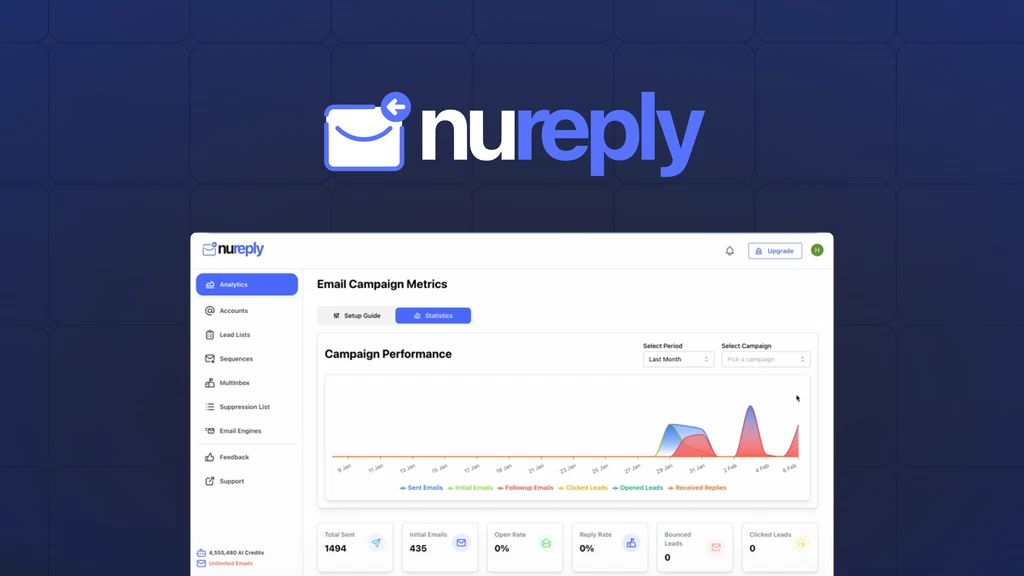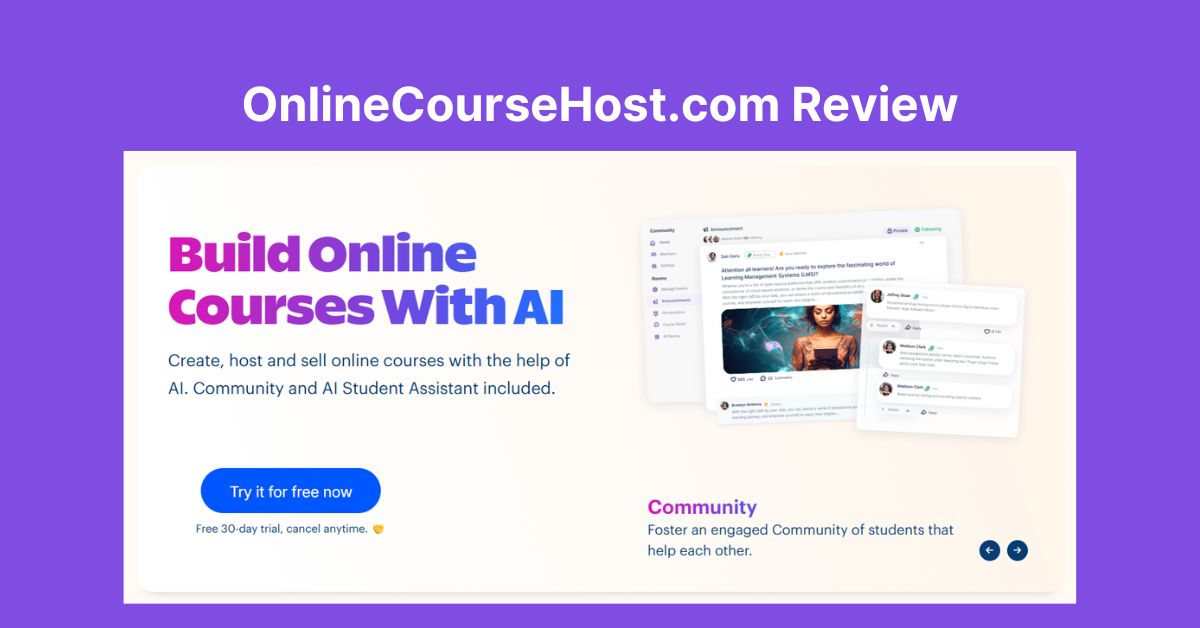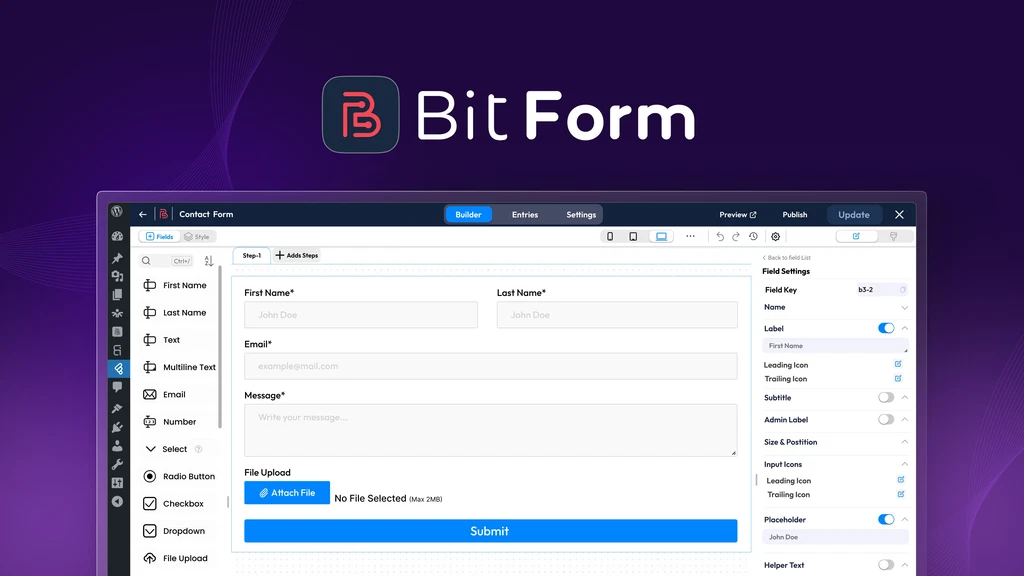ChatGPT Prompts for Productivity have become a game-changer in how we tackle daily tasks and achieve goals efficiently. By leveraging the power of AI through ChatGPT, individuals can streamline their workflows, generate creative ideas, and save time on routine activities. However, the true potential of ChatGPT lies in using well-crafted prompts that guide the AI to deliver accurate and actionable results. Whether it’s organizing your schedule, writing professional emails, or brainstorming innovative solutions, using the right prompts can significantly enhance your productivity. This article explores the top prompts for 2025 that can help you make the most out of ChatGPT and revolutionize your approach to work and life.
Understanding ChatGPT Prompts
What Are ChatGPT Prompts?
ChatGPT prompts are instructions or queries provided to the AI to generate specific, relevant, and useful responses. These prompts serve as the bridge between your needs and ChatGPT’s capabilities, guiding it to deliver tailored outputs that align with your goals. From drafting emails to brainstorming ideas, prompts are the key to unlocking ChatGPT’s productivity-enhancing potential.
The Role of Prompts in Productivity
Prompts are central to using ChatGPT effectively for productivity. By framing clear and concise prompts, you can save time, reduce errors, and focus on high-priority tasks. For example, a well-crafted prompt like “Generate a detailed schedule for a 3-day work trip, including meetings, travel times, and downtime” ensures that ChatGPT provides a comprehensive plan without requiring multiple follow-ups. This efficiency makes prompts invaluable for busy individuals looking to optimize their workflows.
Characteristics of Effective Prompts
Creating effective prompts involves understanding the nuances of clarity, specificity, and context. Here’s a breakdown:
- Clarity
A clear prompt eliminates ambiguity and ensures ChatGPT understands your request. For example:- Clear Prompt: “Summarize the main points of this article about AI in education.”
- Vague Prompt: “Write about education and AI.”
- Specificity
Specific prompts narrow down the scope of the response, making it more relevant to your needs. For instance:- Specific Prompt: “List 5 pros and cons of using ChatGPT for small business marketing.”
- Broad Prompt: “Tell me about ChatGPT and marketing.”
- Context
Providing context ensures ChatGPT tailors its response to your situation. For example:- Contextual Prompt: “Write a formal email to a client apologizing for a delayed project delivery.”
- Generic Prompt: “Write an email about a delay.”
How to Create Effective ChatGPT Prompts
To make the most of ChatGPT, follow these tips for crafting prompts:
- Start with a clear purpose: Identify what you want ChatGPT to achieve.
- Use long-tail keywords like how to create effective ChatGPT prompts or tips for writing ChatGPT prompts to refine your query.
- Incorporate any necessary details, such as tone, audience, or format.
- Test and adjust your prompts to get the best results.
Why Use ChatGPT for Productivity in 2025?
As we step into 2025, advancements in artificial intelligence continue to reshape how we approach productivity, and ChatGPT remains at the forefront of this transformation. Designed to streamline workflows, enhance creativity, and simplify complex tasks, ChatGPT has solidified its role as a go-to tool for individuals and businesses alike. Its ability to adapt to user needs and deliver precise, actionable insights makes it a cornerstone of modern productivity.
Advancements in AI Technology
AI technology in 2025 has become more intuitive, accessible, and integrated into daily life. With improvements in natural language processing and contextual understanding, ChatGPT can now interpret complex queries, offer more accurate responses, and handle tasks with greater efficiency. These advancements ensure that ChatGPT remains relevant and indispensable in an era where time is the ultimate resource.
Key Productivity Features of ChatGPT
- Task Automation
ChatGPT excels in automating repetitive tasks, such as drafting emails, summarizing documents, or generating reports. For example, a prompt like “Write a follow-up email for a client meeting” can save hours of effort while maintaining professionalism. - Idea Generation
Creativity is often hindered by mental blocks, but ChatGPT’s ability to brainstorm ideas on demand eliminates this challenge. Whether you’re exploring new business strategies or crafting content, prompts like “Suggest innovative marketing strategies for a small business” can spark fresh ideas and solutions. - Time Management
Time management is critical for productivity, and ChatGPT offers tailored solutions to organize your day effectively. Prompts like “Create a daily schedule for a working professional with fitness goals” demonstrate how AI can align priorities and reduce wasted time. - Personalized Insights
With its ability to contextualize responses, ChatGPT provides customized solutions based on user-specific needs. Whether it’s analyzing data or offering career advice, the AI adapts to deliver personalized outputs.
Why ChatGPT is the Go-To Productivity Tool in 2025
- Flexibility: ChatGPT caters to diverse industries, from education to business, making it a versatile asset.
- Accessibility: Its user-friendly design ensures anyone can leverage its features without technical expertise.
- Cost-Effectiveness: By automating tasks and providing quick solutions, ChatGPT saves time and resources.
ChatGPT Productivity Hacks 2025
To maximize productivity, try these practical hacks:
- Use ChatGPT for batch task processing, such as generating email templates or creating project outlines.
- Leverage its collaborative potential by using it as a brainstorming partner for team meetings or solo projects.
- Create detailed prompts like “Plan a week-long content calendar for Instagram posts” to stay organized and ahead of schedule.

10 Best ChatGPT Prompts for Productivity
Incorporating well-structured prompts into your ChatGPT interactions can drastically enhance your productivity. Below are ten of the best prompts that cater to different aspects of personal and professional efficiency, complete with explanations, examples, and actionable tips.
1. “Create a Daily Schedule Based on These Priorities: [Insert Your Tasks]”
This prompt is ideal for managing a busy day efficiently. By providing a list of tasks and priorities, ChatGPT can generate a structured daily schedule that aligns with your goals.
Example:
“Create a daily schedule for me, focusing on work from 9 AM–5 PM, gym in the evening, and 2 hours of study at night.”
Actionable Tip:
Break your tasks into categories like work, personal, and leisure for a balanced schedule.
2. “Generate a Quick Summary of This Document: [Paste Text]”
Save hours of time by using this prompt for summarizing lengthy documents or reports. It’s especially useful for students, professionals, and researchers.
Example:
“Summarize this 10-page report about marketing trends in under 150 words.”
Actionable Tip:
Specify the desired word count or focus areas, like “highlighting key data points” or “focusing on conclusions.”
3. “Provide a Step-by-Step Guide to [Insert Task or Goal]”
Complex tasks become manageable with this prompt as ChatGPT breaks them into actionable steps.
Example:
“Provide a step-by-step guide to creating a WordPress website for beginners.”
Actionable Tip:
Include your skill level or available resources to make the guide more tailored.
4. “Brainstorm Ideas for [Insert Project or Topic]”
This prompt is perfect for boosting creativity and finding innovative solutions.
Example:
“Brainstorm ideas for an eco-friendly packaging startup.”
Actionable Tip:
Ask for diverse ideas by specifying categories like cost-effective, premium, or sustainable options.
5. “Write a Professional Email for [Purpose: Follow-Up, Proposal, etc.]”
Drafting professional emails is a breeze with this prompt, saving you time and ensuring polished communication.
Example:
“Write a professional follow-up email after a job interview.”
Actionable Tip:
Provide details about the recipient and the tone (formal or casual) for a better outcome.
6. “Give Me a Weekly Meal Plan Based on These Preferences: [Insert Details]”
Simplify meal planning and maintain a healthy diet with this prompt tailored to your preferences.
Example:
“Create a weekly meal plan for a vegetarian diet with a daily calorie goal of 2,000.”
Actionable Tip:
Include dietary restrictions, goals (weight loss, muscle gain), or preferred cuisines for personalized plans.
7. “List the Pros and Cons of [Insert Decision or Option]”
Use this prompt to evaluate choices and make informed decisions.
Example:
“List the pros and cons of switching to a four-day workweek.”
Actionable Tip:
Request detailed pros and cons for multiple perspectives, such as personal, professional, or financial impacts.
8. “Suggest Time Management Tips for a Busy Schedule”
Get tailored advice on optimizing your time with practical tips from ChatGPT.
Example:
“Suggest time management tips for a college student balancing work and studies.”
Actionable Tip:
Mention your specific challenges, like procrastination or overcommitment, for targeted strategies.
9. “Analyze This Data and Provide Key Insights: [Paste Data]”
Streamline your data analysis by having ChatGPT extract key points and trends.
Example:
“Analyze this sales data and identify the top-performing product categories.”
Actionable Tip:
Specify the type of analysis you need, such as trends, correlations, or anomalies.
10. “Motivate Me with a Quote or Affirmation for [Insert Goal or Emotion]”
Boost your mental productivity by starting your day with motivation.
Example:
“Motivate me with a quote for overcoming self-doubt.”
Actionable Tip:
Request affirmations tailored to specific challenges or emotions for a personal touch.
Tips for Writing Effective ChatGPT Prompts
Crafting effective ChatGPT prompts is essential for getting precise and useful responses. Here are actionable tips to help you make the most of ChatGPT:
1. Be Specific and Include Clear Instructions
The more detailed your prompt, the better the response. Specify exactly what you need to minimize ambiguity.
Example:
- Instead of: “Help me write an email.”
- Try: “Write a formal email to a potential client introducing my consulting services. Highlight expertise in data analytics and offer a free consultation.”
2. Use Context to Guide ChatGPT’s Responses
Providing context ensures ChatGPT tailors its response to your needs. Mention the purpose, audience, or tone.
Example:
- Instead of: “Explain AI.”
- Try: “Explain AI to a high school student focusing on how it works in everyday applications like voice assistants.”
3. Adjust Tone and Style as Needed for Tasks
Specify the tone and style to align the response with your goals.
Example:
- “Write a casual blog post about healthy eating habits.”
- “Draft a formal press release announcing the launch of a new product.”
4. Break Down Complex Queries
For detailed outputs, structure your prompt step by step.
Example:
“Create a project timeline for building a website. Include phases like planning, design, development, and testing, with estimated durations for each.”
5. Experiment and Refine Prompts
If the initial response doesn’t meet your expectations, adjust and retry.
Example:
“Rephrase this answer in simpler terms for a beginner audience.”

Common Mistakes to Avoid
Avoid these common errors to ensure your prompts are effective and deliver the desired results:
1. Overloading Prompts with Irrelevant Details
Too much information can confuse the AI, leading to less focused responses.
Example of Overloaded Prompt:
“Tell me about renewable energy, its history, its advantages, disadvantages, how it works, what types are there, and what the future holds in detail.”
Fix:
Break it into smaller prompts, e.g., “What are the advantages and disadvantages of renewable energy?”
2. Using Vague or Ambiguous Language
Unclear prompts lead to generic responses.
Example of Vague Prompt:
“Tell me something about marketing.”
Fix:
“Explain the key principles of digital marketing for small businesses.”
3. Neglecting to Provide a Clear Goal or Outcome
If your request lacks a goal, ChatGPT might not provide actionable results.
Example of a Goal-Less Prompt:
“Help with my project.”
Fix:
“Provide a list of key deliverables for a project on sustainable urban planning.”
The Future of ChatGPT Prompts for Productivity
The future of productivity tools is being reshaped by rapid advancements in artificial intelligence, and ChatGPT is at the forefront of this transformation. As AI becomes increasingly integrated into our lives, the potential of tools like ChatGPT to boost efficiency and creativity will expand dramatically.
Trends in AI-Driven Productivity Tools
- Increased Personalization
Future productivity tools will leverage AI to deliver highly personalized solutions. ChatGPT could evolve to analyze user behavior and preferences, creating tailored workflows and suggestions that adapt to individual needs. - Seamless Integration with Other Platforms
AI-driven tools will likely integrate more deeply with existing software ecosystems. For example, ChatGPT may connect seamlessly with project management platforms, email clients, or even virtual reality interfaces to provide real-time assistance. - Enhanced Contextual Understanding
Future iterations of ChatGPT will have a deeper understanding of context, enabling it to process complex, multi-step instructions with minimal input. This will make it even more effective for managing large projects and multitasking. - AI-Driven Collaboration
ChatGPT and similar tools may become essential collaborators in team environments, offering real-time brainstorming, task tracking, and decision-making support. These advancements will redefine how teams approach productivity.
Speculating on ChatGPT’s Evolution
- Real-Time Adaptability: ChatGPT may evolve to adapt dynamically during conversations, adjusting its tone, style, and suggestions based on user feedback in real-time.
- AI-Enhanced Creativity: With advancements in natural language processing, ChatGPT could provide even more innovative and creative outputs, empowering users to tackle complex problems effortlessly.
- Automation at Scale: ChatGPT might automate larger processes, such as coordinating events, managing multiple deadlines, or even automating customer interactions with precision.
The future of productivity tools will revolve around AI’s ability to amplify human potential, and ChatGPT will undoubtedly play a pivotal role in this evolution.
Conclusion
Using effective prompts is the key to unlocking the full potential of ChatGPT for productivity. By leveraging the right instructions, you can streamline workflows, spark creativity, and save valuable time in both personal and professional contexts. From managing your schedule to generating innovative ideas, ChatGPT is a versatile tool designed to enhance your efficiency.
Experimenting with the suggested ChatGPT Prompts for Productivity is a great way to explore the tool’s capabilities and discover what works best for your unique needs. As AI continues to evolve, mastering prompt creation will empower you to stay ahead in an increasingly fast-paced world.